Enabling dhcp – H3C Technologies H3C SecPath F1000-E User Manual
Page 180
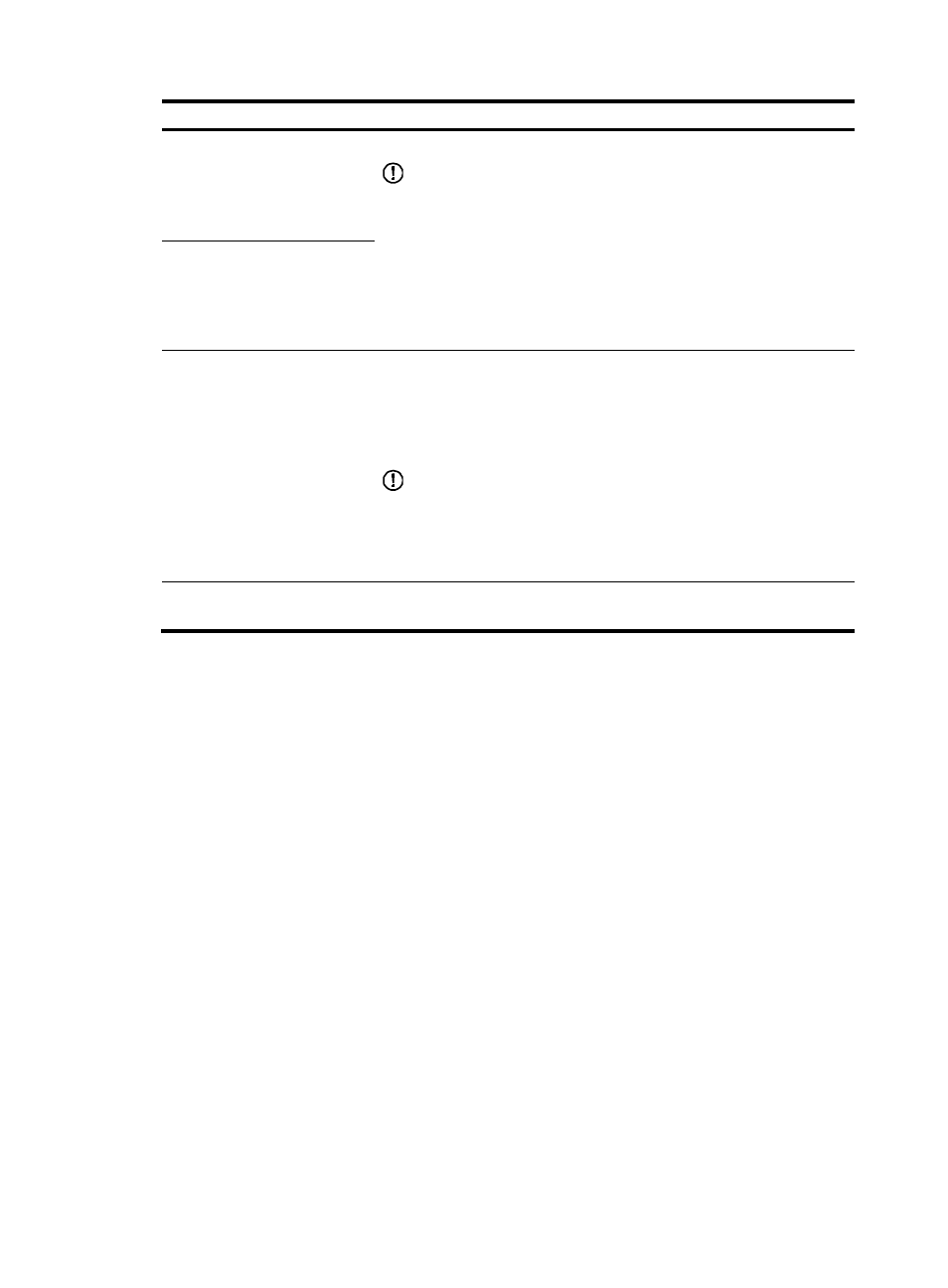
155
Task Remarks
Creating a static address pool
for the DHCP server
Required to configure either of the two.
IMPORTANT:
•
If the DHCP server and DHCP clients are on the same subnet, make sure
the address pool is on the same network segment as the interface with the
DHCP server enabled; otherwise, the clients will fail to obtain IP
addresses.
•
If a DHCP client obtains an IP address via a DHCP relay agent, an IP
address pool on the same network segment as the DHCP relay agent
interface must be configured; otherwise, the client will fail to obtain an IP
address.
Creating a dynamic address
pool for the DHCP server
Enabling the DHCP server on an
interface
Optional.
With the DHCP server enabled on an interface, upon receiving a client's
request, the DHCP server will assign an IP address from its address pool to
the DHCP client.
With DHCP enabled, interfaces work in the DHCP server mode.
IMPORTANT:
•
An interface cannot serve as both the DHCP server and the DHCP relay
agent. The latest configuration takes effect.
•
The DHCP server works on interfaces with IP addresses manually
configured only.
Display the information of
assigned IP addresses
Optional.
Enabling DHCP
Select Network > DHCP > DHCP Server from the navigation tree to enter the page shown in
Enable or disable DHCP on the upper part of the page.
- H3C SecPath F5000-A5 Firewall H3C SecPath F1000-A-EI H3C SecPath F1000-E-SI H3C SecPath F1000-S-AI H3C SecPath F5000-S Firewall H3C SecPath F5000-C Firewall H3C SecPath F100-C-SI H3C SecPath F1000-C-SI H3C SecPath F100-A-SI H3C SecBlade FW Cards H3C SecBlade FW Enhanced Cards H3C SecPath U200-A U200-M U200-S H3C SecPath U200-CA U200-CM U200-CS H3C SecBlade LB Cards H3C SecPath L1000-A Load Balancer
