H3C Technologies H3C SecPath F1000-E User Manual
Page 484
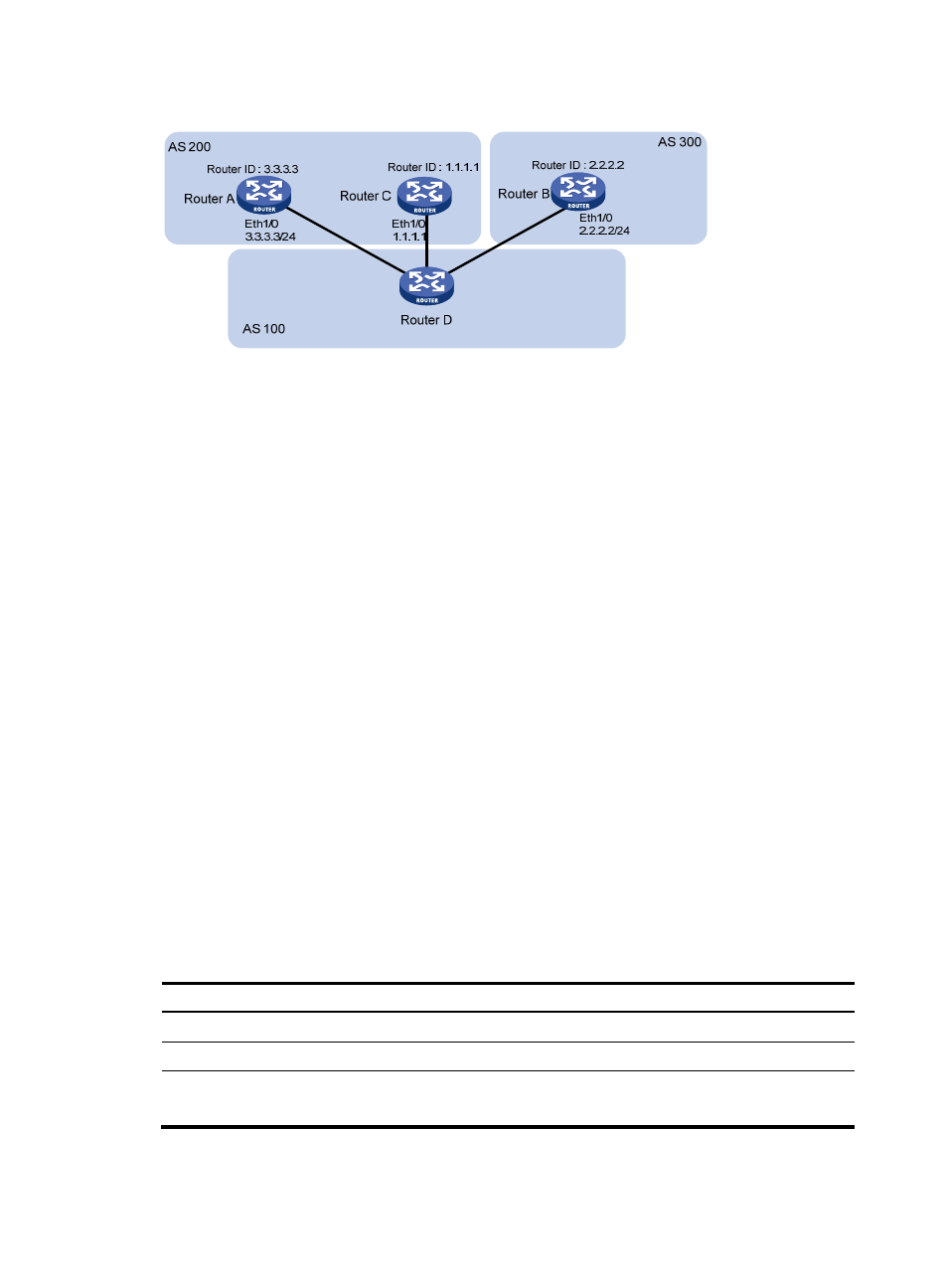
459
Figure 285 Route selection based on MED
As shown in
, Router D learns network 10.0.0.0 from both Router A and Router B.
Because Router B has a smaller router ID, the route learned from it is optimal.
Network NextHop MED LocPrf PrefVal Path/Ogn
*>i 10.0.0.0 2.2.2.2 50 0 300e
* i 3.3.3.3 50 0 200e
When Router D learns network 10.0.0.0 from Router C which has a smaller router ID than Router
B, the route from Router C becomes optimal.
Network NextHop MED LocPrf PrefVal Path/Ogn
*>i 10.0.0.0 1.1.1.1 60 0 200e
* i 10.0.0.0 2.2.2.2 50 0 300e
* i 3.3.3.3 50 0 200e
However, Router C and Router B reside in the same AS, and BGP will compare the MEDs of them.
Since Router C has a greater MED, network 10.0.0.0 learned from it is not optimal.
You can configure the bestroute compare-med command on Router D. After that, Router D will put
routes received from the same AS into a group. For the same group, the route with the lowest MED
is selected. Then, it compares routes from different groups. This mechanism avoids the
above-mentioned problem. The following output is the BGP routing table on Router D after the
comparison of MED of routes from each AS is enabled. Network 10.0.0.0 learned from Router C
is the optimal route.
Network NextHop MED LocPrf PrefVal Path/Ogn
*>i 10.0.0.0 3.3.3.3 50 0 200e
* i 10.0.0.0 2.2.2.2 50 0 300e
* i 1.1.1.1 60 0 200e
BGP load balancing cannot be implemented because load balanced routes must have the same
AS-path attribute.
To enable the comparison of MED of routes from each AS:
Step Command
Remarks
1.
Enter system view.
system-view
N/A
2.
Enter BGP view.
bgp as-number
N/A
3.
Enable the comparison of MED
of routes from each AS.
bestroute compare-med
Optional.
Not enabled by default.
4.
Enable the comparison of MED of routes from confederation peers
- H3C SecPath F5000-A5 Firewall H3C SecPath F1000-A-EI H3C SecPath F1000-E-SI H3C SecPath F1000-S-AI H3C SecPath F5000-S Firewall H3C SecPath F5000-C Firewall H3C SecPath F100-C-SI H3C SecPath F1000-C-SI H3C SecPath F100-A-SI H3C SecBlade FW Cards H3C SecBlade FW Enhanced Cards H3C SecPath U200-A U200-M U200-S H3C SecPath U200-CA U200-CM U200-CS H3C SecBlade LB Cards H3C SecPath L1000-A Load Balancer
