Configuring ipv6 static routing, Introduction to ipv6 static routing, Configuring an ipv6 static route – H3C Technologies H3C SecPath F1000-E User Manual
Page 759: Configuration prerequisites, Configuration procedure
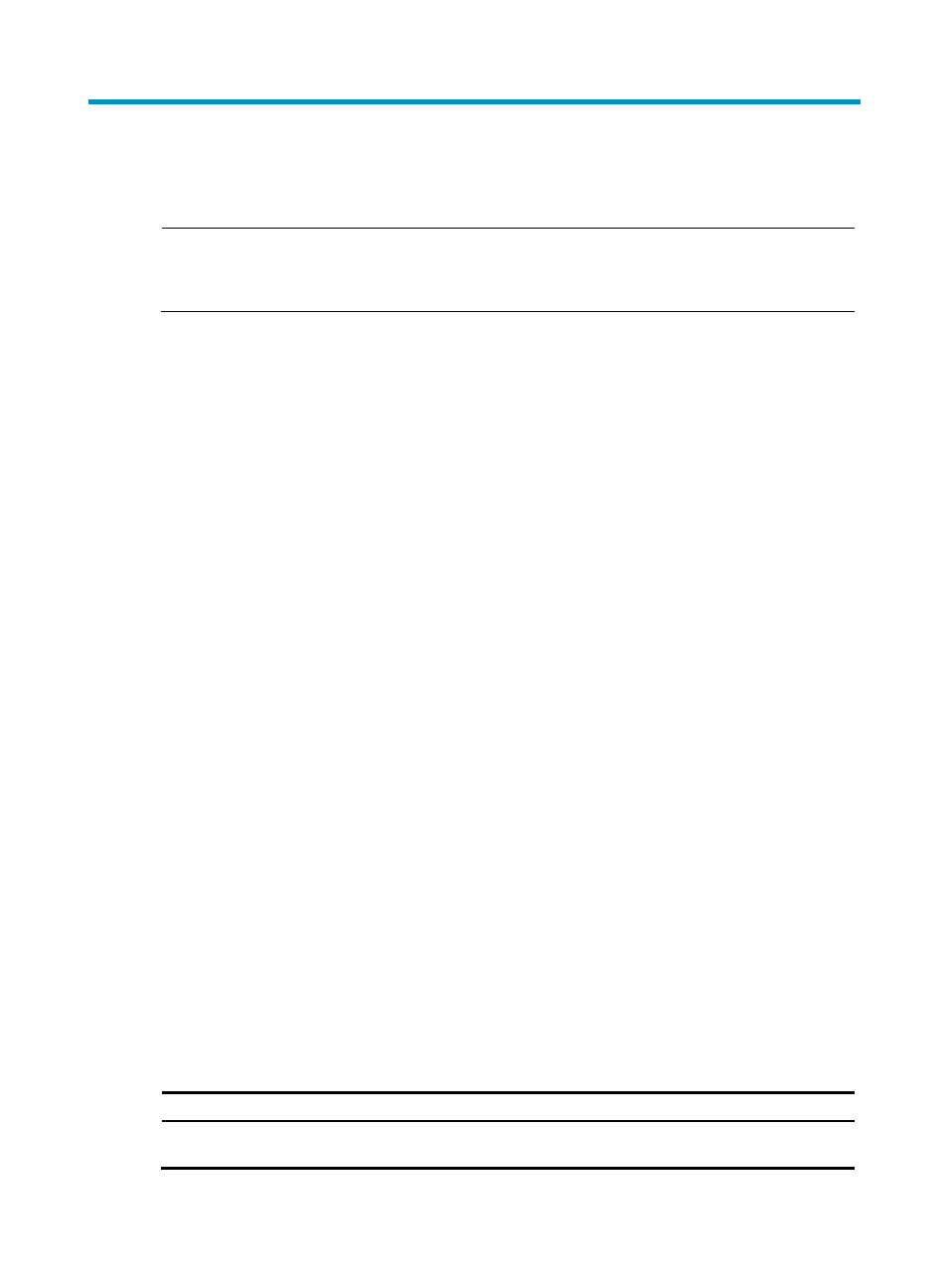
734
Configuring IPv6 static routing
NOTE:
•
The term "router" in this chapter refers to both routers and Layer 3 firewalls.
•
The IPv6 static routing configuration is available only at the CLI.
Introduction to IPv6 static routing
Static routes are manually configured. They work well in simple networks. Configuring and using them
properly can improve network performance and ensure enough bandwidth for important applications.
However, static routes also have limitations. Any topology changes require the network administrator to
manually configure and modify the relevant static routes.
Configuring an IPv6 static route
In small IPv6 networks, IPv6 static routes can be used to forward packets. In comparison to dynamic
routes, it helps to save network bandwidth.
Configuration prerequisites
Before you configure an IPv6 static route, complete the following tasks:
•
Configure parameters for the related interfaces.
•
Configure link layer attributes for the related interfaces.
•
Enable IPv6 packet forwarding.
•
Make sure that the neighboring nodes can reach each other.
Configuration procedure
Follow these guidelines to configure the outgoing interface, next hop address, or both for a static route:
•
If the outgoing interface is a broadcast interface, such as an Ethernet interface or a VLAN interface,
the next hop address must be specified. If both the outgoing interface and the next hop must be
specified, the next hop address must be a link-local address.
•
If the outgoing interface is a point-to-point interface, you can specify either the outgoing interface
or the next hop address, but not both.
To configure an IPv6 static route:
Step Command
Remarks
1.
Enter system
view.
system-view
N/A
- H3C SecPath F5000-A5 Firewall H3C SecPath F1000-A-EI H3C SecPath F1000-E-SI H3C SecPath F1000-S-AI H3C SecPath F5000-S Firewall H3C SecPath F5000-C Firewall H3C SecPath F100-C-SI H3C SecPath F1000-C-SI H3C SecPath F100-A-SI H3C SecBlade FW Cards H3C SecBlade FW Enhanced Cards H3C SecPath U200-A U200-M U200-S H3C SecPath U200-CA U200-CM U200-CS H3C SecBlade LB Cards H3C SecPath L1000-A Load Balancer
