Configuring an nssa area, Configuring a virtual link – H3C Technologies H3C SecPath F1000-E User Manual
Page 422
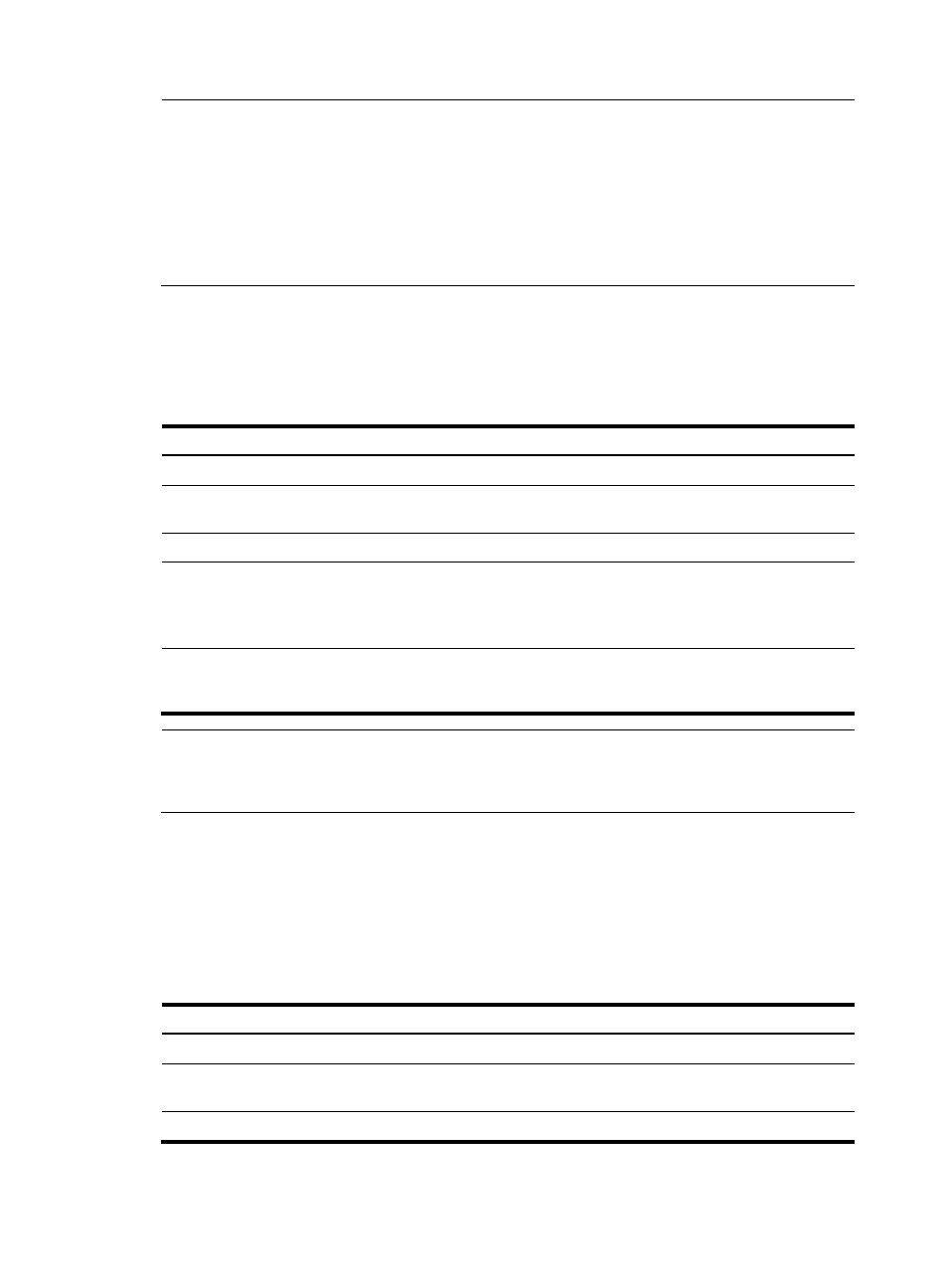
397
NOTE:
•
You are required to use the stub command on routers attached to a stub area.
•
Using the default-cost command only takes effect on the ABR of a stub area.
•
The backbone area cannot be a (totally) stub area.
•
A (totally) stub area cannot have an ASBR because AS external routes cannot be distributed into the stub
area.
•
Virtual links cannot transit (totally) stub areas.
Configuring an NSSA area
A stub area cannot redistribute routes. You can configure the area as an NSSA area to allow for route
redistribution by keeping other stub area characteristics.
To configure an NSSA area:
Step Command
Remarks
1.
Enter system view.
system-view
N/A
2.
Enter OSPF view.
ospf [ process-id | router-id router-id
| vpn-instance vpn-instance-name ] *
N/A
3.
Enter area view.
area area-id
N/A
4.
Configure the area as an NSSA
area.
nssa [ default-route-advertise |
no-import-route | no-summary |
translate-always |
translator-stability-interval value ] *
Not configured by default.
5.
Specify a cost for the default
route advertised to the NSSA
area.
default-cost cost
Optional.
Defaults to 1.
NOTE:
•
You are required to use the nssa command on all the routers attached to an NSSA area.
•
The default-cost command is available only on the ABR/ASBR of an NSSA area.
Configuring a virtual link
Non-backbone areas exchange routing information through the backbone area. Connectivity between
the backbone and non-backbone areas and within the backbone must be maintained.
If necessary physical links are not available for this connectivity maintenance, you can configure virtual
links to solve it.
To configure a virtual link:
Step Command
Remarks
1.
Enter system view.
system-view
N/A
2.
Enter OSPF view.
ospf [ process-id | router-id router-id
| vpn-instance vpn-instance-name ] *
N/A
3.
Enter area view.
area area-id
N/A
- H3C SecPath F5000-A5 Firewall H3C SecPath F1000-A-EI H3C SecPath F1000-E-SI H3C SecPath F1000-S-AI H3C SecPath F5000-S Firewall H3C SecPath F5000-C Firewall H3C SecPath F100-C-SI H3C SecPath F1000-C-SI H3C SecPath F100-A-SI H3C SecBlade FW Cards H3C SecBlade FW Enhanced Cards H3C SecPath U200-A U200-M U200-S H3C SecPath U200-CA U200-CM U200-CS H3C SecBlade LB Cards H3C SecPath L1000-A Load Balancer
