H3C Technologies H3C SecPath F1000-E User Manual
Page 316
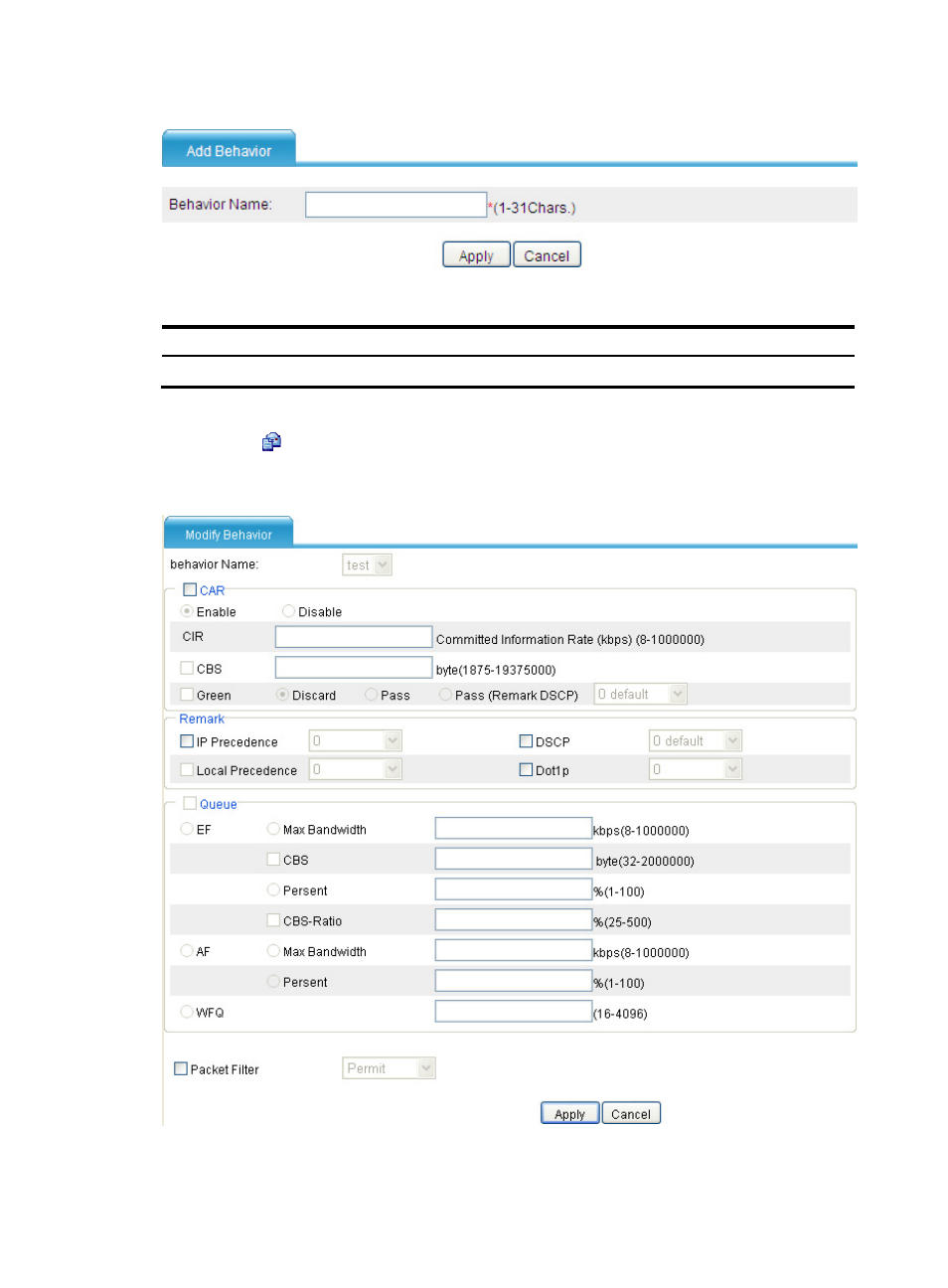
291
Figure 183 Create a behavior
Table 48 Configuration items
Item
Description
Behavior Name
Specify a name for the behavior to be created.
2.
Configure actions for the traffic behavior
Click the
icon in the Operation column for the traffic behavior on the behavior list to enter the
page for configuring actions for the traffic behavior, as shown in
.
Figure 184 Configuring actions for a traffic behavior
This manual is related to the following products:
- H3C SecPath F5000-A5 Firewall H3C SecPath F1000-A-EI H3C SecPath F1000-E-SI H3C SecPath F1000-S-AI H3C SecPath F5000-S Firewall H3C SecPath F5000-C Firewall H3C SecPath F100-C-SI H3C SecPath F1000-C-SI H3C SecPath F100-A-SI H3C SecBlade FW Cards H3C SecBlade FW Enhanced Cards H3C SecPath U200-A U200-M U200-S H3C SecPath U200-CA U200-CM U200-CS H3C SecBlade LB Cards H3C SecPath L1000-A Load Balancer
