Specifying the threshold for sending trap messages, Configuration prerequisites, Configuration procedure – H3C Technologies H3C SecPath F1000-E User Manual
Page 203: Displaying and maintaining the dhcp server
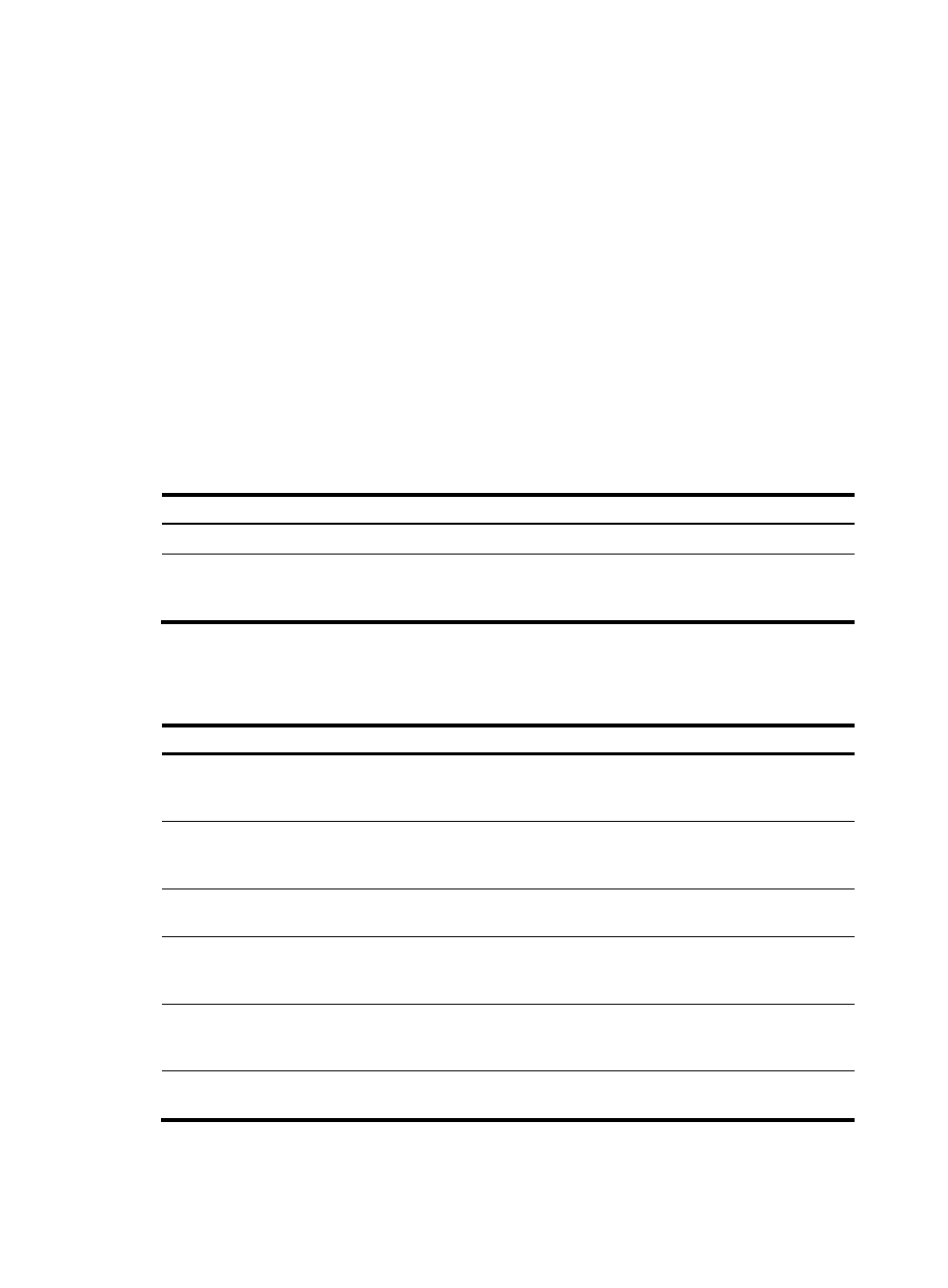
178
Specifying the threshold for sending trap messages
Configuration prerequisites
Before performing the configuration, use the snmp-agent target-host command to specify the destination
address of the trap messages. For more information about the command, see "SNMP Commands" in
"System Management and Maintenance Command Reference".
Configuration procedure
A DHCP server sends trap messages to the network management server when one of the following items
reaches the specified threshold:
•
The ratio of successfully allocated IP addresses to received DHCP requests
•
The average IP address utilization of the address pool
•
The maximum IP address utilization of the address pool
Trap messages help network administrators know the latest usage information of the DHCP server.
To specify the threshold for sending trap messages:
Step Command
Remarks
1.
Enter system view.
system-view
N/A
2.
Specify the threshold for
sending trap messages to the
network management server.
dhcp server threshold { allocated-ip
threshold-value | average-ip-use
threshold-value | max-ip-use threshold-value }
Optional
Disabled by default.
Displaying and maintaining the DHCP server
Task Command
Remarks
Display information about IP address
conflicts.
display dhcp server conflict { all | ip
ip-address } [ | { begin | exclude | include }
regular-expression ]
Available in any view
Display information about lease
expiration.
display dhcp server expired { all | ip
ip-address | pool [ pool-name ] } [ | { begin |
exclude | include } regular-expression ]
Available in any view
Display information about assignable
IP addresses.
display dhcp server free-ip [ | { begin |
exclude | include } regular-expression ]
Available in any view
Display IP addresses excluded from
automatic allocation in the DHCP
address pool.
display dhcp server forbidden-ip [ | { begin |
exclude | include } regular-expression ]
Available in any view
Display information about bindings.
display dhcp server ip-in-use { all | ip
ip-address | pool [ pool-name ] } [ | { begin |
exclude | include } regular-expression ]
Available in any view
Display information about DHCP
server statistics.
display dhcp server statistics [ | { begin |
exclude | include } regular-expression ]
Available in any view
- H3C SecPath F5000-A5 Firewall H3C SecPath F1000-A-EI H3C SecPath F1000-E-SI H3C SecPath F1000-S-AI H3C SecPath F5000-S Firewall H3C SecPath F5000-C Firewall H3C SecPath F100-C-SI H3C SecPath F1000-C-SI H3C SecPath F100-A-SI H3C SecBlade FW Cards H3C SecBlade FW Enhanced Cards H3C SecPath U200-A U200-M U200-S H3C SecPath U200-CA U200-CM U200-CS H3C SecBlade LB Cards H3C SecPath L1000-A Load Balancer
