Configuring the pppoe client at the cli – H3C Technologies H3C SecPath F1000-E User Manual
Page 159
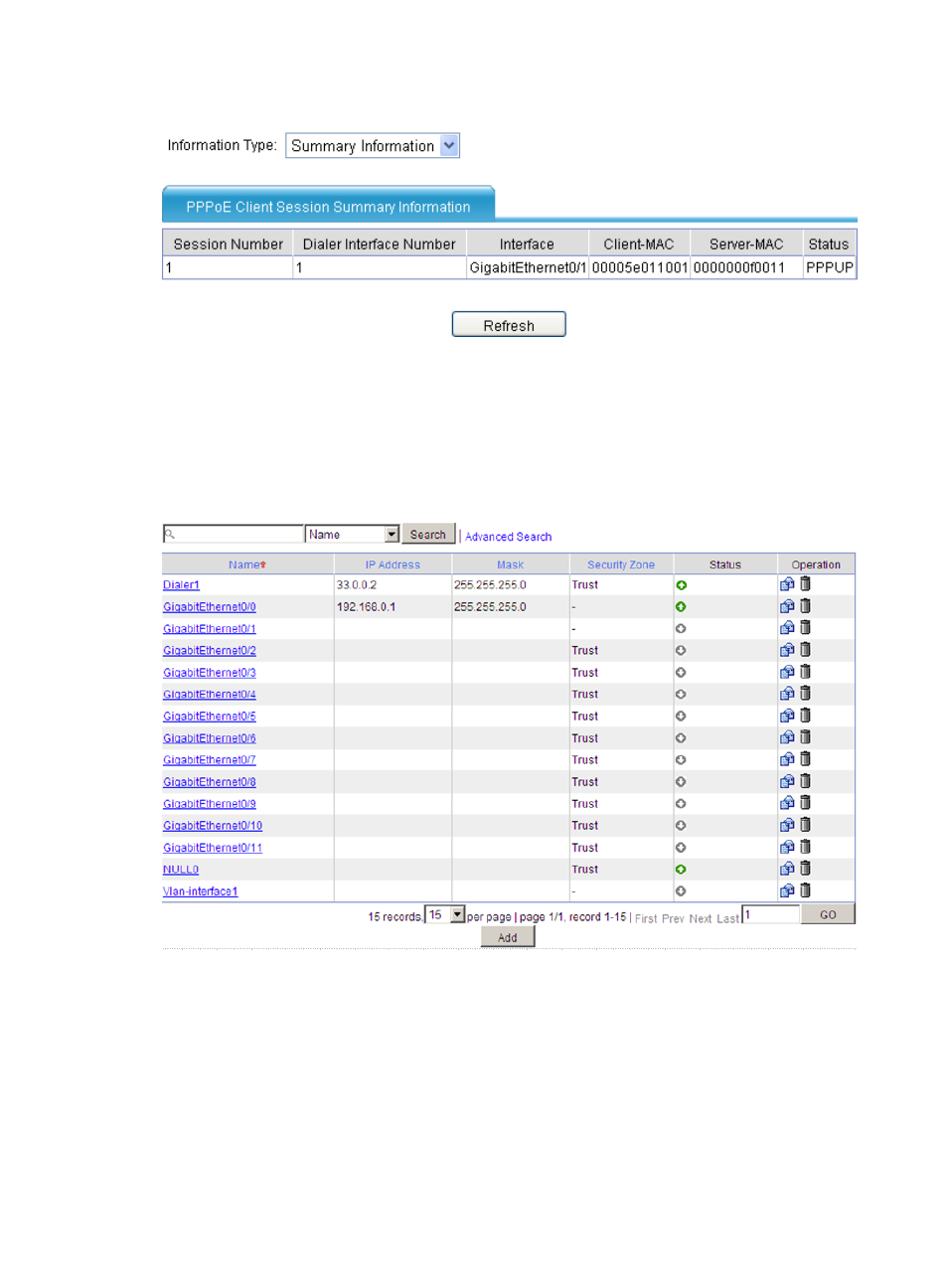
134
Figure 71 Summary information about a PPPoE client session
# View information about the dialer interface on the PPPoE client.
•
Select Device Management > Interface from the navigation tree. (Alternatively, you can do that after
selecting Network > PPPoE > Client.)
•
As shown in
, the Dialer 1 interface already obtains an IP address assigned by the PPPoE
server.
Figure 72 Dialer interface information
Configuring the PPPoE client at the CLI
PPPoE client configuration includes dialer interface configuration and PPPoE session configuration.
This manual is related to the following products:
- H3C SecPath F5000-A5 Firewall H3C SecPath F1000-A-EI H3C SecPath F1000-E-SI H3C SecPath F1000-S-AI H3C SecPath F5000-S Firewall H3C SecPath F5000-C Firewall H3C SecPath F100-C-SI H3C SecPath F1000-C-SI H3C SecPath F100-A-SI H3C SecBlade FW Cards H3C SecBlade FW Enhanced Cards H3C SecPath U200-A U200-M U200-S H3C SecPath U200-CA U200-CM U200-CS H3C SecBlade LB Cards H3C SecPath L1000-A Load Balancer
