Configuring advanced pim features, Ribed in, Table 79 – H3C Technologies H3C SecPath F1000-E User Manual
Page 630
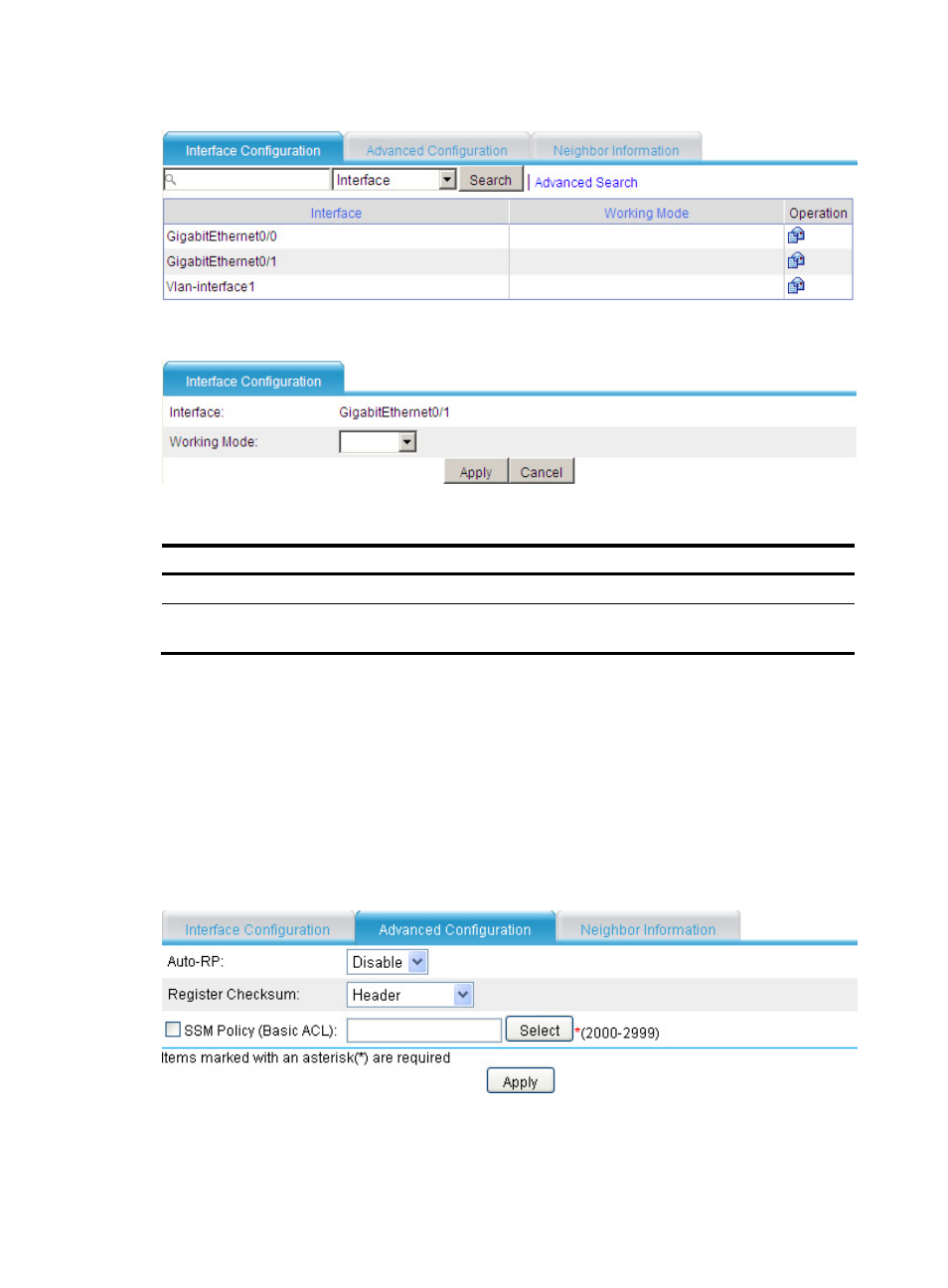
605
Figure 336 PIM interfaces configuration page
Figure 337 Modifying the specified PIM interface
Table 79 Configuration items
Item Description
Interface
Display the name of the interface to be configured.
Working mode
Enable PIM-DM or PIM-SM on the interface; null means not to enable
PIM on this interface.
Configuring advanced PIM features
1.
Select Network > Routing Management > PIM from the navigation tree.
2.
Click Advanced Configuration.
The page for configuring advanced PIM features appears.
3.
Configure advanced PIM features as described in
.
4.
Click Apply.
Figure 338 PIM advanced configuration page
This manual is related to the following products:
- H3C SecPath F5000-A5 Firewall H3C SecPath F1000-A-EI H3C SecPath F1000-E-SI H3C SecPath F1000-S-AI H3C SecPath F5000-S Firewall H3C SecPath F5000-C Firewall H3C SecPath F100-C-SI H3C SecPath F1000-C-SI H3C SecPath F100-A-SI H3C SecBlade FW Cards H3C SecBlade FW Enhanced Cards H3C SecPath U200-A U200-M U200-S H3C SecPath U200-CA U200-CM U200-CS H3C SecBlade LB Cards H3C SecPath L1000-A Load Balancer
