H3C Technologies H3C SecPath F1000-E User Manual
Page 332
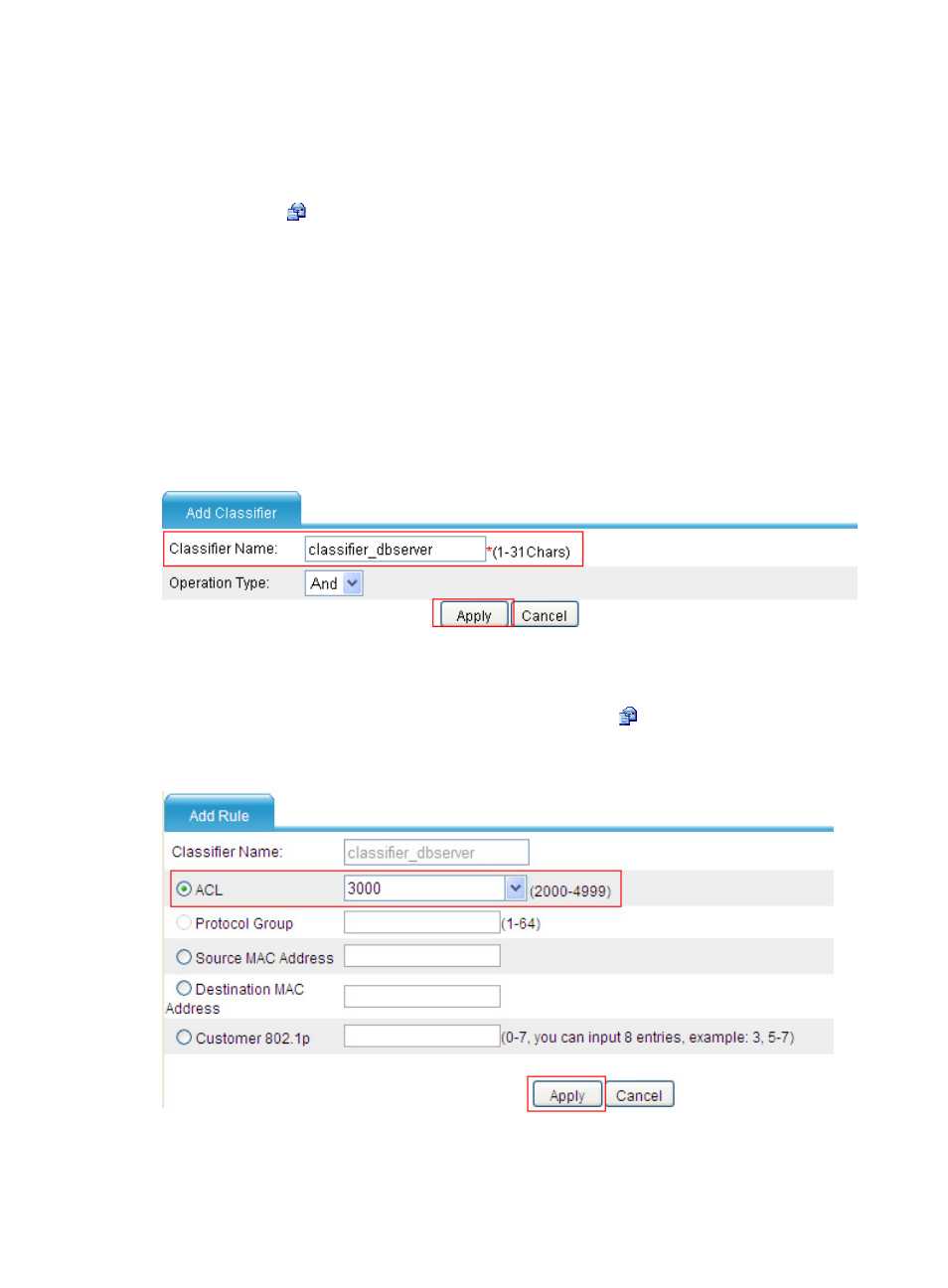
307
{
Select Firewall > ACL from the navigation tree and then click Add. Perform configuration on the
page shown in
.
{
Enter the ACL number 3002.
{
Click Apply.
{
Click the
icon for ACL 3002 on the ACL list and click Add. Perform configuration on the
page shown in
.
{
Select Permit from the Operation list.
{
Select the Destination IP Address box, and enter IP address 192.168.0.3 and destination
wildcard 0.0.0.0.
{
Click Apply.
2.
Configure classes:
# Configure class classifier_dbserver to match packets based on ACL 3000.
{
Select Firewall > QoS > Classifier from the navigation tree and then click Add. Perform
configuration on the page as shown in
.
Figure 206 Creating class classifier_dbserver
{
Enter the class name classifier_dbserver.
{
Click Apply.
{
Select classifier_dbserver on the classifier list and click its
icon. Click Create, and perform
configuration on the page on the page shown in
Figure 207 Configuring rules for class classifier_dbserver
{
Select the ACL option and select ACL 3000.
{
Click Apply.
- H3C SecPath F5000-A5 Firewall H3C SecPath F1000-A-EI H3C SecPath F1000-E-SI H3C SecPath F1000-S-AI H3C SecPath F5000-S Firewall H3C SecPath F5000-C Firewall H3C SecPath F100-C-SI H3C SecPath F1000-C-SI H3C SecPath F100-A-SI H3C SecBlade FW Cards H3C SecBlade FW Enhanced Cards H3C SecPath U200-A U200-M U200-S H3C SecPath U200-CA U200-CM U200-CS H3C SecBlade LB Cards H3C SecPath L1000-A Load Balancer
