Pim-dm configuration example, Network requirements, Configuration procedure – H3C Technologies H3C SecPath F1000-E User Manual
Page 656
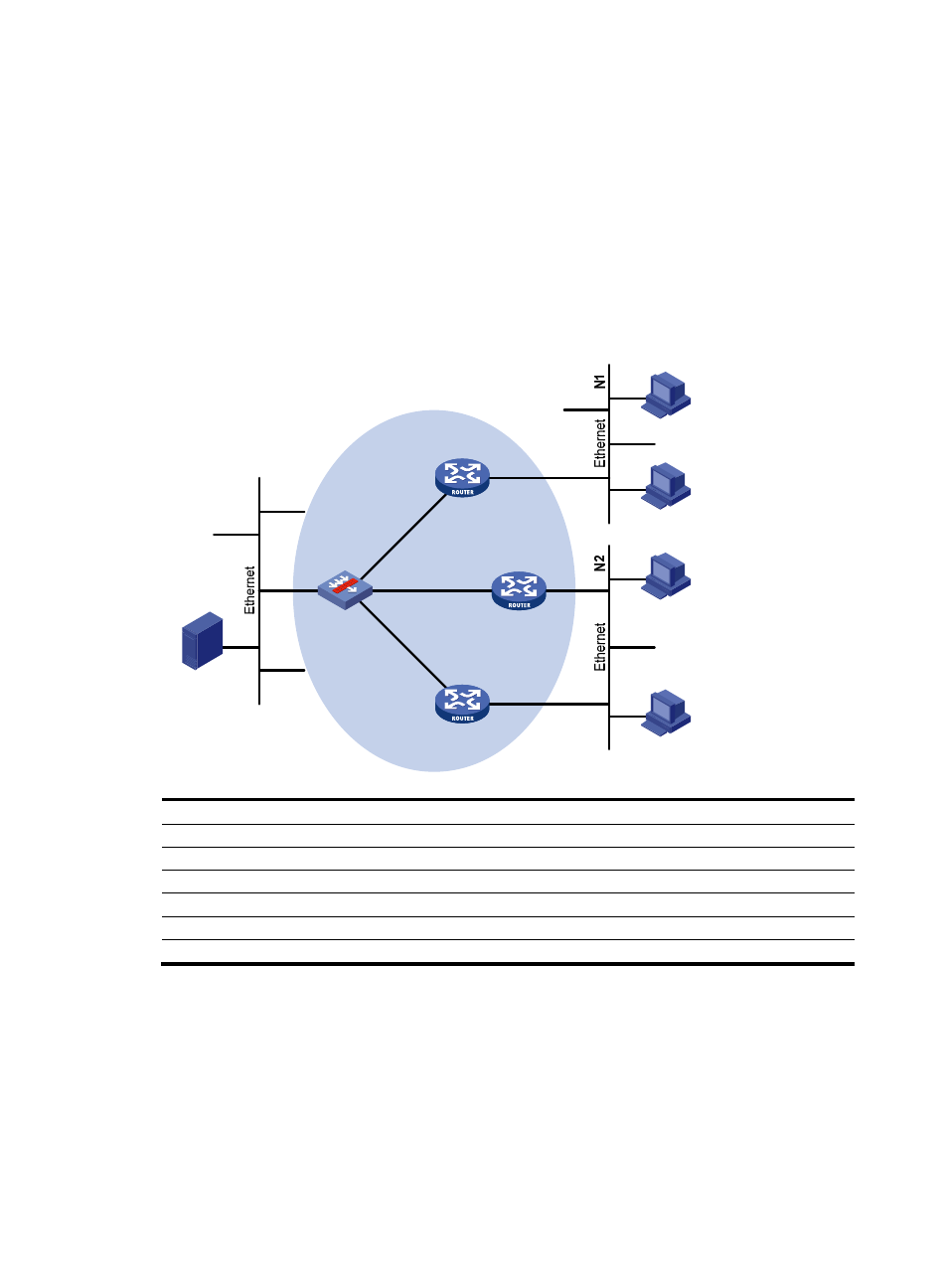
631
PIM-DM configuration example
Network requirements
As shown in
, receivers receive VOD information through multicast. The receiver groups of
different organizations form stub networks, and one or more receiver hosts exist in each stub network. The
entire PIM domain operates in the dense mode.
Host A and Host C are multicast receivers in two stub networks N1 and N2.
IGMPv2 runs between Router A and N1 and between Router B/Router C and N2.
Figure 345 Network diagram
Device Interface
IP
address
Device
Interface IP
address
Router A
GE0/1
10.110.1.1/24
SecPath
GE0/1
10.110.5.1/24
GE0/2
192.168.1.1/24
GE0/2 192.168.1.2/24
Router B
GE0/1
10.110.2.1/24
GE0/3 192.168.2.2/24
GE0/2
192.168.2.1/24 GE0/4
192.168.3.2/24
Router C
GE0/1
10.110.2.2/24
GE0/2
192.168.3.1/24
Configuration procedure
1.
Configure IP addresses and unicast routing:
Configure the IP address and subnet mask for each interface as per
shown.)
Configure OSPF on the routers and the firewall in the PIM-DM domain to make sure the
network-layer on the PIM-DM network is interoperable and routing information among routers and
the firewall can be dynamically updated. (Details not shown.)
2.
Enable IP multicast routing, and enable PIM-DM and IGMP:
Source
10.110.5.100/24
PIM-DM
Router A
Router B
Router C
SecPath
Receiver
Host A
Host B
Host C
Host D
Receiver
GE0/1
GE0/1
GE0/1
GE0/1
GE0/3
GE0/2
GE0/2
GE
0/4
GE0/2
G
E0/2
- H3C SecPath F5000-A5 Firewall H3C SecPath F1000-A-EI H3C SecPath F1000-E-SI H3C SecPath F1000-S-AI H3C SecPath F5000-S Firewall H3C SecPath F5000-C Firewall H3C SecPath F100-C-SI H3C SecPath F1000-C-SI H3C SecPath F100-A-SI H3C SecBlade FW Cards H3C SecBlade FW Enhanced Cards H3C SecPath U200-A U200-M U200-S H3C SecPath U200-CA U200-CM U200-CS H3C SecBlade LB Cards H3C SecPath L1000-A Load Balancer
