H3C Technologies H3C SecPath F1000-E User Manual
Page 402
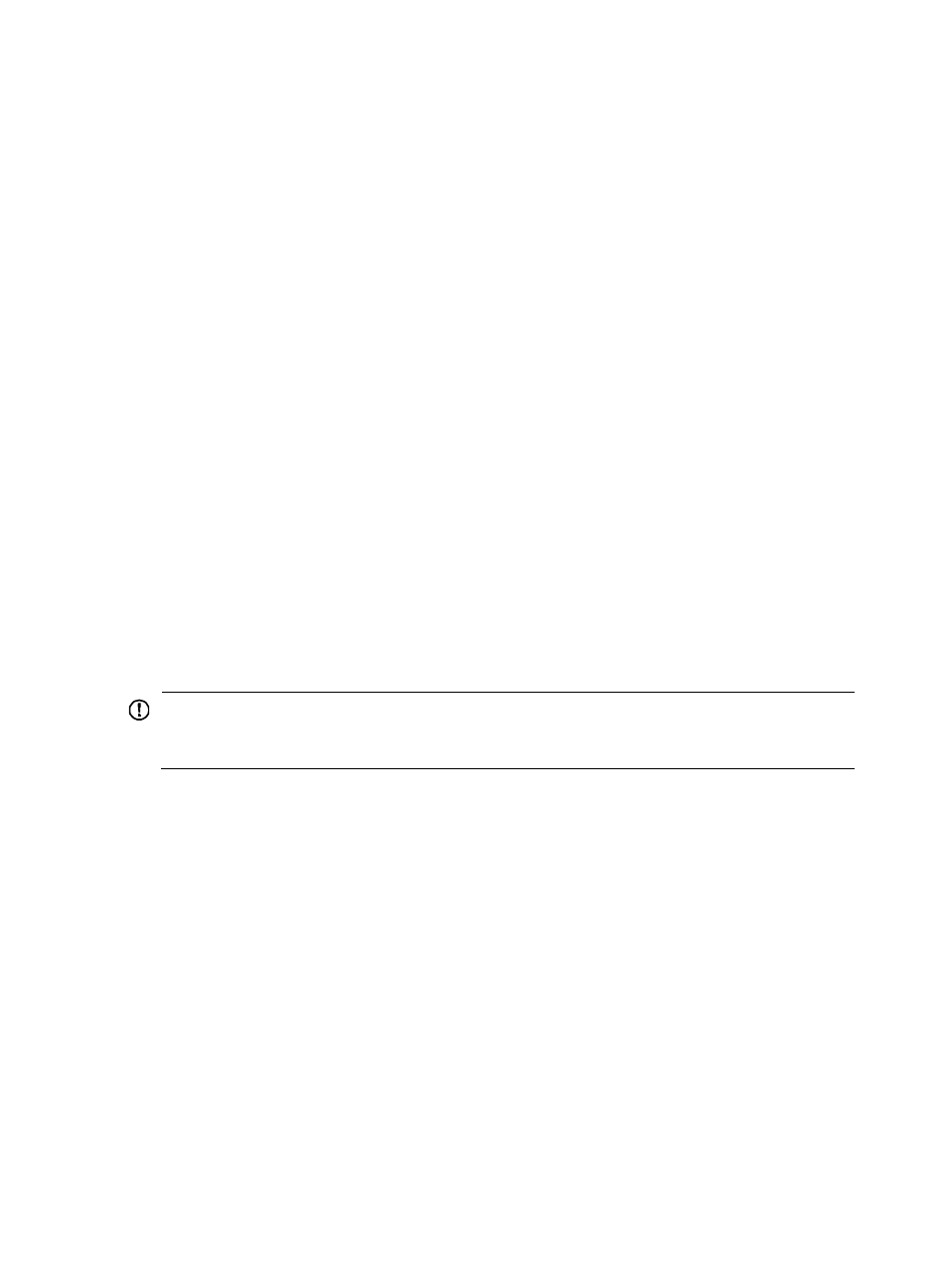
377
[RouterC] interface GigabitEthernet0/1
[RouterC-GigabitEthernet0/1] ip address 192.168.2.2 24
[RouterC-GigabitEthernet0/1] bfd min-transmit-interval 500
[RouterC-GigabitEthernet0/1] bfd min-receive-interval 500
[RouterC-GigabitEthernet0/1] bfd detect-multiplier 6
[RouterC-GigabitEthernet0/1] quit
[RouterC] interface GigabitEthernet0/2
[RouterC-GigabitEthernet0/2] ip address 192.168.4.2 24
[RouterC-GigabitEthernet0/2] quit
# Configure Router D.
[RouterD] interface GigabitEthernet0/2
[RouterD-GigabitEthernet0/2] ip address 192.168.4.1 24
[RouterD-GigabitEthernet0/2] quit
[RouterD] interface GigabitEthernet0/1
[RouterD-GigabitEthernet0/1] ip address 192.168.3.2 24
[RouterD-GigabitEthernet0/1] quit
3.
Configure static routes:
# Configure a static route to Router C on SecPath A.
[SecPathA] ip route-static 192.168.2.0 24 GigabitEthernet0/2 192.168.1.2
[SecPathA] ip route-static 101.1.1.1 24 null 0
[SecPathA] quit
# Configure a static route to Router A on Router C.
[RouterC] ip route-static 192.168.1.0 24 GigabitEthernet0/1 192.168.2.1
[RouterC] ip route-static 100.1.1.1 24 null 0
IMPORTANT:
If you specify null 0 interface as the output interface for a static route, do not specify the IP address of a
directly connected network as the destination IP address.
4.
Verify the configuration:
# Display the BFD session information of SecPath A.
Total Session Num: 1 Init Mode: Active
Session Working Under Ctrl Mode:
LD/RD SourceAddr DestAddr State Holdtime Interface
6/1 192.168.1.1 192.168.2.2 Up 1700ms GigabitEthernet0/2
# Display the RIP route 100.1.1.0/24 learned on SecPath A.
Routing Table : Public
Summary Count : 2
Destination: 100.1.1.0/24
Protocol: RIP Process ID: 1
Preference: 100 Cost: 1
IpPrecedence: QosLcId:
NextHop: 192.168.2.2 Interface: GigabitEthernet0/2
BkNextHop: 0.0.0.0 BkInterface:
- H3C SecPath F5000-A5 Firewall H3C SecPath F1000-A-EI H3C SecPath F1000-E-SI H3C SecPath F1000-S-AI H3C SecPath F5000-S Firewall H3C SecPath F5000-C Firewall H3C SecPath F100-C-SI H3C SecPath F1000-C-SI H3C SecPath F100-A-SI H3C SecBlade FW Cards H3C SecBlade FW Enhanced Cards H3C SecPath U200-A U200-M U200-S H3C SecPath U200-CA U200-CM U200-CS H3C SecBlade LB Cards H3C SecPath L1000-A Load Balancer
