Configuring routing policies, Introduction to routing policy, Routing policy application – H3C Technologies H3C SecPath F1000-E User Manual
Page 942: Routing policy implementation, Filters
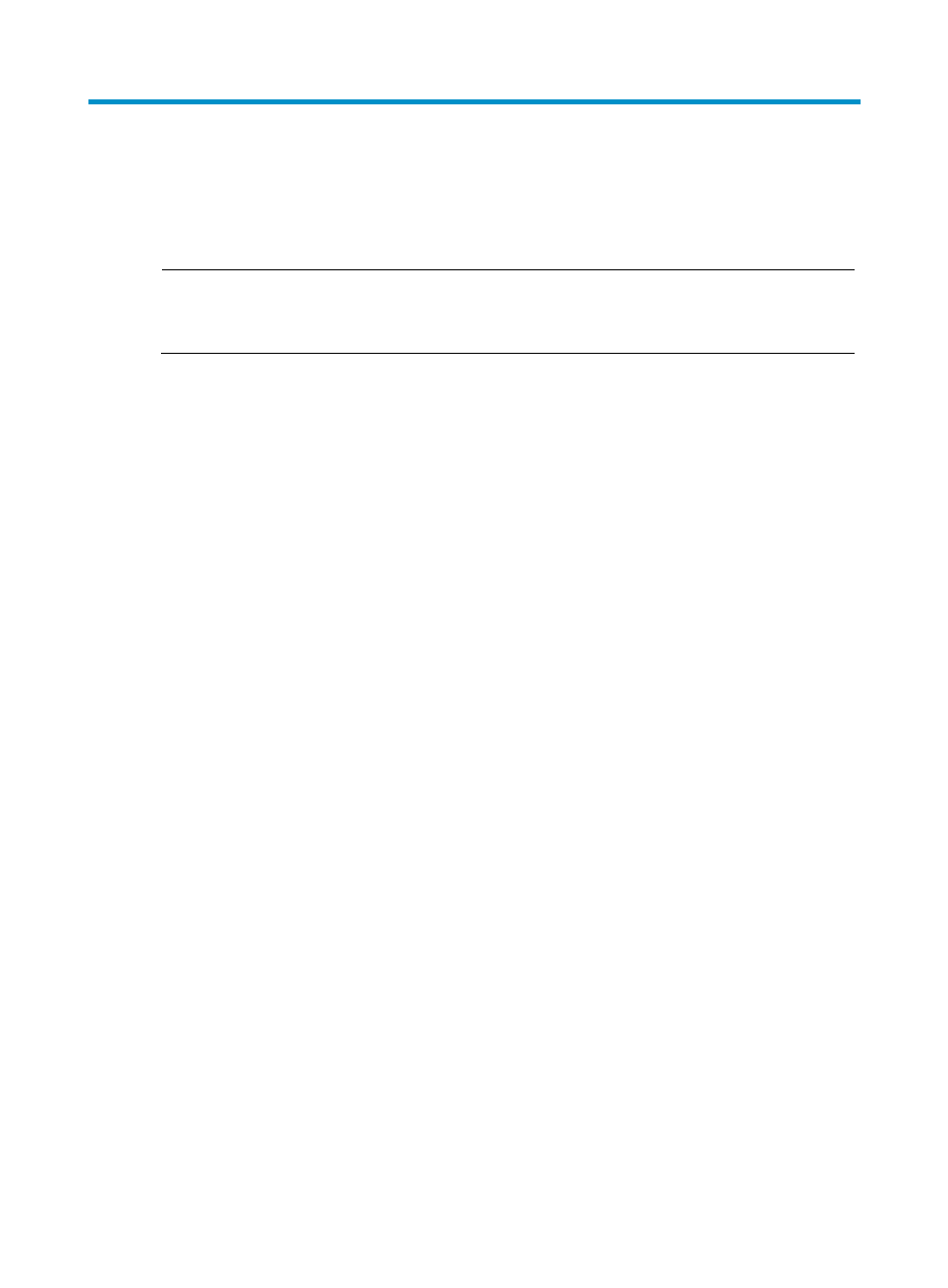
917
Configuring routing policies
Routing policies are used to receive, advertise and redistribute only specific routes and modify the
attributes of some routes.
NOTE:
•
Routing policy in this chapter involves both IPv4 routing policy and IPv6 routing policy.
•
The routing policy configuration is available only at the CLI.
Introduction to routing policy
A routing policy is used to filter routes when they are received, advertised, or redistributed and modify
the attributes of some routes.
Routing policy application
A routing policy has the following applications:
•
Filters advertised routes.
•
Filters received routes.
•
Filters redistributed routes.
•
Modifies or sets the attributes of some routes.
Routing policy implementation
To configure a routing policy:
1.
Define some filters based on the attributes of routing information, such as destination address, and
the advertising router's address.
2.
Apply the filters to the routing policy.
You can use multiple filters to define match criteria. For detailed information, see "
."
Filters
You can use the following types of filters: ACL, IP prefix list, AS path ACL, community list, extended
community list, and routing policy.
ACL
ACL involves IPv4 ACL and IPv6 ACL. An ACL is configured to match the destinations or next hops of
routing information.
For more information about ACL, see Access Control Configuration Guide.
- H3C SecPath F5000-A5 Firewall H3C SecPath F1000-A-EI H3C SecPath F1000-E-SI H3C SecPath F1000-S-AI H3C SecPath F5000-S Firewall H3C SecPath F5000-C Firewall H3C SecPath F100-C-SI H3C SecPath F1000-C-SI H3C SecPath F100-A-SI H3C SecBlade FW Cards H3C SecBlade FW Enhanced Cards H3C SecPath U200-A U200-M U200-S H3C SecPath U200-CA U200-CM U200-CS H3C SecBlade LB Cards H3C SecPath L1000-A Load Balancer
