Configuring arp at the cli, Configuring a static arp entry – H3C Technologies H3C SecPath F1000-E User Manual
Page 274
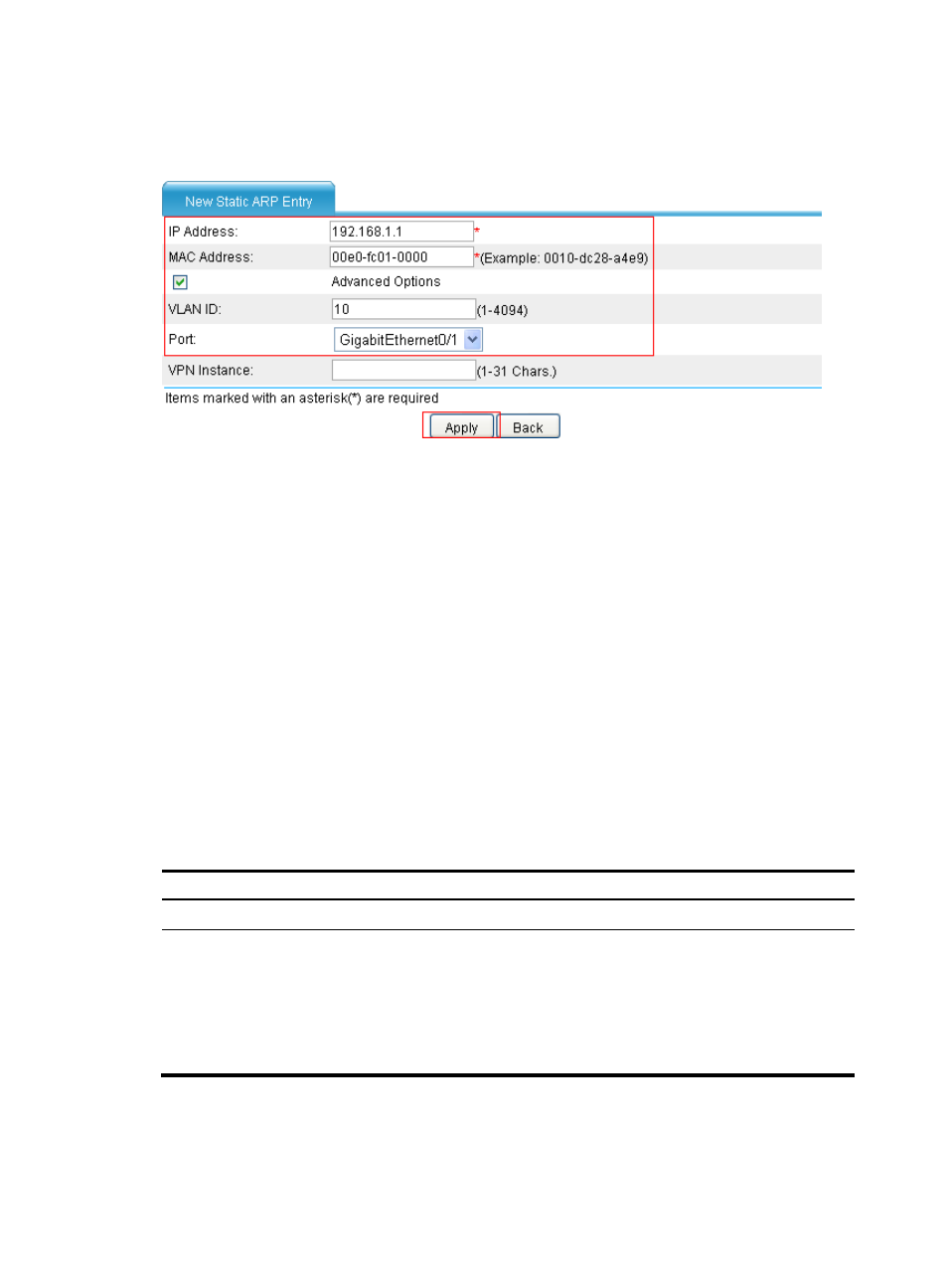
249
•
Select Firewall > ARP Management > ARP Table from the navigation tree and click Add to perform
configurations shown in
.
Figure 160 Creating an ARP entry
•
Enter 192.168.1.1 for IP Address.
•
Enter 00e0-fc01-0000 for MAC Address.
•
Select the Advanced Options box.
•
Enter 10 for VLAN ID.
•
Select GigabitEthernet0/1 for Port.
•
Click Apply.
Configuring ARP at the CLI
Configuring a static ARP entry
A static ARP entry is effective when the device it corresponds to works normally. However, when a VLAN
or VLAN interface is deleted, any static ARP entry corresponding to it will also be deleted (if it is a long
static ARP entry) or will become unresolved (if it is a short and resolved static ARP entry).
To configure a static ARP entry:
Step Command
Remarks
1.
Enter system view.
system-view
N/A
2.
Configure a static ARP entry.
•
Configure a long static ARP entry:
arp static ip-address mac-address [ vlan-id
interface-type interface-number ]
[ vpn-instance vpn-instance-name ]
•
Configure a short static ARP entry:
arp static ip-address mac-address
[ vpn-instance vpn-instance-name ]
Use either command.
- H3C SecPath F5000-A5 Firewall H3C SecPath F1000-A-EI H3C SecPath F1000-E-SI H3C SecPath F1000-S-AI H3C SecPath F5000-S Firewall H3C SecPath F5000-C Firewall H3C SecPath F100-C-SI H3C SecPath F1000-C-SI H3C SecPath F100-A-SI H3C SecBlade FW Cards H3C SecBlade FW Enhanced Cards H3C SecPath U200-A U200-M U200-S H3C SecPath U200-CA U200-CM U200-CS H3C SecBlade LB Cards H3C SecPath L1000-A Load Balancer
