Configuring secpath b, Figure 330 – H3C Technologies H3C SecPath F1000-E User Manual
Page 607
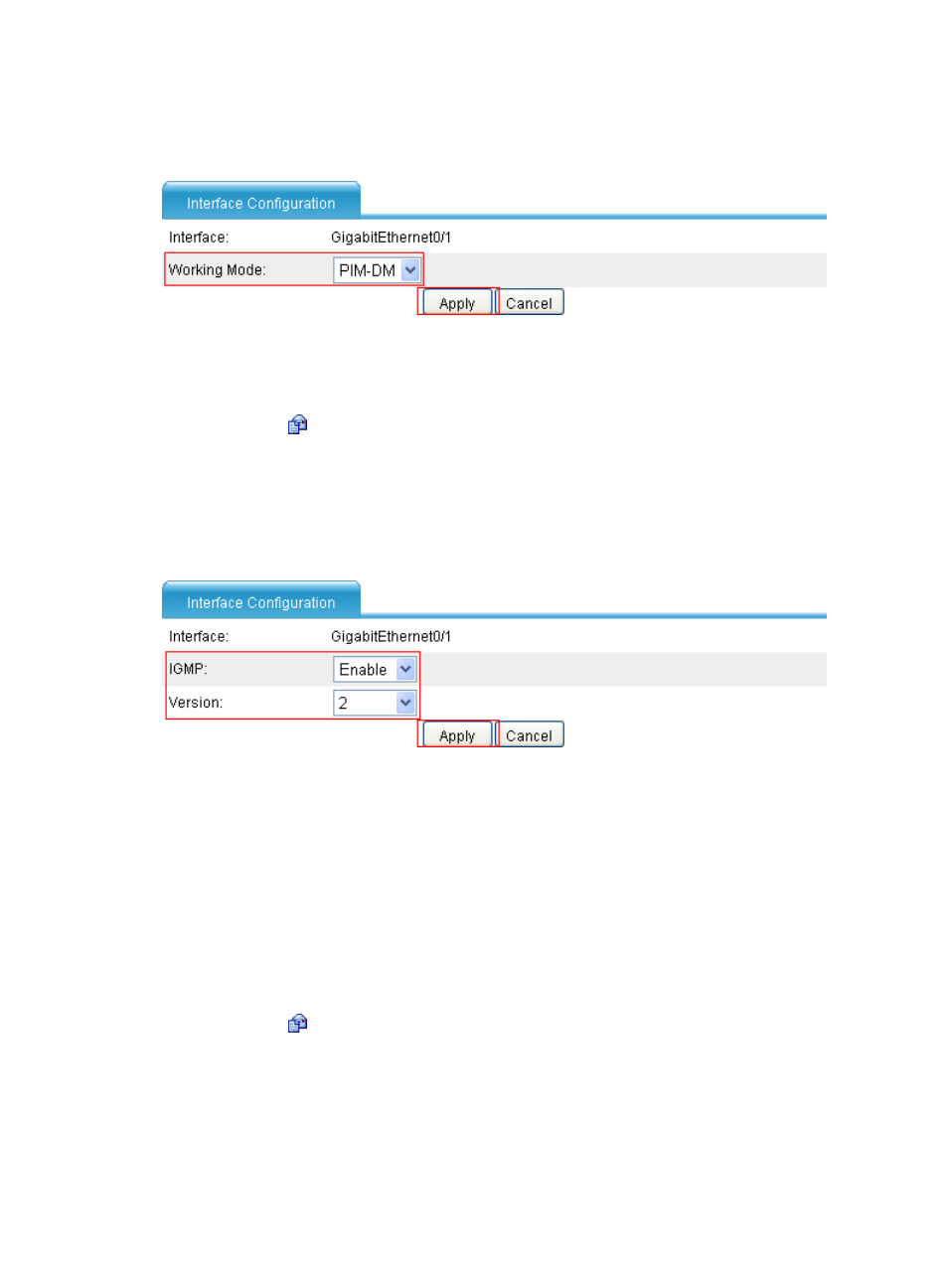
582
The configuration on GigabitEthernet 0/2 is similar to that on GigabitEthernet 0/1. (Details not
shown.)
Figure 330 Enabling PIM-DM
3.
Enable IGMP on GigabitEthernet 0/1:
a.
Select Network > Routing Management > IGMP from the navigation tree to enter the Interface
Configuration page.
b.
Click the
icon corresponding to GigabitEthernet 0/1 to enter its configuration page, as
shown in
.
c.
Select Enable from the list to enable IGMP.
d.
Specify the IGMP version to 2.
e.
Click Apply.
Figure 331 Enabling IGMP
Configuring SecPath B
1.
Enable IP multicast routing:
a.
Select Network > Routing Management > Multicast Routing from the navigation tree to enter
the Global Configuration page.
b.
Select Enable from the list to enable multicast routing.
c.
Click Apply.
2.
Enable PIM-DM on each interface:
a.
Select Network > Routing Management > PIM from the navigation tree to enter the Interface
Configuration page.
b.
Click the
icon corresponding to GigabitEthernet 0/1 to enter its configuration page.
c.
Specify the operating mode PIM-DM and click Apply.
The configuration on GigabitEthernet 0/2 is similar to that on GigabitEthernet 0/1. (Details not
shown.)
3.
Enable IGMP on GigabitEthernet 0/1:
a.
Select Network > Routing Management > IGMP from the navigation tree to enter the Interface
Configuration page.
- H3C SecPath F5000-A5 Firewall H3C SecPath F1000-A-EI H3C SecPath F1000-E-SI H3C SecPath F1000-S-AI H3C SecPath F5000-S Firewall H3C SecPath F5000-C Firewall H3C SecPath F100-C-SI H3C SecPath F1000-C-SI H3C SecPath F100-A-SI H3C SecBlade FW Cards H3C SecBlade FW Enhanced Cards H3C SecPath U200-A U200-M U200-S H3C SecPath U200-CA U200-CM U200-CS H3C SecBlade LB Cards H3C SecPath L1000-A Load Balancer
