Configuring inline layer 2 forwarding, Working mechanism, Configuring inline forwarding in the web interface – H3C Technologies H3C SecPath F1000-E User Manual
Page 165
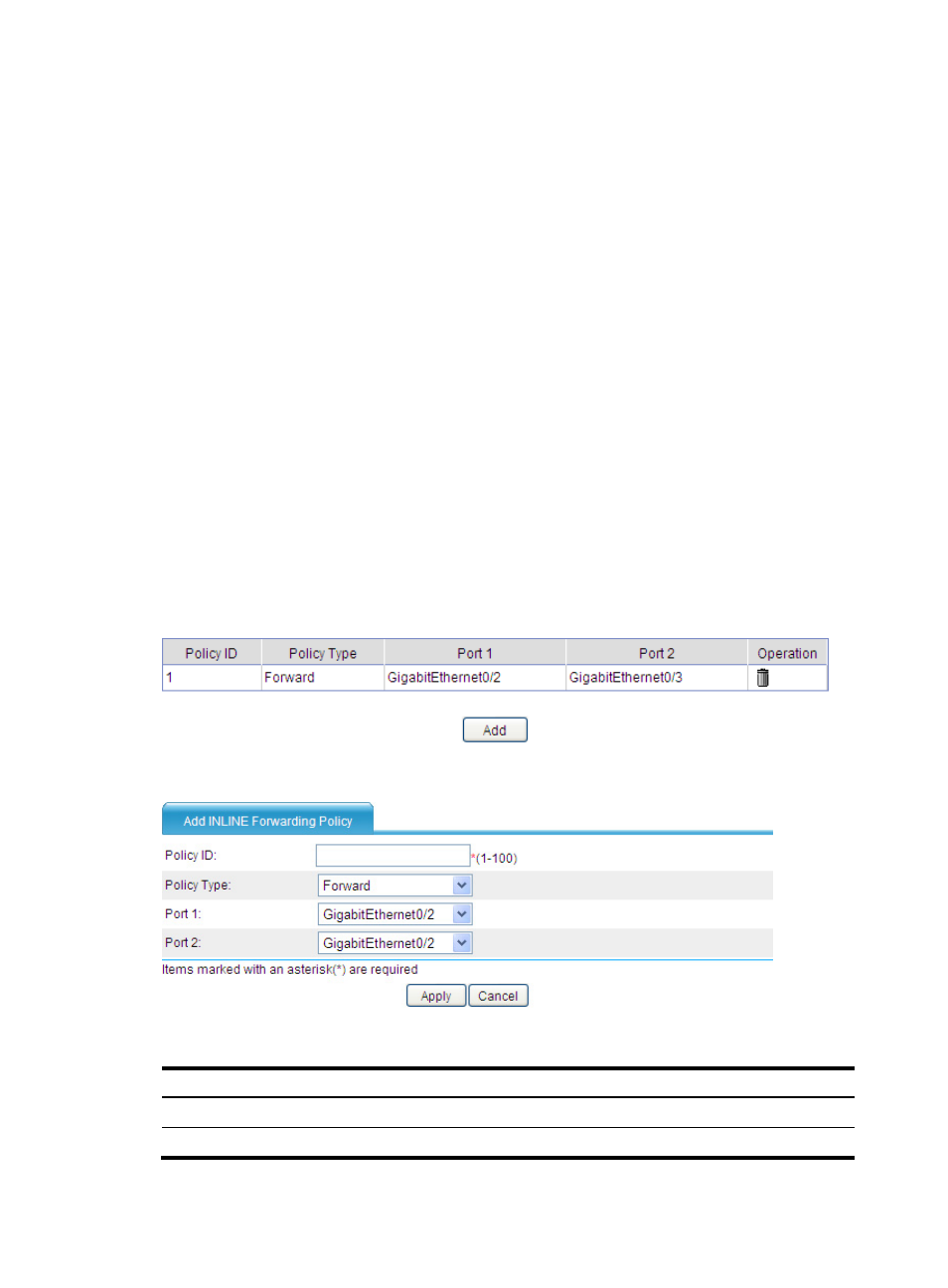
140
Configuring inline Layer 2 forwarding
Working mechanism
The inline Layer 2 forwarding feature falls into the following types:
•
Forward type—A packet coming from one interface goes out of another. The packet is forwarded
through the specified incoming and outgoing interfaces, rather than through looking up the MAC
address table. A complete configuration contains an ID, which uniquely identifies an inline Layer 2
forwarding entry, and two interfaces.
•
Reflect type—A packet is forwarded through the interface that received the packet. A complete
configuration contains an ID, which uniquely identifies an inline Layer 2 forwarding entry, and one
interface.
•
Blackhole type—A packet received on an interface is discarded. A complete configuration contains
an ID, which uniquely identifies an inline Layer 2 forwarding entry, and one interface.
The inline Layer 2 forwarding feature is supported on interfaces and subinterfaces.
Configuring inline forwarding in the Web interface
Select Network > Forwarding from the navigation tree to enter the inline forwarding page shown
in
. Click Add to enter the inline forwarding policy configuration page shown in
.
Figure 74 Inline forwarding list
Figure 75 Inline forwarding policy configuration page
Table 25 Configuration items
Item Description
Policy ID
Set the ID for identifying an inline forwarding policy.
Policy Type
Select the inline forwarding type, which can be forward, blackhole, or reflect.
- H3C SecPath F5000-A5 Firewall H3C SecPath F1000-A-EI H3C SecPath F1000-E-SI H3C SecPath F1000-S-AI H3C SecPath F5000-S Firewall H3C SecPath F5000-C Firewall H3C SecPath F100-C-SI H3C SecPath F1000-C-SI H3C SecPath F100-A-SI H3C SecBlade FW Cards H3C SecBlade FW Enhanced Cards H3C SecPath U200-A U200-M U200-S H3C SecPath U200-CA U200-CM U200-CS H3C SecBlade LB Cards H3C SecPath L1000-A Load Balancer
