Configuring abr type-3 lsa filtering, Configuring an ospf cost for an interface – H3C Technologies H3C SecPath F1000-E User Manual
Page 427
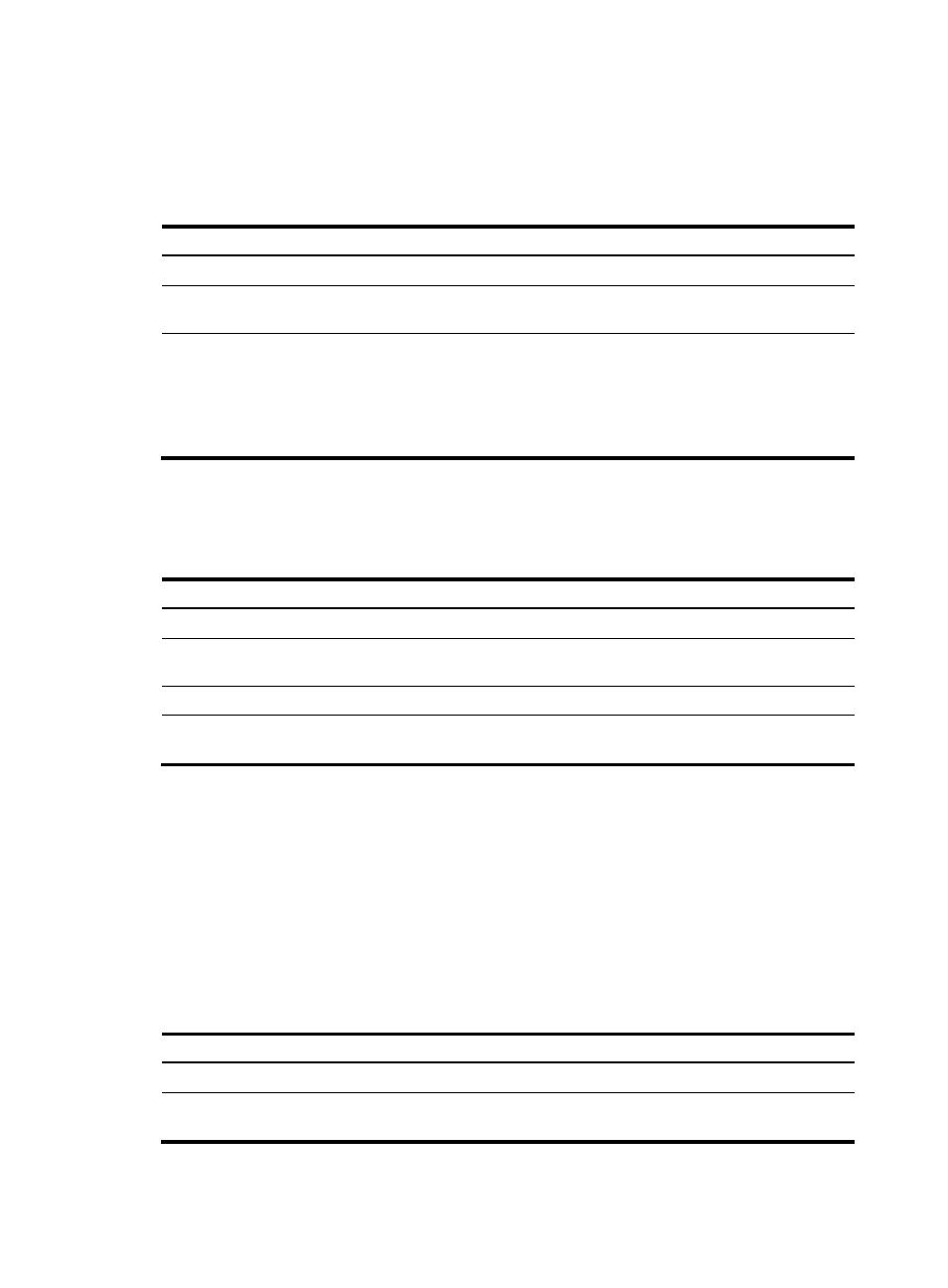
402
criteria configured with the gateway keyword; filters routing information by destination address
through ACLs and IP address prefixes and by next hop through the filtering criteria configured with
the gateway keyword; filters routing information by routing policy specified by the route-policy
keyword.
To configure inbound route filtering:
Step Command
Remarks
1.
Enter system view.
system-view
N/A
2.
Enter OSPF view.
ospf [ process-id | router-id router-id
| vpn-instance vpn-instance-name ] *
N/A
3.
Configure inbound route
filtering.
filter-policy { acl-number [ gateway
ip-prefix-name ] | gateway
ip-prefix-name | ip-prefix
ip-prefix-name [ gateway
ip-prefix-name ] | route-policy
route-policy-name } import
Not configured by default.
Configuring ABR Type-3 LSA filtering
You can configure an ABR to filter Type-3 LSAs advertised to an area.
To configure Type-3 LSA filtering on an ABR:
Step Command
Remarks
1.
Enter system view.
system-view
N/A
2.
Enter OSPF view.
ospf [ process-id | router-id router-id
| vpn-instance vpn-instance-name ] *
N/A
3.
Enter area view.
area area-id N/A
4.
Configure ABR Type-3 LSA
filtering.
filter { acl-number | ip-prefix
ip-prefix-name } { import | export }
Not configured by default.
Configuring an OSPF cost for an interface
You can configure an OSPF cost for an interface by using either of the following methods:
•
Configure the cost value in interface view.
•
Configure a bandwidth reference value for the interface. OSPF computes the cost with this formula:
Interface OSPF cost = Bandwidth reference value (100 Mbps) ÷ Interface bandwidth (Mbps). If the
calculated cost is greater than 65535, the value of 65535 is used. If the calculated cost is less than
1, the value of 1 is used.
If no cost is configured for an interface, OSPF computes the interface cost automatically.
To configure an OSPF cost for an interface:
Step Command
Remarks
1.
Enter system view.
system-view
N/A
2.
Enter interface view.
interface interface-type
interface-number
N/A
- H3C SecPath F5000-A5 Firewall H3C SecPath F1000-A-EI H3C SecPath F1000-E-SI H3C SecPath F1000-S-AI H3C SecPath F5000-S Firewall H3C SecPath F5000-C Firewall H3C SecPath F100-C-SI H3C SecPath F1000-C-SI H3C SecPath F100-A-SI H3C SecBlade FW Cards H3C SecBlade FW Enhanced Cards H3C SecPath U200-A U200-M U200-S H3C SecPath U200-CA U200-CM U200-CS H3C SecBlade LB Cards H3C SecPath L1000-A Load Balancer
