Configuration procedure, Configuration guidelines – H3C Technologies H3C SecPath F1000-E User Manual
Page 585
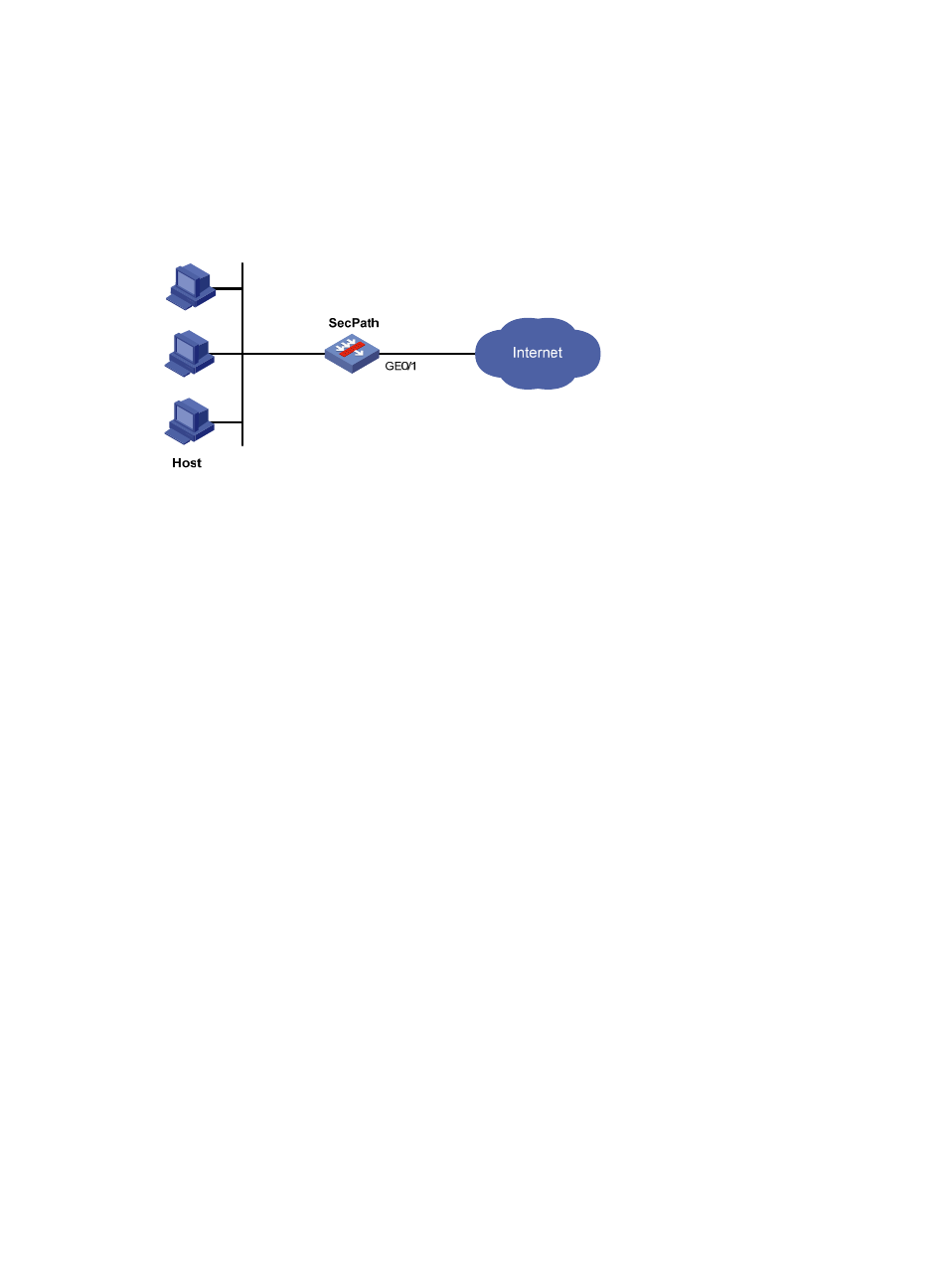
560
•
The LAN port of SecPath is connected to the hosts, and the uplink port GigabitEthernet 0/1 is
connected to the Internet.
•
Subinterface 1 of GigabitEthernet 0/1 obtains its IP address through DHCP.
Configure SecPath to forward SNMP packets and SNMP traps through subinterface 1 of GigabitEthernet
0/1.
Figure 317 Network diagram
Configuration procedure
# Configure subinterface 1 of GigabitEthernet 0/1 (GigabitEthernet 0/1.1) to obtain its IP
address through DHCP.
[SecPath] interface GigabitEthernet 0/1.1
[SecPath-GigabitEthernet0/1.1] ip address dhcp-alloc
[SecPath-GigabitEthernet0/1.1] vlan-type dot1q vid 1
[SecPath-GigabitEthernet0/1.1] quit
# Define ACL 3000 to match management packets (SNMP packets and SNMP traps).
[SecPath] acl number 3000
[SecPath-acl-adv-3000] rule 0 permit udp source-port eq snmp
[SecPath-acl-adv-3000] rule 5 permit udp destination-port eq snmptrap
[SecPath-acl-adv-3000] quit
# Define Node 1 of policy management, so that management packets are forwarded via
GigabitEthernet 0/1.1. (Because GigabitEthernet 0/1.1 obtains its IP address through DHCP and
thus the next hop address is unknown, you need to specify the gateway address learned through
DHCP as the next hop address.)
[SecPath] policy-based-route management permit node 1
[SecPath-pbr-management-1] if-match acl 3000
[SecPath-pbr-management-1] apply output-interface GigabitEthernet 0/1.1 ip-address
next-hop dhcpc
[SecPath-pbr-management-1] quit
# Apply policy management to SecPath.
[SecPath] ip local policy-based-route management
Configuration guidelines
When you configure a policy, follow these guidelines:
- H3C SecPath F5000-A5 Firewall H3C SecPath F1000-A-EI H3C SecPath F1000-E-SI H3C SecPath F1000-S-AI H3C SecPath F5000-S Firewall H3C SecPath F5000-C Firewall H3C SecPath F100-C-SI H3C SecPath F1000-C-SI H3C SecPath F100-A-SI H3C SecBlade FW Cards H3C SecBlade FW Enhanced Cards H3C SecPath U200-A U200-M U200-S H3C SecPath U200-CA U200-CM U200-CS H3C SecBlade LB Cards H3C SecPath L1000-A Load Balancer
