Figure – H3C Technologies H3C SecPath F1000-E User Manual
Page 314
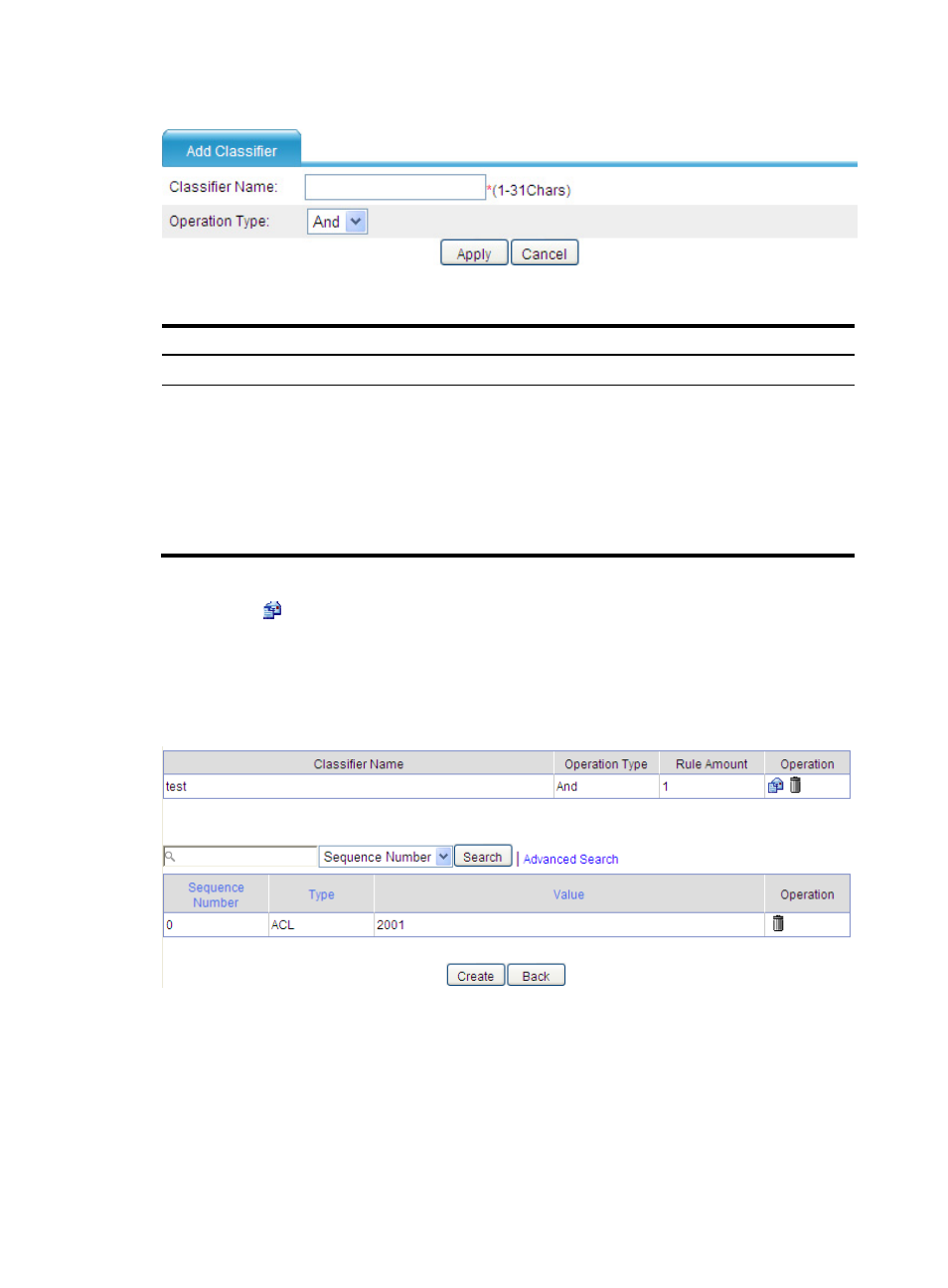
289
Figure 180 Creating a class
Table 46 Configuration items
Item
Description
Classifier Name
Specify a name for the classifier to be created.
Operation Type
Specify the logical relationship between rules in the classifier. The following options
are available:
•
And—Specifies the relationship between the rules in a class as logical AND. The
firewall considers a packet as belonging to a class only when the packet matches all
the rules in the class.
•
Or—Specifies the relationship between the rules in a class as logical OR. The
firewall considers a packet as belonging to a class as long as the packet matches
one of the rules in the class.
2.
Configure classification rules
Click the
icon in the Operation column for the class to be configured on the class list to enter
the page as shown in
. On the upper part of the page, you can modify the basic
information of the class; on the lower part of the page, information about all rules of the class is
displayed. Click Create to enter the page for creating a classification rule for the class, as shown
in
Figure 181 Classification rule configuration page
- H3C SecPath F5000-A5 Firewall H3C SecPath F1000-A-EI H3C SecPath F1000-E-SI H3C SecPath F1000-S-AI H3C SecPath F5000-S Firewall H3C SecPath F5000-C Firewall H3C SecPath F100-C-SI H3C SecPath F1000-C-SI H3C SecPath F100-A-SI H3C SecBlade FW Cards H3C SecBlade FW Enhanced Cards H3C SecPath U200-A U200-M U200-S H3C SecPath U200-CA U200-CM U200-CS H3C SecBlade LB Cards H3C SecPath L1000-A Load Balancer
