Yaskawa MP2000 Series: Built-in SVB or SVB-01 Motion Module User Manual
Page 60
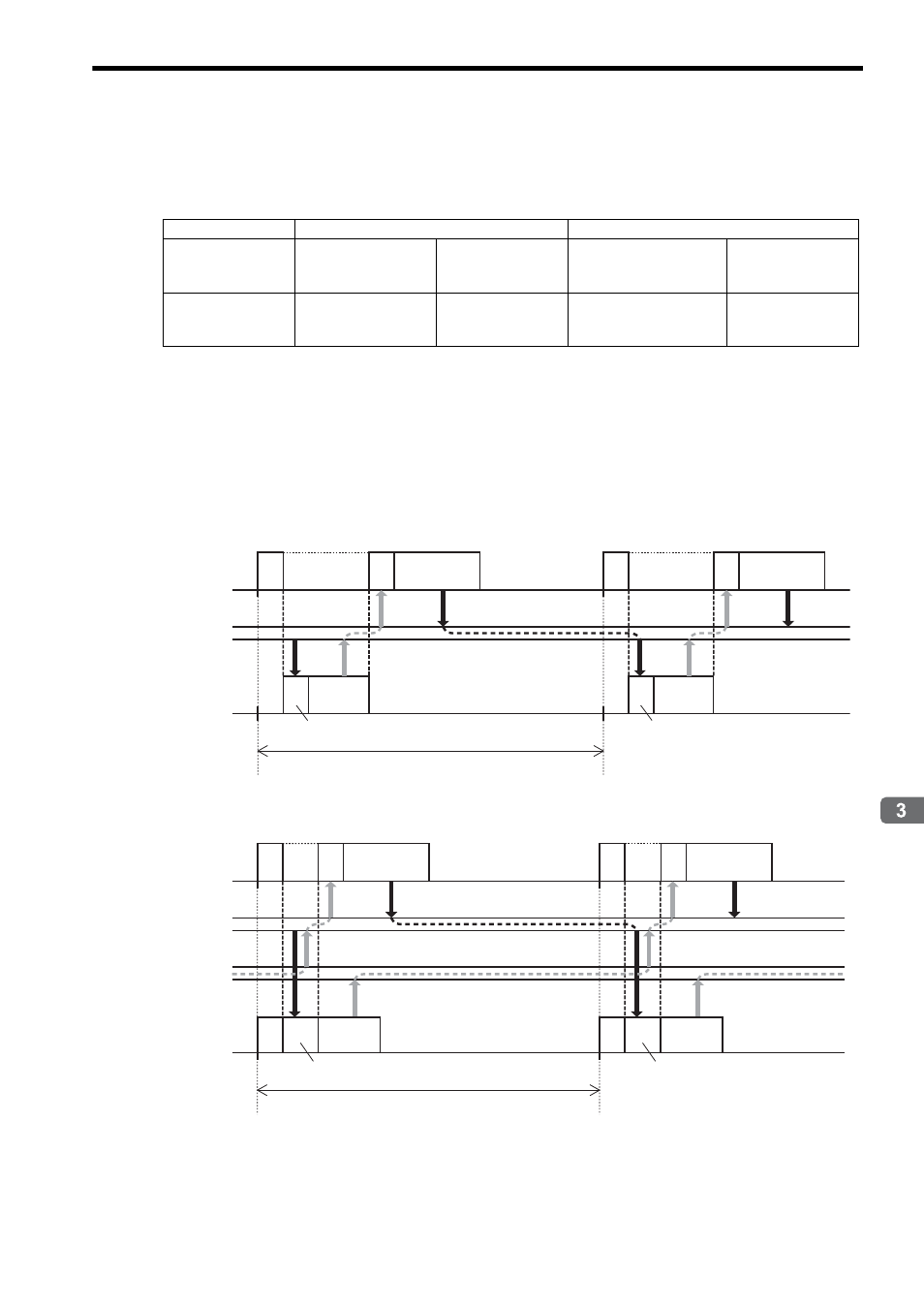
3.4 Self-configuration and Definition Files
3.4.2 MECHATROLINK Transmission Definition
3-17
Self-configuration and Created Definition Files
Communication Cycle That Can be Set
The communication cycle that can be set will differ depending on the SVB Module type (built-in SVB or optional
SVB) and the communication type as follows.
Communication Cycle can only be set for Master.
The communication cycle for MECHATROLINK-I is fixed to 2 ms.
Wait for Monitor Data Update
The SVB-01 Module (optional SVB) exchanges data with the Machine Controller’s CPU using the real shared mem-
ory. In this process, the time until the motion parameters created on the SVB-01 Module can be monitored in CPU
applications is one scan longer than when using a built-in SVB Module. (See the following diagram.)
The Wait for Monitor Data Update Mode (when Wait for Monitor Data Update is enabled) solves the problem of this
one-scan delay, so the motion monitoring parameters can be monitored with the same timing as a built-in SVB Module.
The time required for CPU high-speed scan processing, however, will be longer because the CPU’s application execu-
tion start time is suspended until the SVB-01 Module motion processing is completed.
SVB Module Type
Built-in SVB
Optional SVB
MECHATROLINK-II
Communication
Mode
32-byte mode
17-byte mode
32-byte mode
17-byte mode
Communication
Cycle That Can be
Set
1 ms, 1.5 ms, or 2 ms
Fixed to 1 ms
0.5 ms, 1 ms, 1.5 ms, or
2 ms
0.5 ms or 1 ms
CPU
H-scan
processing
SVB
H-scan
processing
virtual
shared
memory
Out-
put
Input
High-speed scan
application
(DWG.H)
Out-
put
Input
High-speed scan
application
(DWG.H)
Motion
processing
Motion
processing
Copies setting parameters
Copies setting parameters
H-scan (High-speed scan) cycle
CPU
H-scan
processing
SVB-01
H-scan
processing
SVB
internal
work
real
shared
memory
Out-
put
Input
High-speed scan
application
(DWG.H)
Motion
processing
I/O
input
H-scan (High-speed scan) cycle
Out-
put
Input
High-speed scan
application
(DWG.H)
Motion
processing
I/O
input
Copies setting parameters and
writes to monitoring parameters
Copies setting parameters and
writes to monitoring parameters
