7 switching commands during execution, Switching commands during execution – Yaskawa MP2000 Series: Built-in SVB or SVB-01 Motion Module User Manual
Page 271
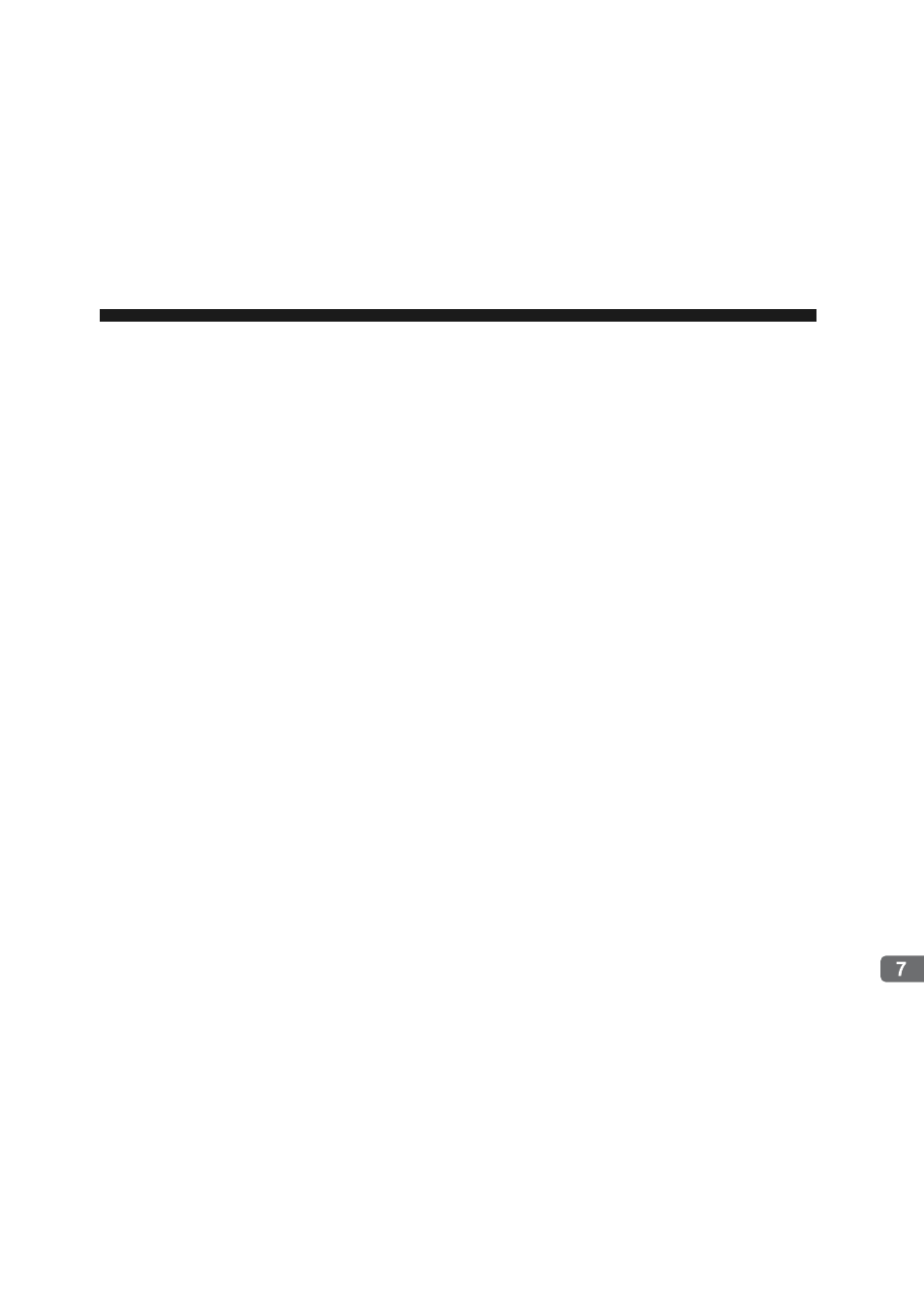
7-1
Switching Commands during Execution
7
Switching Commands during Execution
This chapter describes commands and subcommands that can be switched during execution and how
the axis will move when they are switched.
7.1 Switchable Motion Commands and Subcommands - - - - - - - - - - - - - - - - -7-2
7.1.1 Switching Between Motion Commands - - - - - - - - - - - - - - - - - - - - - - - - - - - - - - - - - - 7-2
7.1.2 Setting a Subcommand During Command Execution - - - - - - - - - - - - - - - - - - - - - - - - 7-4
7.2 Motions After Switching Motion Commands - - - - - - - - - - - - - - - - - - - - - -7-5
7.2.1 Switching from POSING - - - - - - - - - - - - - - - - - - - - - - - - - - - - - - - - - - - - - - - - - - - - - 7-6
7.2.2 Switching from EX_POSING - - - - - - - - - - - - - - - - - - - - - - - - - - - - - - - - - - - - - - - - 7-10
7.2.3 Switching from ZRET - - - - - - - - - - - - - - - - - - - - - - - - - - - - - - - - - - - - - - - - - - - - - - 7-14
7.2.4 Switching from INTERPOLATE - - - - - - - - - - - - - - - - - - - - - - - - - - - - - - - - - - - - - - - 7-17
7.2.5 Switching from ENDOF_INTERPOLATE or LATCH - - - - - - - - - - - - - - - - - - - - - - - - 7-20
7.2.6 Switching from FEED - - - - - - - - - - - - - - - - - - - - - - - - - - - - - - - - - - - - - - - - - - - - - - 7-21
7.2.7 Switching from STEP - - - - - - - - - - - - - - - - - - - - - - - - - - - - - - - - - - - - - - - - - - - - - - 7-25
7.2.8 Switching from ZSET - - - - - - - - - - - - - - - - - - - - - - - - - - - - - - - - - - - - - - - - - - - - - - 7-28
7.2.9 Switching from VELO - - - - - - - - - - - - - - - - - - - - - - - - - - - - - - - - - - - - - - - - - - - - - - 7-29
7.2.10 Switching from TRQ - - - - - - - - - - - - - - - - - - - - - - - - - - - - - - - - - - - - - - - - - - - - - - 7-34
7.2.11 Switching from PHASE - - - - - - - - - - - - - - - - - - - - - - - - - - - - - - - - - - - - - - - - - - - - 7-39
