C.2 sigma-ii servopack, C.2 σ-ii servopack, A-14 – Yaskawa MP2000 Series: Built-in SVB or SVB-01 Motion Module User Manual
Page 503
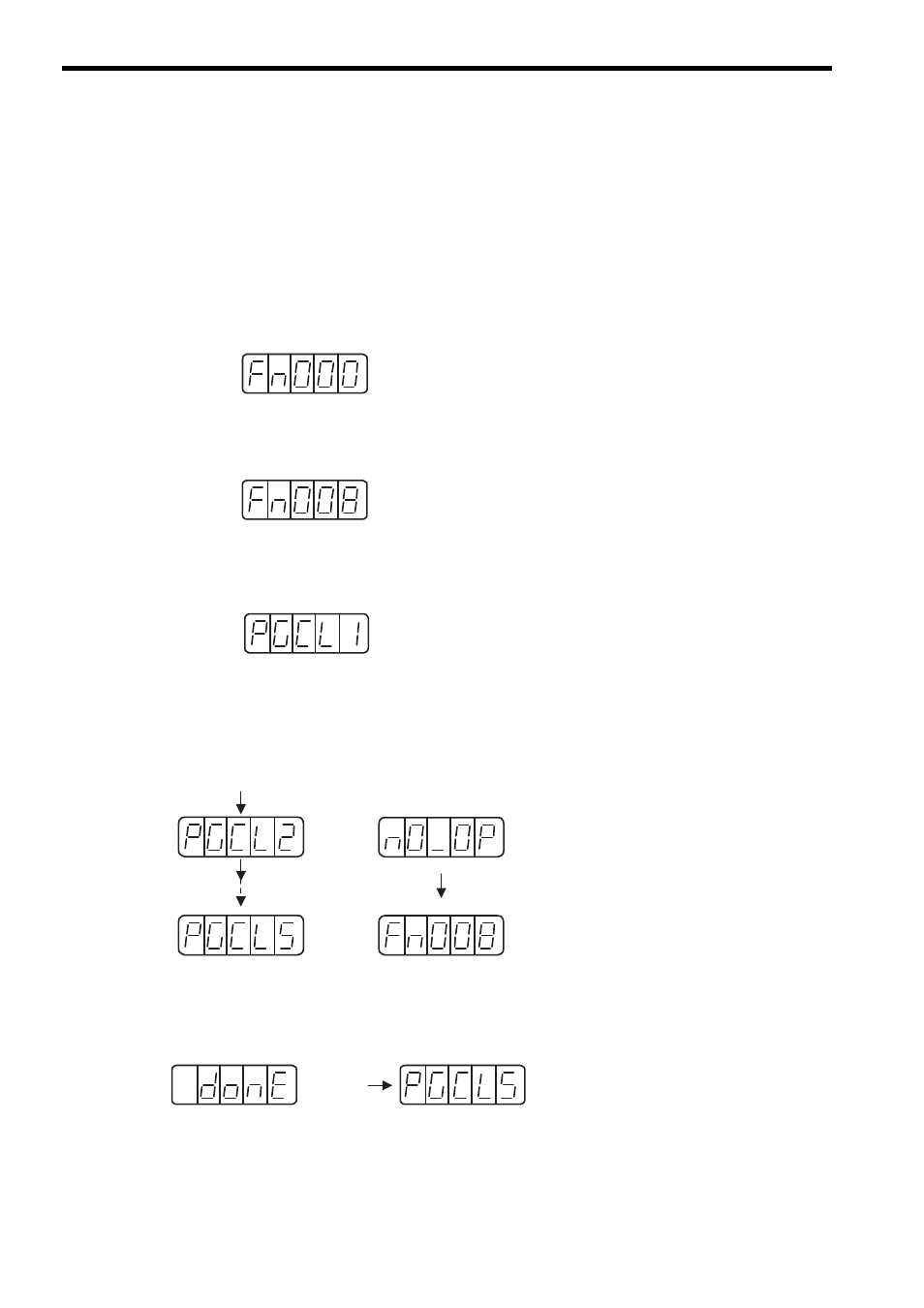
Appendix C Initializing the Absolute Encoder
C.2
Σ-II SERVOPACK
A-14
C.2
Σ-II SERVOPACK
Refer to the following manuals for information on
Σ-II SERVOPACKs.
AC Servo Drives
Σ
-II Series SGM
/SGDH User’s Manual Rotational Motor/Analog Voltage and Pulse Train Ref-
erence (Manual No. SIEP S8000000 05)
AC Servo Drives
Σ
-II Series SGM
/SGDM User’s Manual Rotational Motor/Analog Voltage and Pulse Train Ref-
erence (Manual No. SIEP S800000 15)
( 1 ) Initialization Using a Hand-held Digital Operator
1.
Press the DSPL/SET Key to select the Auxiliary Function Mode.
2.
Select parameter Fn008 by pressing the LEFT (
<) and RIGHT (>) Keys to select the digit to be
changed and then using the UP (
∧) and DOWN (∨) Keys to change the value of the digit.
3.
Press the DATA/ENTER Key.
The following display will appear.
4.
The rightmost digit will be incremented each time the UP (
∧) Key is pressed. Press the UP (∧) Key sev-
eral times until “PGCL5” is displayed.
If a mistake is made in the key operation, “nO_OP” will blink on the display for 1 second and then the display
will return to the Auxiliary Function Mode. If this happens, return to step 3, above, and repeat the operation.
5.
Press the DSPL/SET Key.
The display will change as shown below and the clear operation will be performed for multiturn data for the
absolute encoder.
This completes initializing the absolute encoder. Reset the SERVOPACK to turn the power supply OFF and then back
ON.
Returns to the Auxiliary
Function Mode.
Blinks for 1 s.
Mistake in Key Operation
UP Key
UP Key
Blinks for 1 s.
