8 ) motion command control flag – Yaskawa MP2000 Series: Built-in SVB or SVB-01 Motion Module User Manual
Page 115
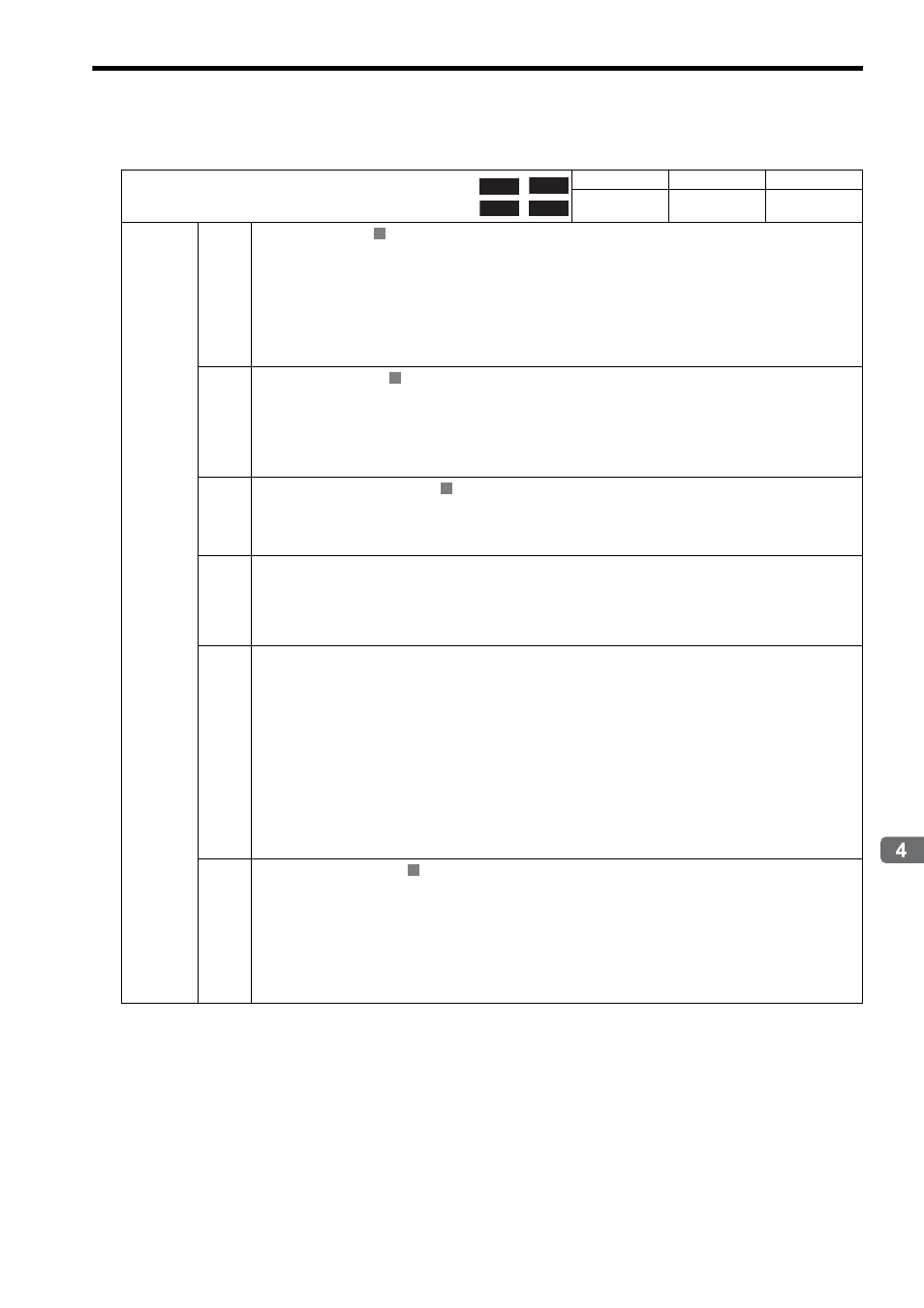
4.4 MP2000 Series Machine Controller Parameter Details
4.4.2 Motion Setting Parameter Details
4-39
Motion Parameters
( 8 ) Motion Command Control Flag
OW
09
Motion Command Control Flag
Setting Range
Setting Unit
Default Value
−
−
0000H
Description
Bit 0
Holds a Command
The axis will decelerate to a stop if this bit is changed to 1 while an axis is moving during positioning, external
positioning, STEP operation, or speed reference.
While this bit is 1, the command is held. When this bit is changed to 0, the hold is canceled and positioning
restarts. After the axis has been stopped, the Command Hold Completed bit will turn ON in the Motion
Command Status (monitoring parameter IW
09, bit 1).
0: OFF (default)
1: ON
Bit 1
Interrupt a Command
The axis will decelerate to a stop if this bit is changed to 1 while an axis is moving during positioning, external
positioning, zero point return, JOG operation, STEP operation, speed reference, or torque reference, and the
remaining movement will be canceled.
0: OFF (default)
1: ON
Bit 2
Moving Direction (JOG/STEP)
Set the movement direction for JOG or STEP.
0: Forward (default)
1: Reverse
Bit 3
Zero Point Return Direction Selection
Set the direction to move for zero point return. This setting is valid for zero point returns using DEC1 + C,
ZERO, DEC1 + ZERO, or phase-C.
0: Reverse (default)
1: Forward
Bit 4
Latch Zone Effective Selection
Disable/enable the area where the external signal is valid for external positioning (called the latch zone).
This parameter writes the set values for OL
2A/OL
2C in the SERVOPACK parameters (Pn820, Pn822)
when it is enabled. This setting is valid each time a new external positioning command is executed.
When this parameter is disabled, sets the SERVOPACK parameters Pn820 and Pn822 to the same value (zero).
0: Disabled (default)
1: Enabled
Always disable this parameter when sending latch commands (latch, zero point return) other than those for
external positioning.
Related Parameters
Latch Zone Lower Limit Setting (setting parameter OL
2A) and Latch Zone Upper Limit Setting (setting
parameter OL
2C)
Bit 5
Position Reference Type
Specify whether the value set for the Position Reference Setting (setting parameter OL
1C) is an Incremen-
tal Addition Mode value (calculated by adding the movement amount to the current position) or an Absolute
Mode value (an absolute position).
Always set this parameter to Incremental Addition Mode when using motion programs or infinite axes. For
details, refer to 5.1.4 Position Reference.
0: Incremental Value Add Method (default)
1: Absolute Value Set Method
Position
Phase
Speed Torque
R
R
R
R
