2 ) holding and aborting, 3 ) related parameters – Yaskawa MP2000 Series: Built-in SVB or SVB-01 Motion Module User Manual
Page 202
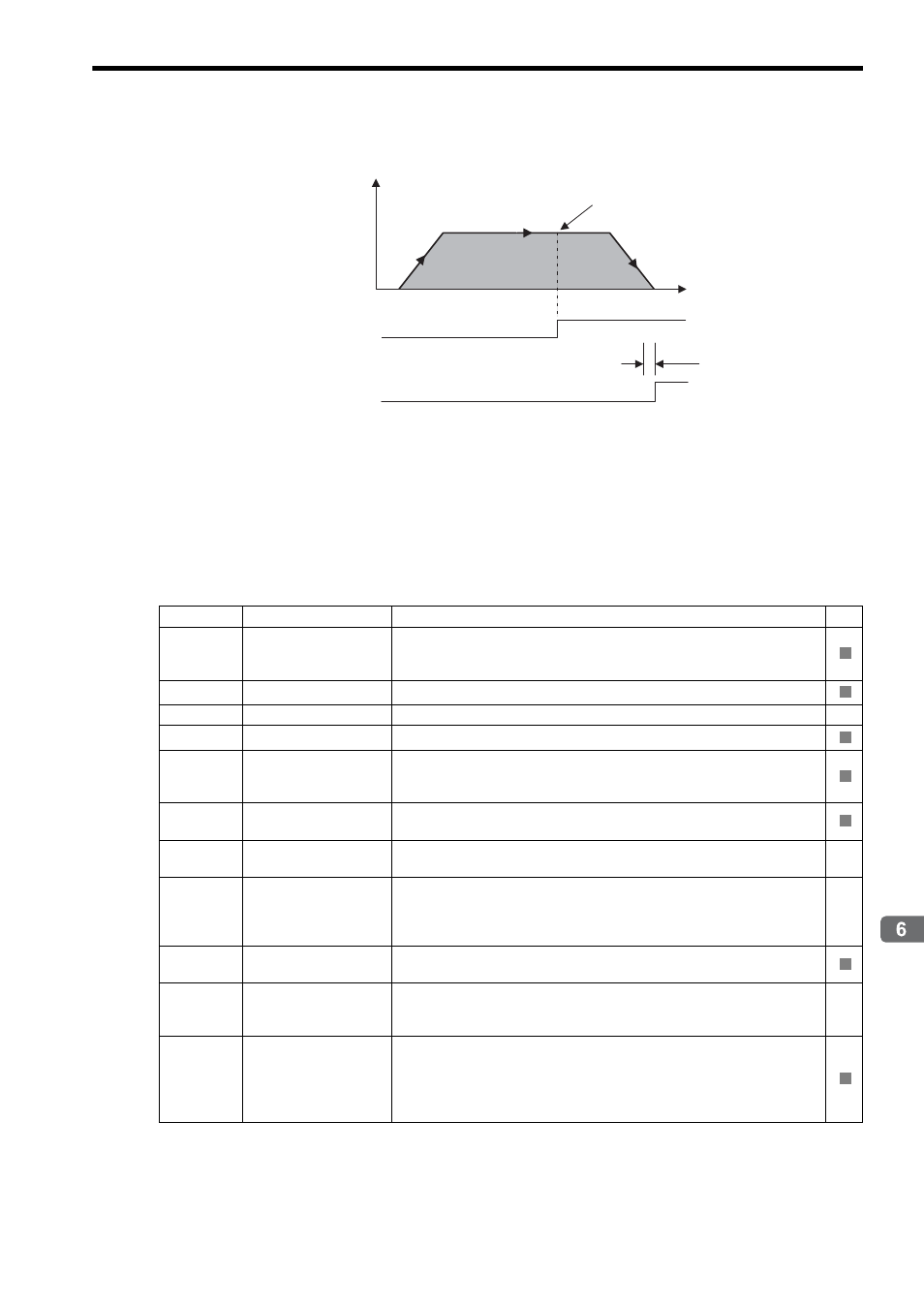
6.2 Motion Command Details
6.2.5 Interpolation Mode with Latch Input (LATCH)
6-41
Motion Commands
5.
Set OW
08 to 0 to execute the NOP motion command and then complete the positioning operation.
( 2 ) Holding and Aborting
The axis will decelerate to a stop if there is no change in the target position each high-speed scan.
The Holds a Command bit (OW
09, bit 0) and the Interrupt a Command bit (OW
09, bit 1) cannot be used.
Change a motion command to stop the interpolation execution.
( 3 ) Related Parameters
[ a ] Setting Parameters
Position
0
Width of Positioning Completion
POSCOMP
Speed (%)
Time (t)
Latch Signal
This position is stored.
(IL
18)
LATCH Operating Pattern
Parameter
Name
Setting
SVR
OW
00
Bit 0
Servo ON
Turn the power to the Servomotor ON and OFF.
1: Power ON to Servomotor, 0: Power OFF to Servomotor
Set this bit to 1 before setting the Motion Command (OW
08) to 6.
OW
03
Function Setting 1
Sets the speed unit, acceleration/deceleration units, and filter type.
OW
04
Function Setting 2
Set the latch signal type.
−
OW
08
Motion Command
The positioning starts when this parameter is set to 6.
OW
09
Bit 5
Position Reference
Type
Switch the type of position reference.
0: Incremental addition mode, 1: Absolute mode
Set this parameter before setting the Motion Command (OW
08) to 6.
OL
1C
Position Reference
Setting
Set the target position for positioning. The setting can be updated every high-
speed scan.
OL
1E
Width of Positioning
Completion
Set the width in which to turn ON the Positioning Completed bit (IW
0C,
bit 1).
−
OL
20
NEAR Signal Output
Width
Set the range in which the NEAR Position bit (IW
0C, bit 3) will turn ON.
The NEAR Position bit will turn ON when the absolute value of the difference
between the reference position and the feedback position is less than the value
set here.
−
OW
31
Speed Compensation
Set the feed forward amount as a percentage of the rated speed.
The setting unit for this parameter is 0.01% (fixed).
OL
38
Straight Line Decelera-
tion/Deceleration Time
Constant
Set the rate of deceleration or deceleration time constant for positioning.
Used for deceleration stops when an alarm has occurred.
−
OW
3A
Filter Time Constant
Set the acceleration/deceleration filter time constant. Exponential acceleration/
deceleration or a moving average filter can be selected in the Function Setting 1
(OW
03, bits 8 to B).
Change the setting only after pulse distribution has been completed for the com-
mand (IW
0C, bit 0 is ON).
R
R
R
R
R
R
R
