2 removing svb-01 modules for replacement – Yaskawa MP2000 Series: Built-in SVB or SVB-01 Motion Module User Manual
Page 41
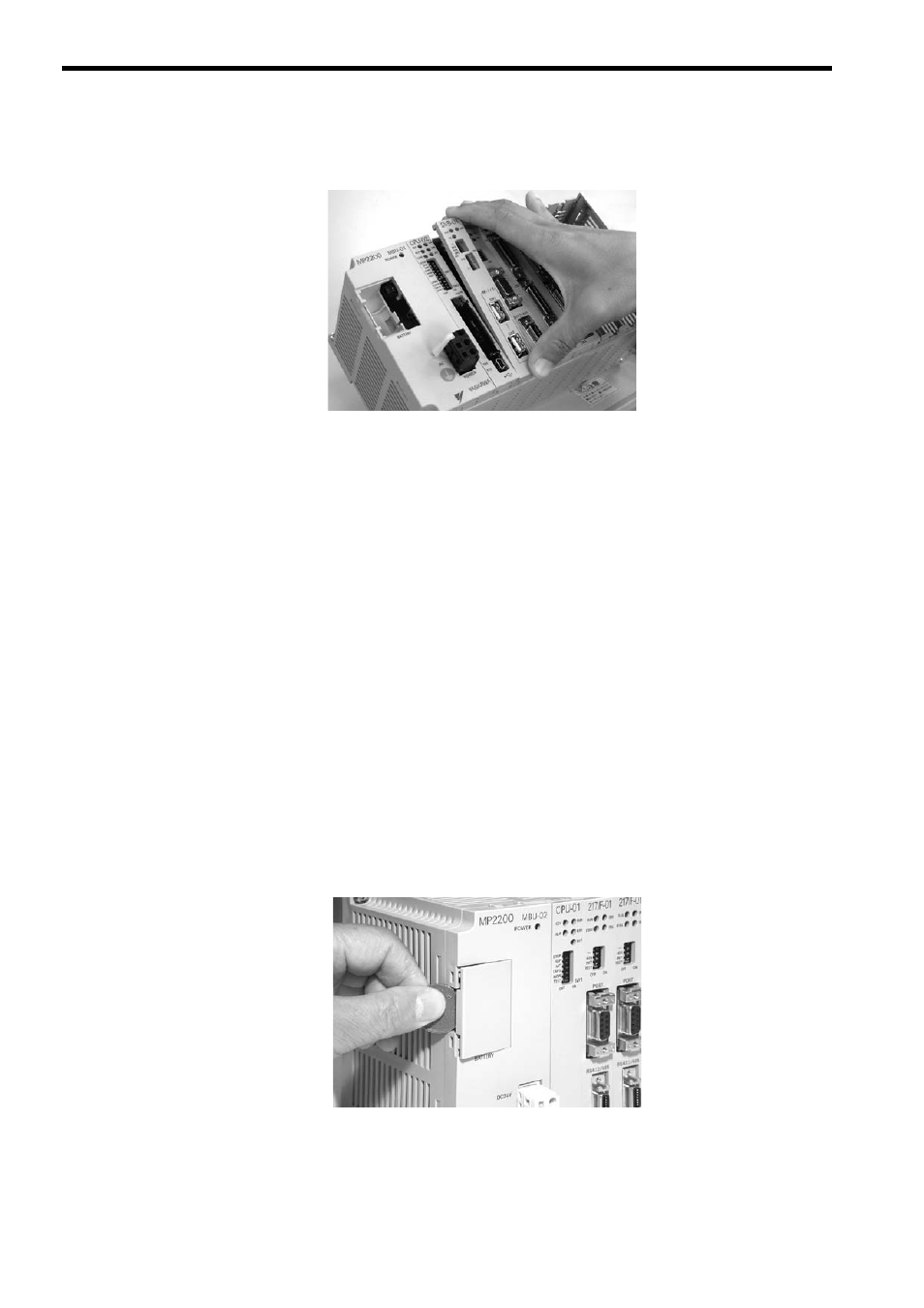
2.3 Mounting/Removing SVB-01 Modules
2.3.2 Removing SVB-01 Modules for Replacement
2-10
3.
Mount the panel of the SVB-01 Module.
Line up the notch on the bottom of the panel with the tab on the bottom of the Machine Controller.
This completes the installation procedure.
2.3.2 Removing SVB-01 Modules for Replacement
Use the following procedure to remove a SVB-01 Module.
( 1 ) Preparation
1.
Create a backup file of the programs
Use the MPE720 to save the programs of the Machine Controller to a personal computer.
MPE720 Ver 5.
: Right-click the PLC folder and then select Transfer - All Files - From Controller to
MPE720 from the main menu.
MPE720 Ver 6.
: Open the project file and then select Online - Transfer - Read from Controller from the
main menu.
2.
Remove the Machine Controller and Expansion Racks
Turn OFF the power supply, and then disconnect all cables from the Machine Controller and expansion racks
(MP2200 base units). After disconnecting all the cables, remove the Machine Controller and expansion racks
from the panel or mounting rack, and place them on a sufficiently wide and safe surface, such as work table.
( 2 ) Removing SVB-01 Modules
1.
Remove the battery cover.
Insert a coin in the notch on the side of the Machine Controller and pry the battery cover off.
