Setting the playhead quickly – Apple Soundtrack Pro 3 User Manual
Page 96
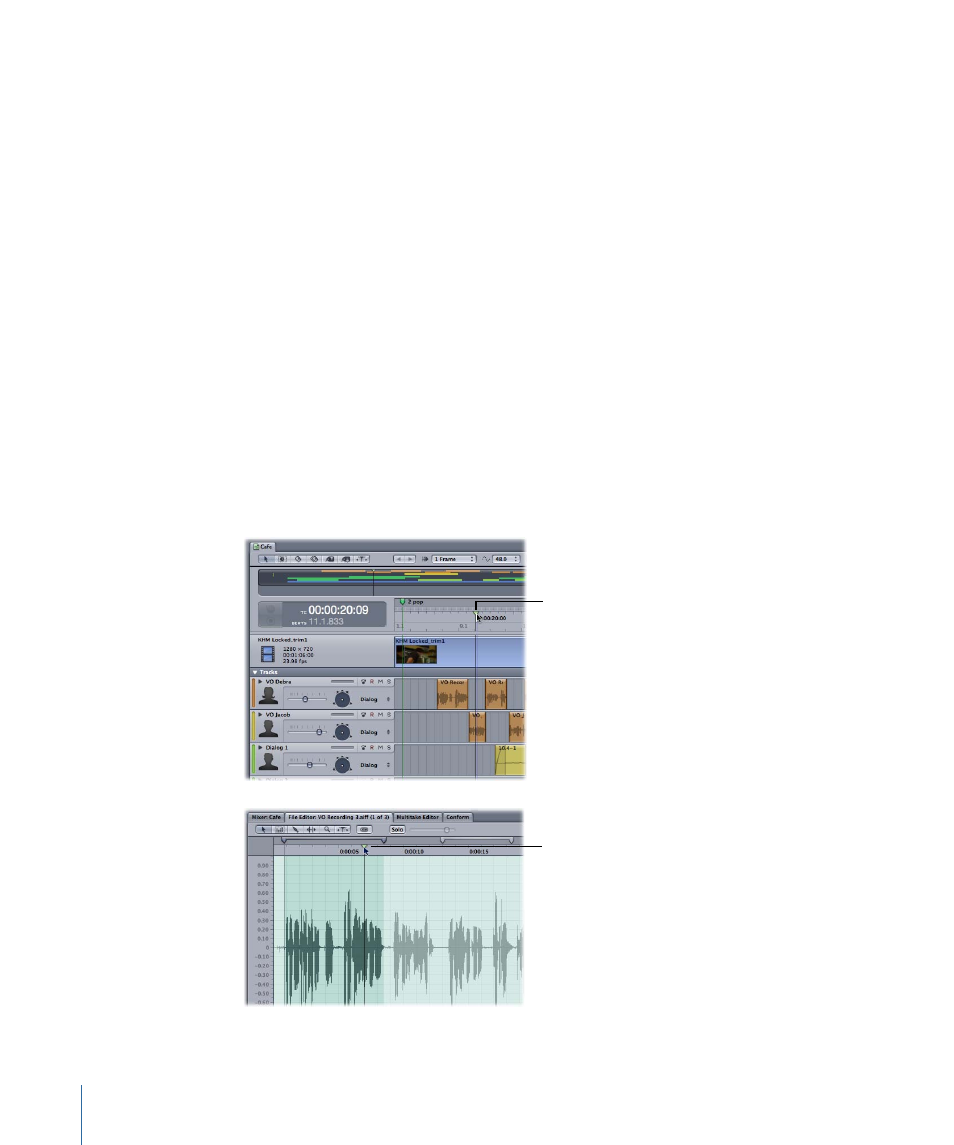
Soundtrack Pro lets you set the playhead and control playback of your projects in several
different ways. You can use the transport controls or keyboard commands to start and
stop playback and set the playhead to different points in time. You can also set a cycle
region to repeat playback of a specific part of the project.
Setting the Playhead Quickly
The playhead appears as a thin black line running vertically through the Timeline in
multitrack projects, and through the waveform display in audio file projects. Where it
crosses the Time ruler, the top of the playhead has a triangular handle that makes it easier
to see its position onscreen and drag the playhead.
To set the playhead
Do one of the following:
µ
Click anywhere in the Timeline (in a multitrack project) or the File Editor (in an audio file
project) to set the playhead to that position.
Note: You can set Soundtrack Pro to require a click in the Ruler to move the playhead.
For more information, see
µ
Drag the triangular handle at the top of the playhead to the position you want to set it.
As you drag the playhead, you hear the audio at the current playhead position.
Drag the playhead
where you want it
or click in the Timeline.
Drag the playhead
where you want it
or click in the
waveform display.
96
Chapter 3
Basics of Working in Soundtrack Pro
