Using the master bus, Master bus details, Adjusting the master volume – Apple Soundtrack Pro 3 User Manual
Page 332: Listening to a temporary mono mix, Using, The master bus
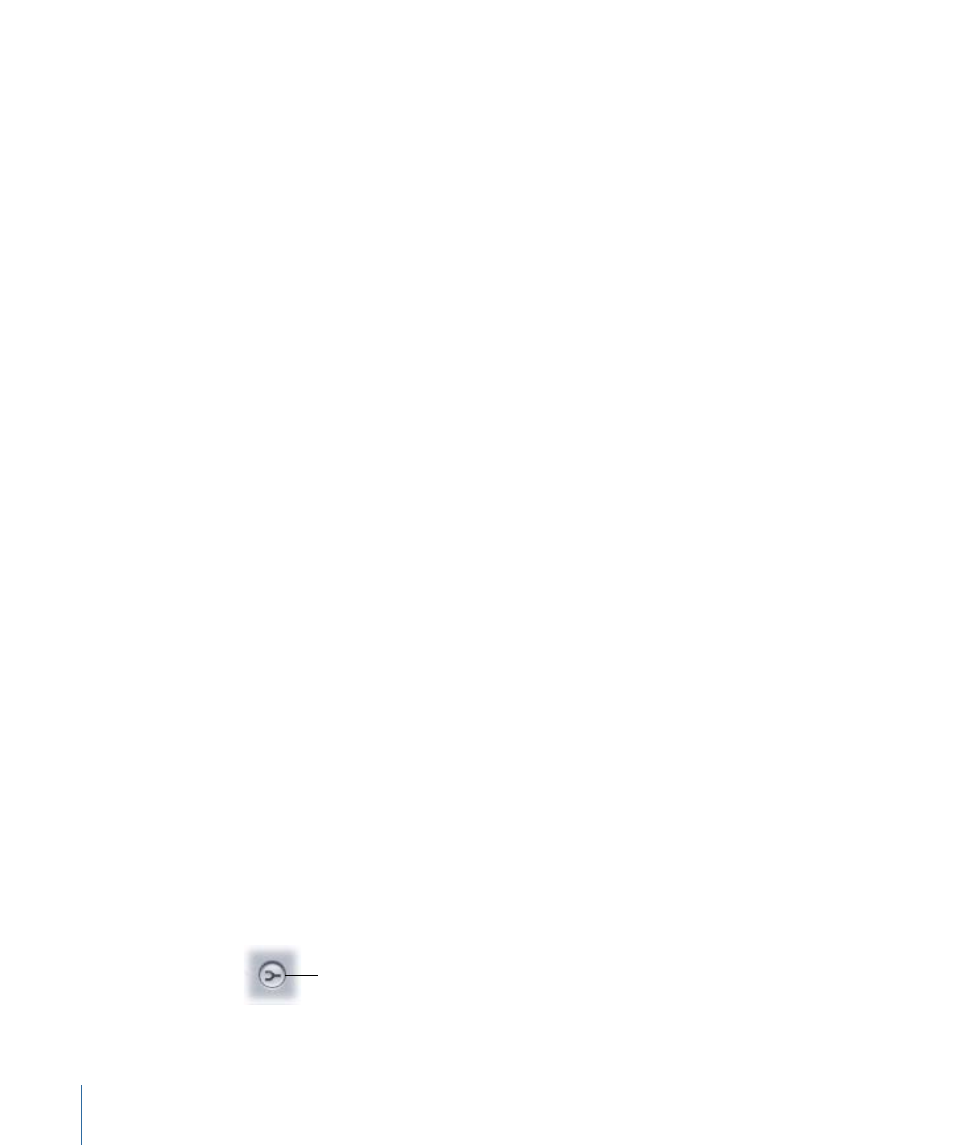
To reset the Peaks Value and Location display values
µ
Click the Reset button.
Using the Master Bus
The Master bus represents the final mix from Soundtrack Pro—what will be heard from
the physical output jacks. On a signal routing basis, the Master bus is practically a mirror
image of the connected hardware output device. It is as wide as either the hardware
device or the number of channels used in the project, whichever number is smaller.
Master Bus Details
The Master bus includes envelopes for volume, transposition, and tempo. By default, only
the Volume envelope is visible. For more information, see
. The Master bus
does not have panners or meters.
You can apply effects to the Master bus, but you cannot automate those effects. Effects
applied to the Master bus are placed across all channels. You can bypass effects on the
Master bus. For more information about bypassing effects, see
.
Adjusting the Master Volume
The steps you take to remove clipping depend on the cause of the clipping. You can
lower the master volume of a project by the amount the highest point in the project (as
shown in the Value display) exceeds 0 dB. You can also use the Go buttons to locate
where clipping occurs and use a different audio clip or lower the volume of individual
tracks until clipping no longer occurs. Sometimes adjusting the gain on effects can remove
occurrences of clipping as well.
Listening to a Temporary Mono Mix
In some situations, even where the final mix is stereo, you may want to listen to the mix
in mono as well as stereo. If the final project is likely to be viewed using equipment with
mono audio output (for example, many television sets have mono output), you may want
to make sure the mix is suitable for mono output. Listening to a mono mix can also help
identify phase issues that can occur when a stereo project is played in mono.
Soundtrack Pro makes it easy to listen to a temporary mono mix of the project so you
can hear how it will sound in mono.
To listen to a temporary mono mix
1
Start the project playing.
2
While the project plays, press and hold the Mono Mix button, located to the right of the
Monitor volume slider below the Mixer.
Mono Mix button
332
Chapter 12
Basic Mixing in Soundtrack Pro
