External audio speakers and monitors, Setting up a proper audio monitoring environment, Amplifiers – Apple Soundtrack Pro 3 User Manual
Page 20
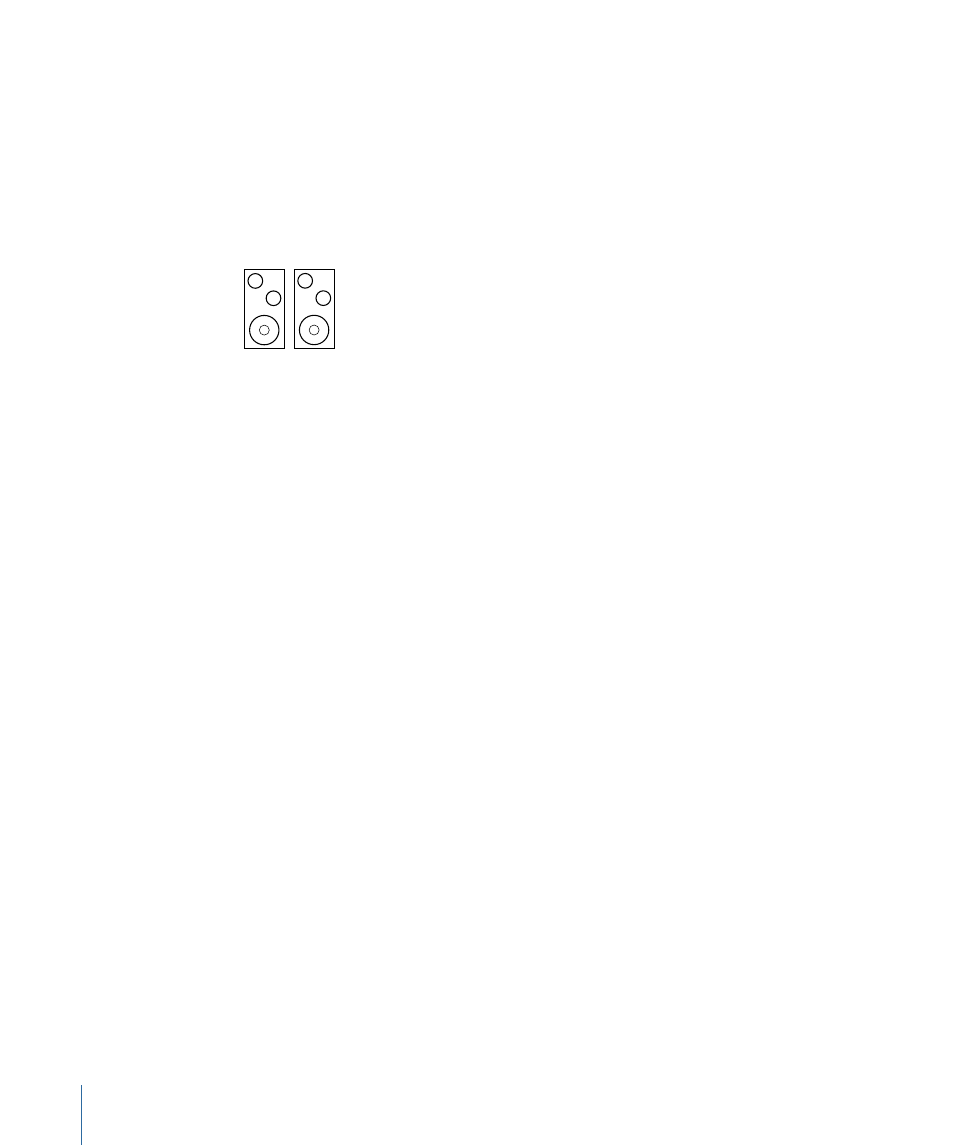
External Audio Speakers and Monitors
You can play back audio through your computer’s speakers or headphone jack, but the
audio output may not be high enough for you to evaluate your music at a professional
level of quality. Connecting external speakers or monitors to your system allows you to
hear the audio output with greater fidelity and a wider dynamic range. During the final
mix, it is important to monitor your audio so that it matches the listening environment
where the final project will be shown. For detailed information on connecting external
speakers to your audio interface, see the documentation that came with the speakers.
Setting Up a Proper Audio Monitoring Environment
Room shape and material are just as important as the quality of the speakers themselves.
Every surface in a room potentially reflects sound, and these reflections mix together
with the sound originating from the speakers. Rooms with parallel walls can create standing
waves, which are mostly low-frequency sound waves that reinforce and cancel each other
as they bounce back and forth.
Standing waves cause some frequencies to be emphasized or attenuated more than
others, depending on your listening position. When you mix in a room that creates
standing waves, you may adjust certain frequencies more than necessary. However, you
may not notice until you play back your audio in a different listening environment, in
which those frequencies may sound overbearing or nonexistent.
Tip: A much cheaper alternative to building new walls is to mount angled pieces of
material to the existing walls to eliminate parallel surfaces.
If the material in a room is very reflective, the room sounds “brighter” because high
frequencies are easily reflected. Mounting absorbing material (such as acoustic foam) on
the walls can reduce the brightness of a room. A “dead room” is one that has very little
reflection (or reverberation). Try to cover any reflective surfaces in your monitoring
environment.
Amplifiers
If you are recording audio from microphones and are not running the microphone’s signal
through a mixer with a microphone pre-amplifier, you need to connect an amplifier to
boost the microphone’s signal before sending it to the computer. If you are connecting
monitors or speakers that are not self-powered, you also need to connect them through
an amplifier.
20
Chapter 1
Setting Up Your System
