Working in the timeline – Apple Soundtrack Pro 3 User Manual
Page 129
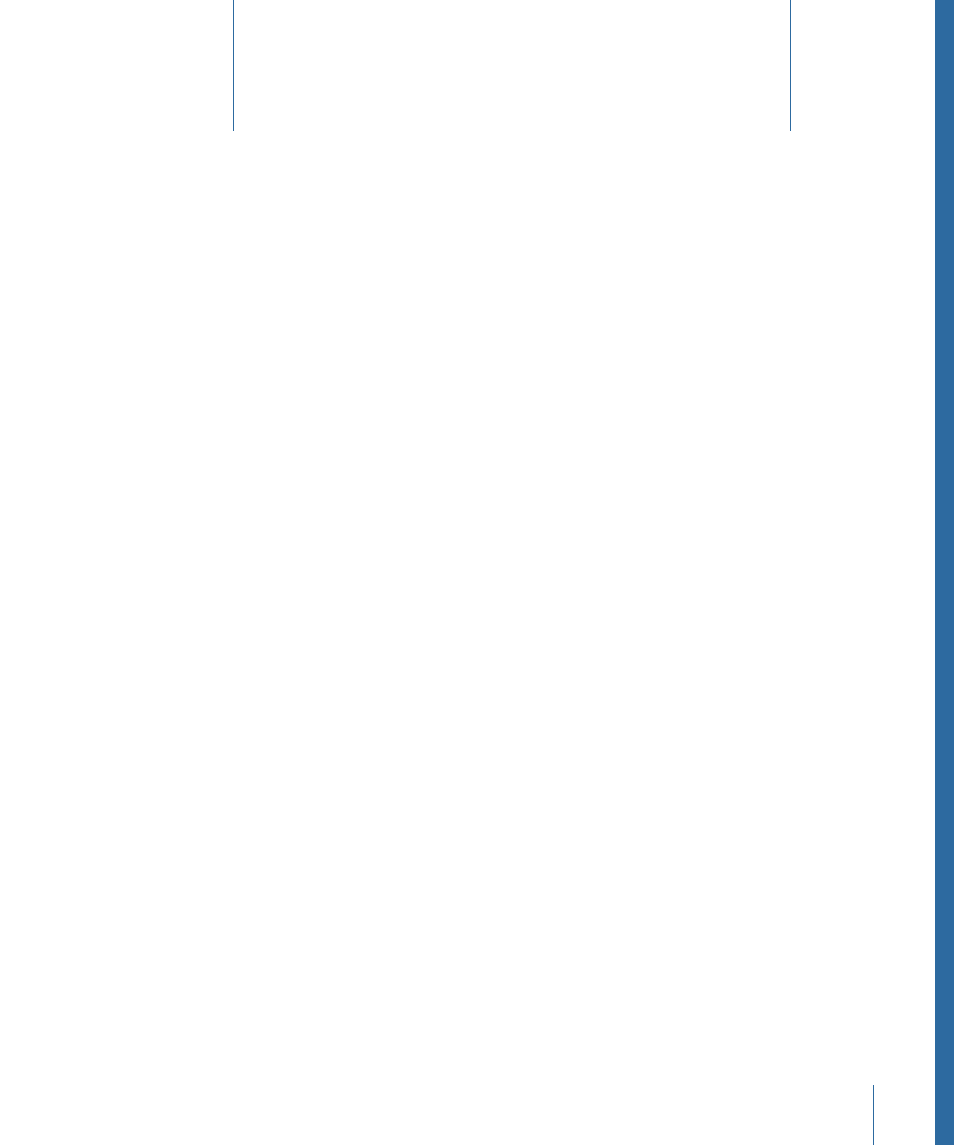
The Timeline is where you arrange audio clips to build your soundtrack. You can also
adjust volume and panning, add effects, and edit envelopes to control automation. You
can select, cut, copy, and paste clips, move, resize, transpose, split and join them, and
edit them in other ways.
This chapter covers the mechanics of working with clips, tracks, busses, and submixes in
the Timeline.
For details on how to process the contents of audio clips, see
For strategies on setting up a sound-for-picture post-production project, see
Example: Mixing a Project with Submixes
.
For information on signal routing in Soundtrack Pro, see
This chapter covers the following:
•
(p. 130)
•
Using the Timeline Editing Tools
(p. 130)
•
(p. 132)
•
(p. 133)
•
Working with Tracks, Busses, and Submixes in the Timeline
(p. 140)
•
Selecting Audio Clips in the Timeline
(p. 152)
•
Selecting the Entire Contents of a Track
(p. 153)
•
Selecting Partial Contents of One or More Tracks
(p. 154)
•
Cutting, Copying, Pasting, and Removing Audio Clips
(p. 155)
•
Splitting and Joining Audio Clips
(p. 157)
•
Spotting Clips to the Timeline
(p. 160)
•
(p. 161)
•
Snapping Clips to Clips on Other Tracks
(p. 163)
129
Working in the Timeline
6
