Selection tool, Timeslice tool, Blade and blade all tools – Apple Soundtrack Pro 3 User Manual
Page 131
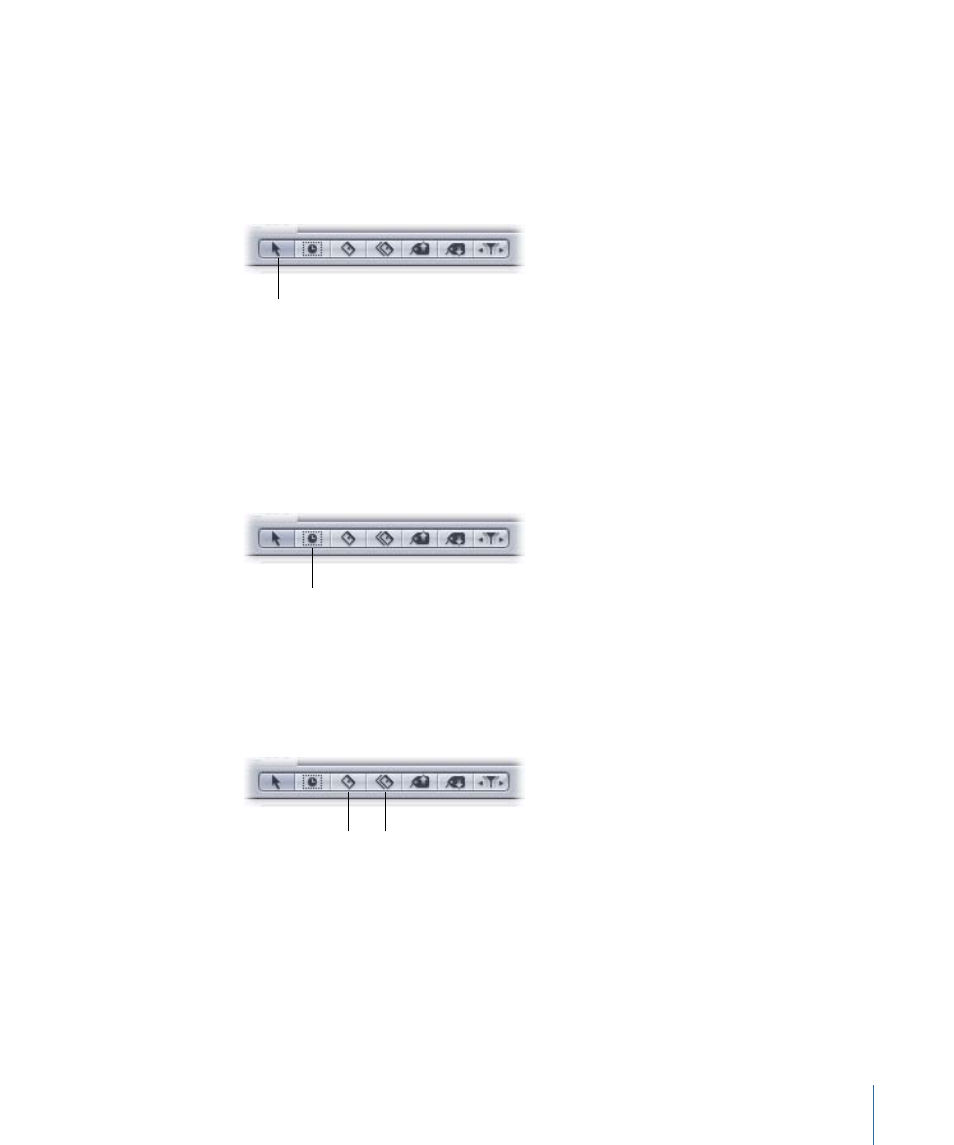
Selection Tool
When you open the Timeline, the pointer is a selection pointer (arrow). You can use the
Selection tool to select clips and tracks by clicking them and use it to make marquee
selections across multiple tracks. When you are done using another Timeline editing tool,
you can return the pointer to a selection pointer by clicking the Selection Tool button or
by pressing A.
Selection tool
Timeslice Tool
You can use the Timeslice tool to make time-based selections. Timeslice tool selections
are entirely time-based, so you can use the Timeslice tool to select portions of clips or
portions of multiple clips. (This is unlike selections across multiple tracks with the default
Selection tool, which can only select whole clips.) Timeslice selections in the Timeline will
also appear as selections in the File Editor tab. You can select the Timeslice tool by pressing
W. For more information about the Timeslice tool, see
Editing with the Timeslice Tool
Timeslice tool
Blade and Blade All Tools
Using the Blade tool, you can perform many splits consecutively without moving the
playhead each time. Use the Blade All tool to split across all tracks. You can select the
Blade tool by pressing B, and the Blade All tool by pressing BB. For more information
about the Blade and Blade All tools, see
Splitting and Joining Audio Clips
Blade All tool
Blade tool
131
Chapter 6
Working in the Timeline
