Firewire for digital audio – Apple Soundtrack Pro 3 User Manual
Page 511
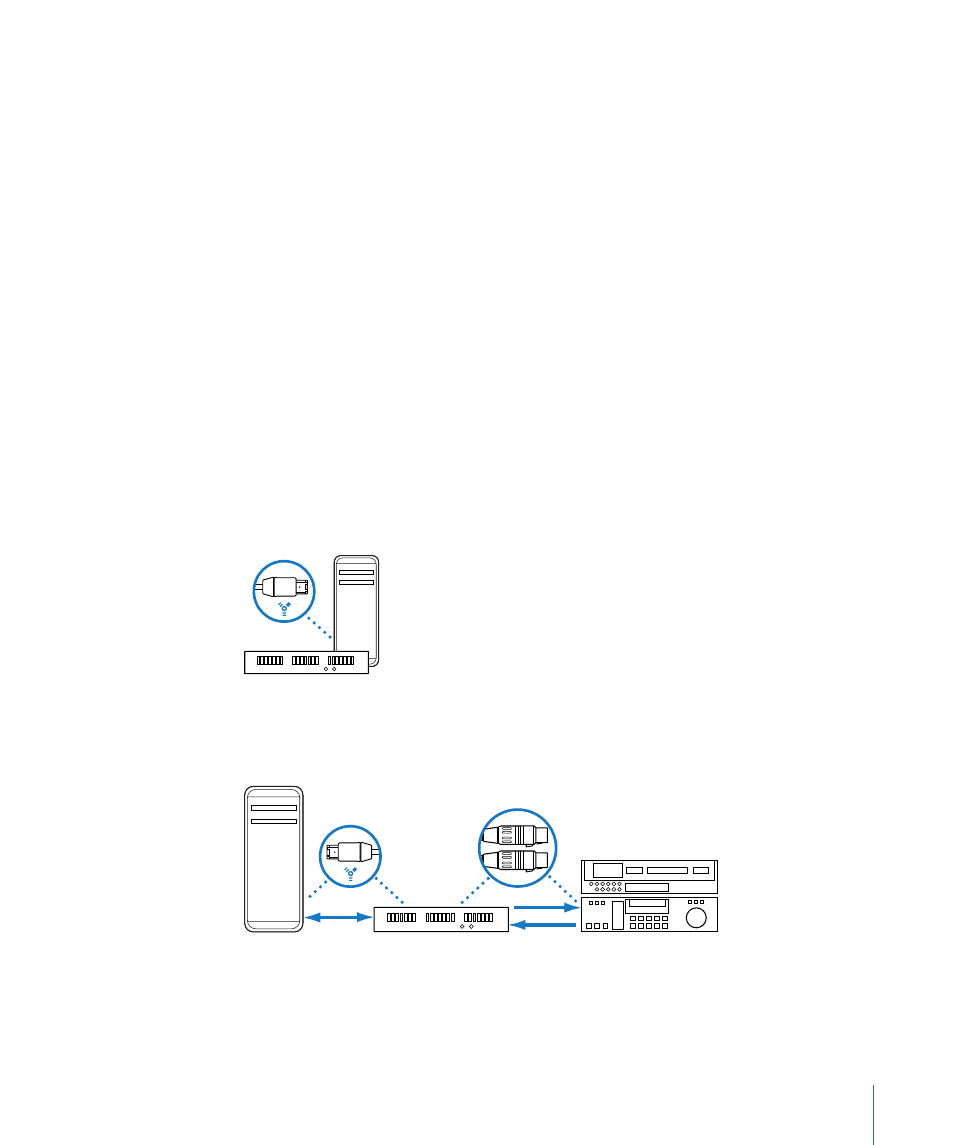
Important:
If you are considering purchasing an interface, make sure it supports Mac OS X
Core Audio. Soundtrack Pro supports any audio interface that is compatible with Mac OS X
Core Audio.
All digital audio interfaces can be susceptible to latency, a noticeable delay between the
time the audio signal is produced and the time you hear it. When connecting an audio
interface, you should connect the interface directly to the computer, rather than
connecting it through a hub or daisy-chaining it through another device. Connecting an
audio interface through a hub or an intermediary device can cause an unacceptable
amount of latency, particularly with slower protocols such as USB.
FireWire for Digital Audio
FireWire is a professional and consumer standard for both audio and video equipment.
The combination of fast data-transfer rates, high storage capacities, and plug-and-play
connection makes FireWire an attractive choice for working with digital audio files. FireWire
is included on most current Macintosh computers, and a number of FireWire audio
interfaces are available. These third-party interfaces are not DV devices, but merely devices
that use FireWire as a means of transferring digital audio data. FireWire interfaces are
more convenient to switch between computers than PCI Express cards, and they can be
used with both desktop and portable computers. A FireWire interface typically supports
ten or more inputs, and at least eight outputs.
Important:
Although a FireWire bus supports a very high data rate, connecting too many
devices, such as a DV video device, a FireWire hard disk, and a FireWire audio interface,
could potentially exceed the bus speed, resulting in audio with missing samples.
Computer
Breakout box
FireWire 400
(6-pin)
XLR connector (2)
Analog or digital VTR
511
Appendix C
Working with Professional Video and Audio Equipment
