Pci express video interface card – Apple Soundtrack Pro 3 User Manual
Page 503
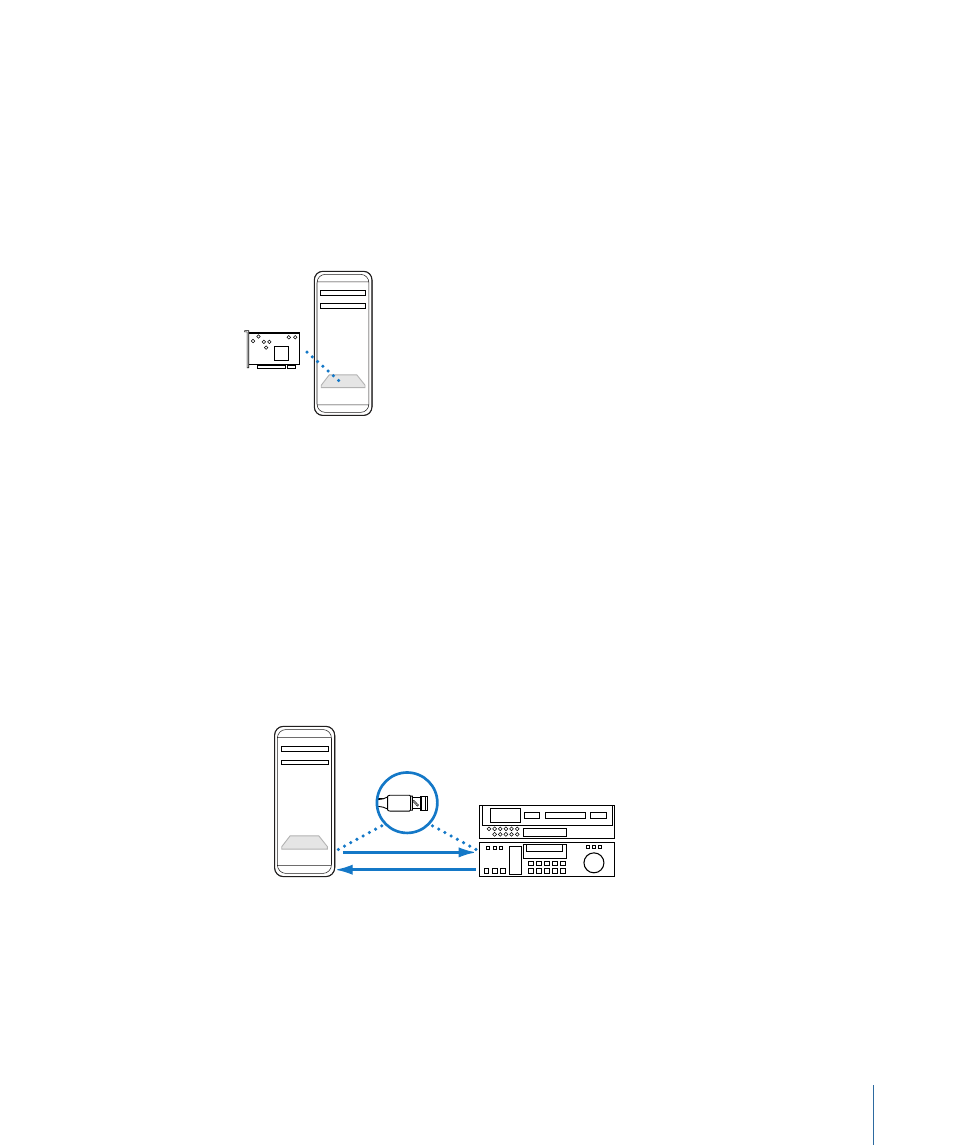
PCI Express Video Interface Card
If you are using professional analog or digital formats (either standard definition or high
definition) without native FireWire connectivity, you need to purchase and install a PCI
Express video interface card to connect your video deck or camcorder to your computer.
Many PCI Express interface cards come with a breakout box where video, audio, and
perhaps even 9-pin remote connectors are located (rather than on the PCI Express card
itself ). Interface cards are also referred to as video cards or capture cards. This is not the
same as the video graphics card used to send signals to your main computer display.
Note: Some broadcast-quality video output devices receive both the video and audio
from a project. When you use a video output device that supports both video and audio
output, Soundtrack Pro automatically routes your audio output to this device to provide
the best possible synchronization of the audio and video.
PCI Express Video Interface Card with Built-in Connectors
PCI Express cards allow you to capture and output video with high data rates, such as
uncompressed standard definition (SD) and high definition (HD) video. PCI Express cards
are necessary for high-end applications such as compositing, online editing, and
uncompressed video editing. Many PCI Express cards have BNC or RCA connectors
mounted directly on the back of the card. In this configuration, you connect your video
equipment directly to the PCI Express card connectors on the back of your computer.
Analog or digital VTR
BNC
connector
Computer
(with PCI Express card)
503
Appendix C
Working with Professional Video and Audio Equipment
