Navigating the timeline – Apple Soundtrack Pro 3 User Manual
Page 475
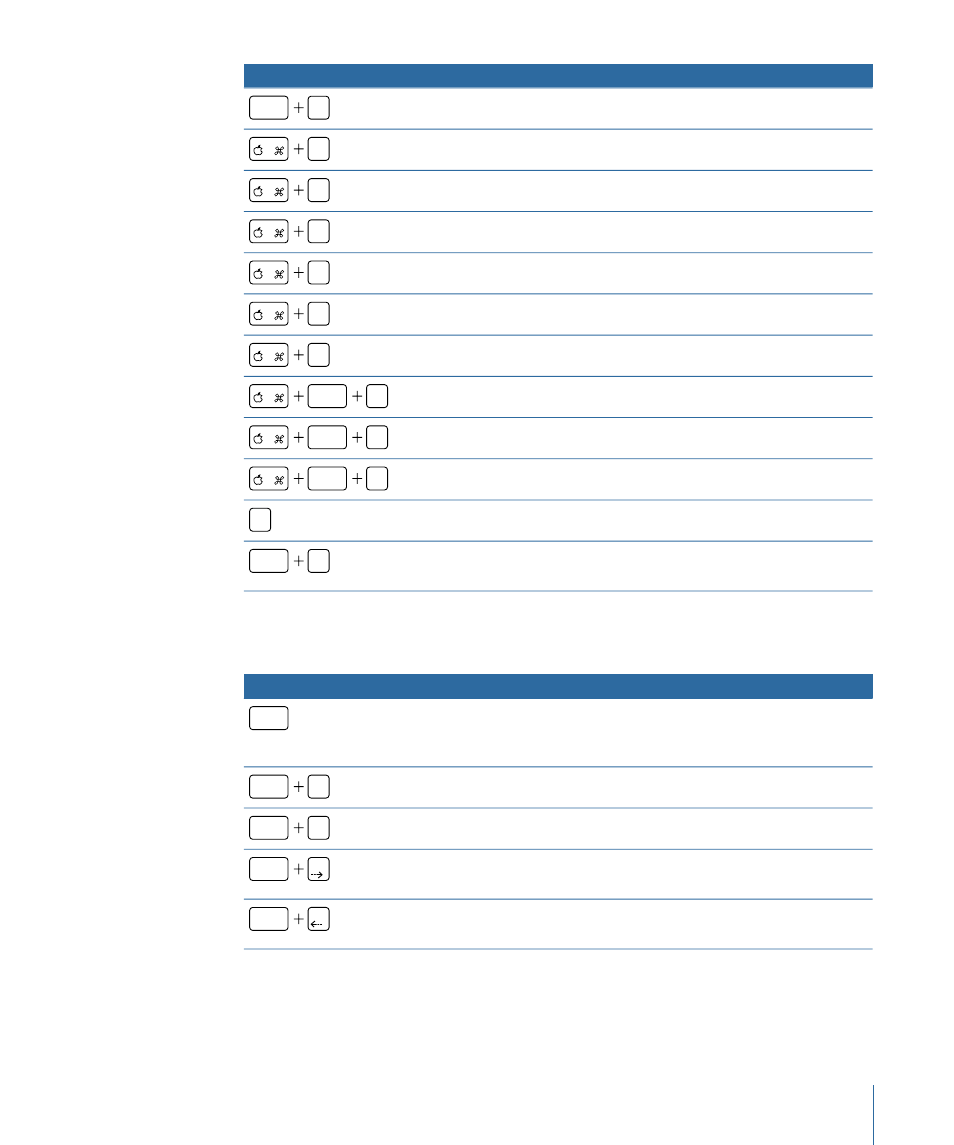
Function
Keyboard shortcut
Shows or hides the right pane.
control
D
Activates or deactivates the Video tab.
1
Activates the Mixer for the current multitrack project.
2
Activates the Project pane.
3
Activates the Browser tab.
4
Activates the Details tab.
I
Activates the Effects tab.
5
Activates the Sound Palette.
shift
C
Moves to the previous (left) tab.
shift
{
Moves to the next (right) tab.
shift
}
Activates the Multipoint Video HUD.
V
Activates or deactivates the video output device or Digital Cinema
Desktop.
control
V
Navigating the Timeline
Function
Keyboard shortcut
Moves the playhead to the closest of the following items to the left
of the playhead: the beginning of the last playback start, the
beginning of the cycle region, or the beginning of the project.
return
Moves the playhead to the position of the preceding marker.
option
M
Moves the playhead to the position of the next marker.
shift
M
Moves the playhead to the position of the previous frame in the
video clip.
option
Moves the playhead to the position of the next frame in the video
clip.
option
475
Appendix A
Soundtrack Pro Keyboard Shortcuts
