Creating a separate music and effects mix – Apple Soundtrack Pro 3 User Manual
Page 311
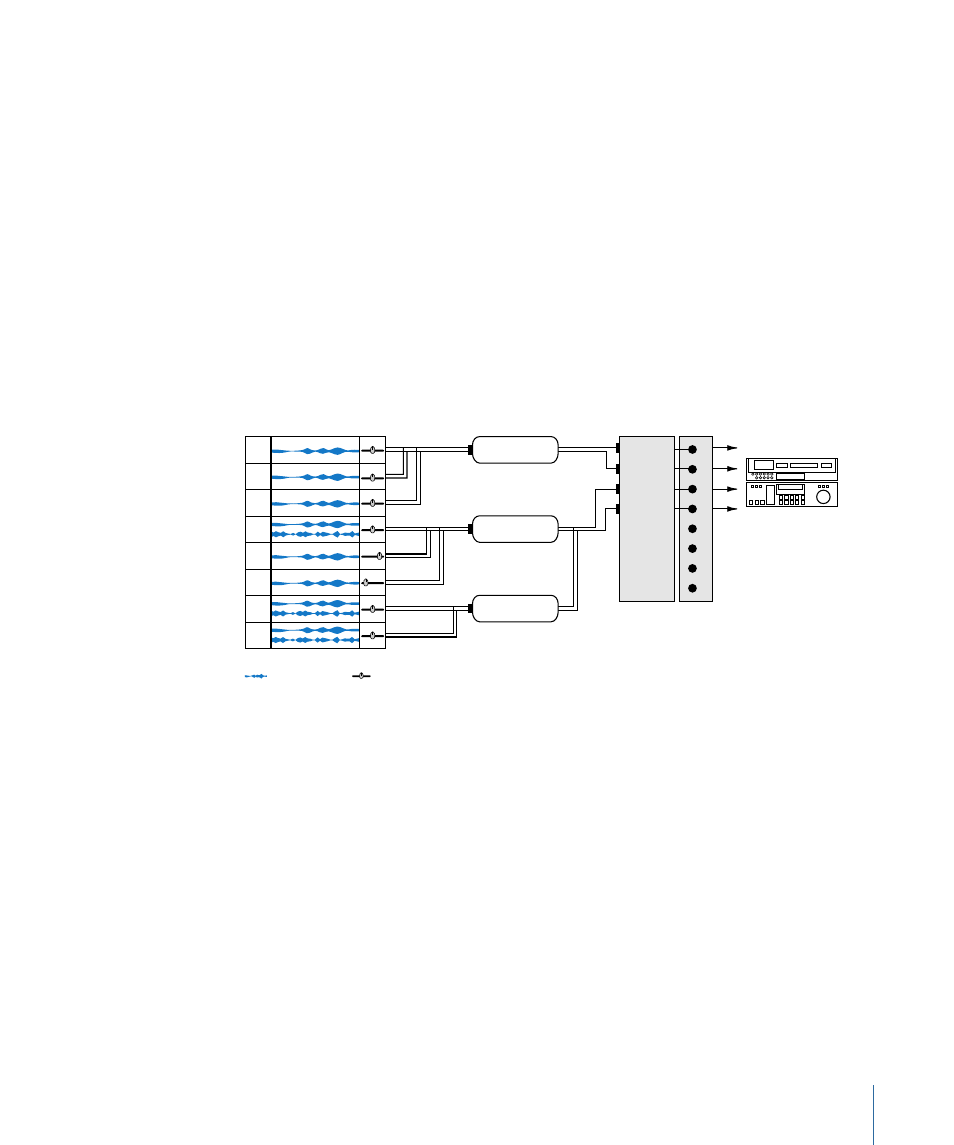
In this case, the left and right channels for each submix are routed to the left and right
(1 and 2) channels of the hardware output device. All three submixes are combined into
one stereo (left and right) signal. This is a “stereo mixdown,” suitable for any stereo-capable
playback device. At this stage, the Master bus presents a (final) opportunity to make
volume adjustments and apply effects. For information about the Master bus, see
.
Creating a Separate Music and Effects Mix
Using submixes in your workflow becomes very powerful when you consider the many
different ways you might be delivering the final program. One common practice is creating
a separate music and effects (M & E) submix for foreign distribution. This gives distributors
the option to create versions of the program with the dialogue dubbed in foreign
languages but to still include the program’s original music and effects in the dubbed
versions.
4
3
2
1
6
7
8
5
Hardware
outputs
Output
device
Master
bus
Submix bus
Channels 3, 4
Music
Channels 3, 4
Effects
Channels 1, 2
Dialogue
1
2
3
4
Tracks
5
6
7
8
Audio clip
Stereo panner
As in the stereo mixdown example, the Dialogue submix is routed to the Stereo 1,2 output.
But the Music and Effects submixes are routed to the Stereo 3,4 output channels, isolating
the dialogue signal from the music and effects signals. Technically, only one output
channel is required for the dialogue, because the Dialogue submix is made up of mono
signals. But in practice, it is usually routed as two identical mono signals to channels 1
and 2. Most likely, producers making the foreign language version will use the original
dialogue as a guide track and then replace it with their edited foreign language track in
the final mix.
This M & E case is just one simple example of how you can structure a project for an
efficient workflow. Each mix project comes with its own particular quirks. The good news
is that Soundtrack Pro has a lot of flexibility. For example, the sends and busses features
in Soundtrack Pro offer additional options for structuring a project. For more information,
see
Working with Sends and Busses in the Mixer
.
311
Chapter 12
Basic Mixing in Soundtrack Pro
