Lift and stamp tools, Scrub tool, Timeline editing tools hud – Apple Soundtrack Pro 3 User Manual
Page 132
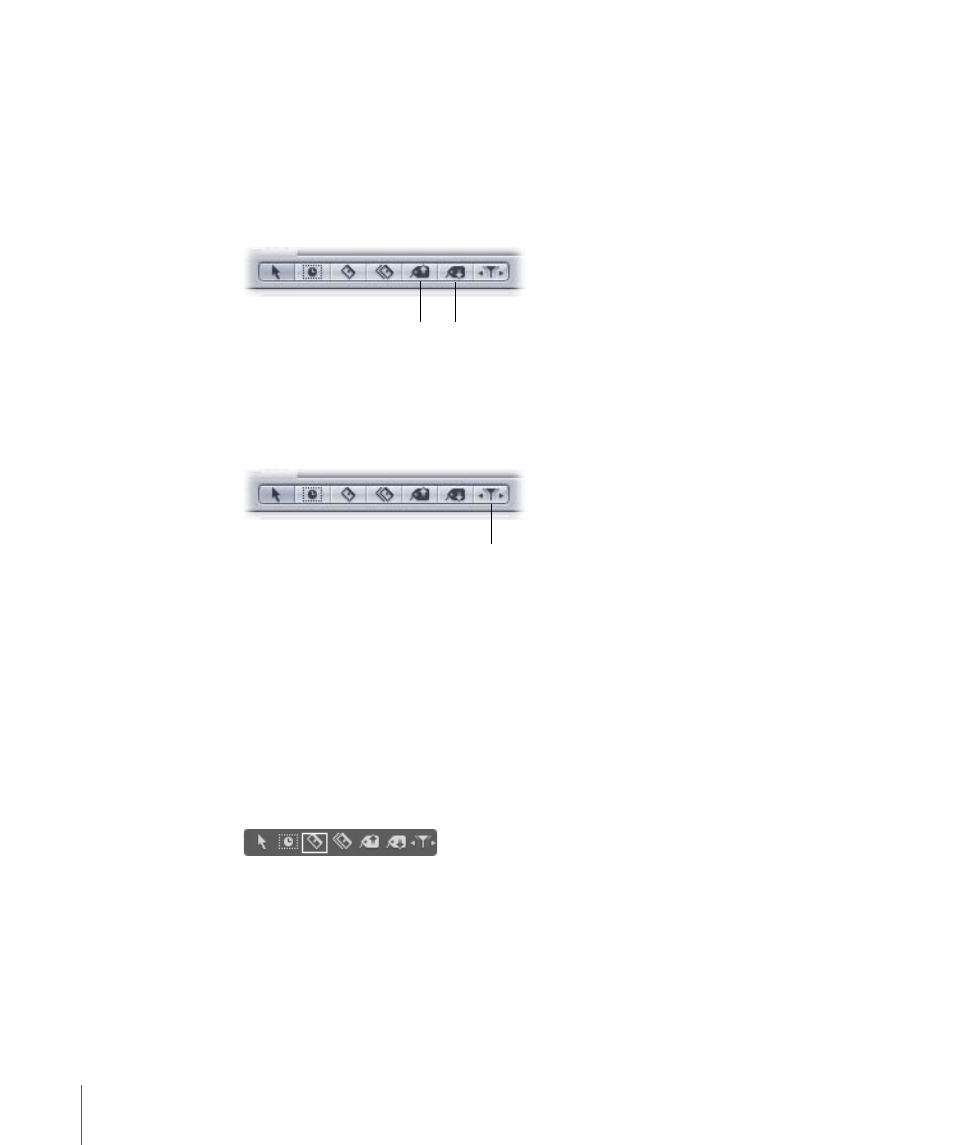
Lift and Stamp Tools
The Lift and Stamp tools provide an efficient way to transfer properties from one clip to
one or more other clips. Use the Lift tool to copy properties from selected clips and create
a processing template in the Sound Palette that can be applied to other clips. Use the
Stamp tool to apply those properties to the other clips. You can select the Lift tool by
pressing UU, and the Stamp tool by pressing U. For more information about the Lift and
Stamp tools, see
The Lift and Stamp Tools and the Sound Palette
Stamp tool
Lift tool
Scrub Tool
The Soundtrack Pro Scrub tool provides detailed scrubbing that realistically approximates
the “rock-the-reels” scrubbing on analog tape decks. You can select the Scrub tool by
pressing H. For more information about the Scrub tool, see
Scrub tool
Timeline Editing Tools HUD
The Timeline includes a handy HUD that provides all of the graphical Timeline editing
tools at the stroke of a single keyboard shortcut. This saves you the time and effort of
having to move the pointer up to the top of the Timeline whenever you need to select
(or deselect) a Timeline editing tool.
To use the Timeline Editing Tools HUD
1
Press the grave accent key (`).
The Timeline Editing Tools HUD appears at the pointer location.
2
In the HUD, do one of the following to choose the Timeline editing tool that you want
to use:
• Click the tool’s icon.
• Press the corresponding number key (1–7, left to right).
• Use the Left Arrow and Right Arrow keys and press Enter.
132
Chapter 6
Working in the Timeline
