Project preferences – Apple Soundtrack Pro 3 User Manual
Page 107
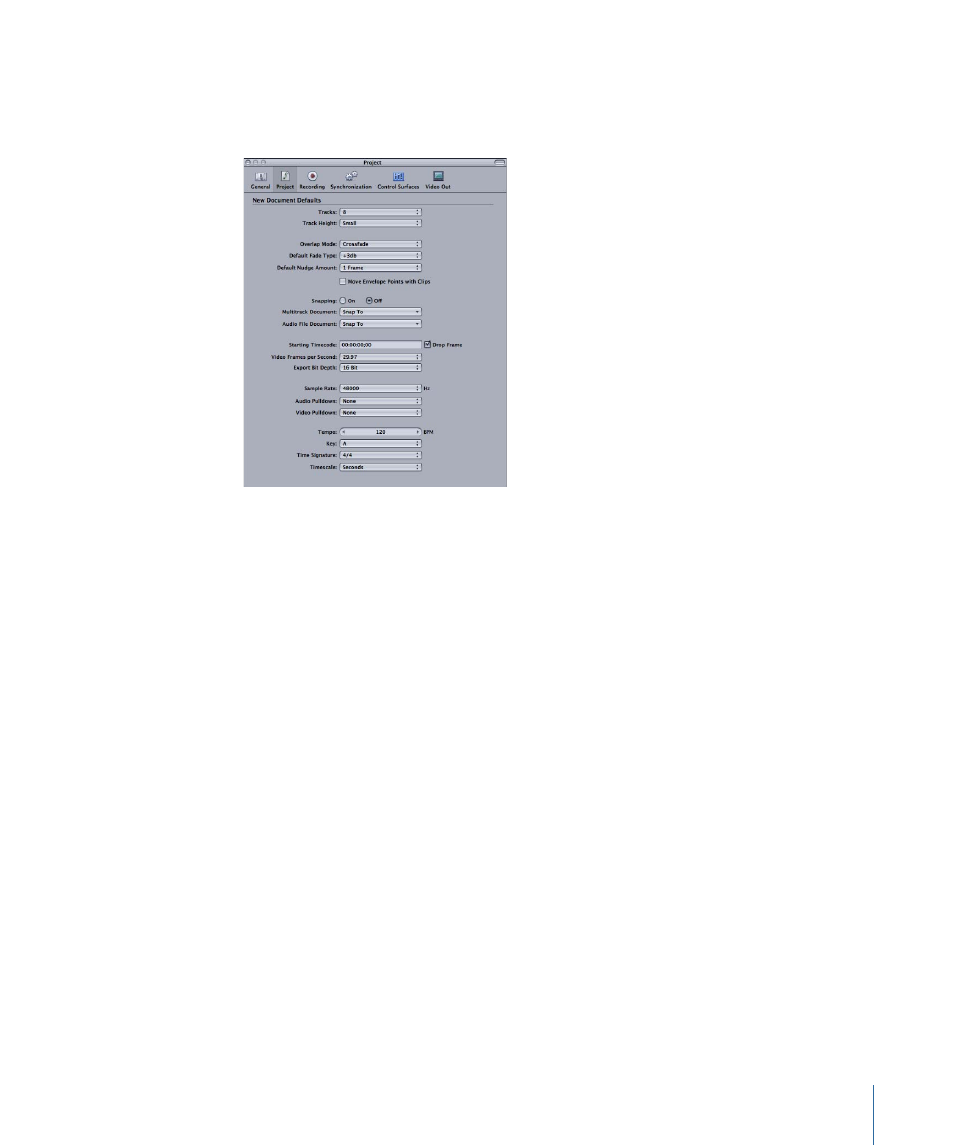
Project Preferences
These preferences let you set project properties and other default settings for new projects
you create.
• Tracks pop-up menu: Sets the default number of tracks for a new multitrack project.
• Track Height pop-up menu: Sets the default track height for new multitrack projects.
The choices are Mini, Small, Medium, and Large.
• Overlap Mode pop-up menu: Sets whether overlapped clips are crossfaded or truncated
for new multitrack projects.
• Default Fade Type pop-up menu: Sets default fade type.
• Default Nudge Amount pop-up menu: Sets how far objects are moved when using the
nudge command.
• Move Envelope Points with Clips checkbox: Sets the default envelope selection mode.
• Snapping buttons: Sets snapping mode for new projects.
• On: Sets the default snapping mode for a new project to be on.
• Off: Sets the default snapping mode for a new project to be off.
• Multitrack Document pop-up menu: Sets snapping behavior in multitrack documents.
• Audio File Document pop-up menu: Sets snapping behavior in audio files.
• Starting Timecode field: You can set the starting timecode for new projects to a value
other than 00:00:00;00 by entering a timecode value in the Starting Timecode field.
You can only enter positive values in the field. When you open the project, the Time
ruler and time display start from the starting timecode value.
• Video Frames per Second pop-up menu: Choose which video frame rate to use for new
projects.
107
Chapter 4
Soundtrack Pro Preferences
