Working in the file editor, About the file editor – Apple Soundtrack Pro 3 User Manual
Page 207
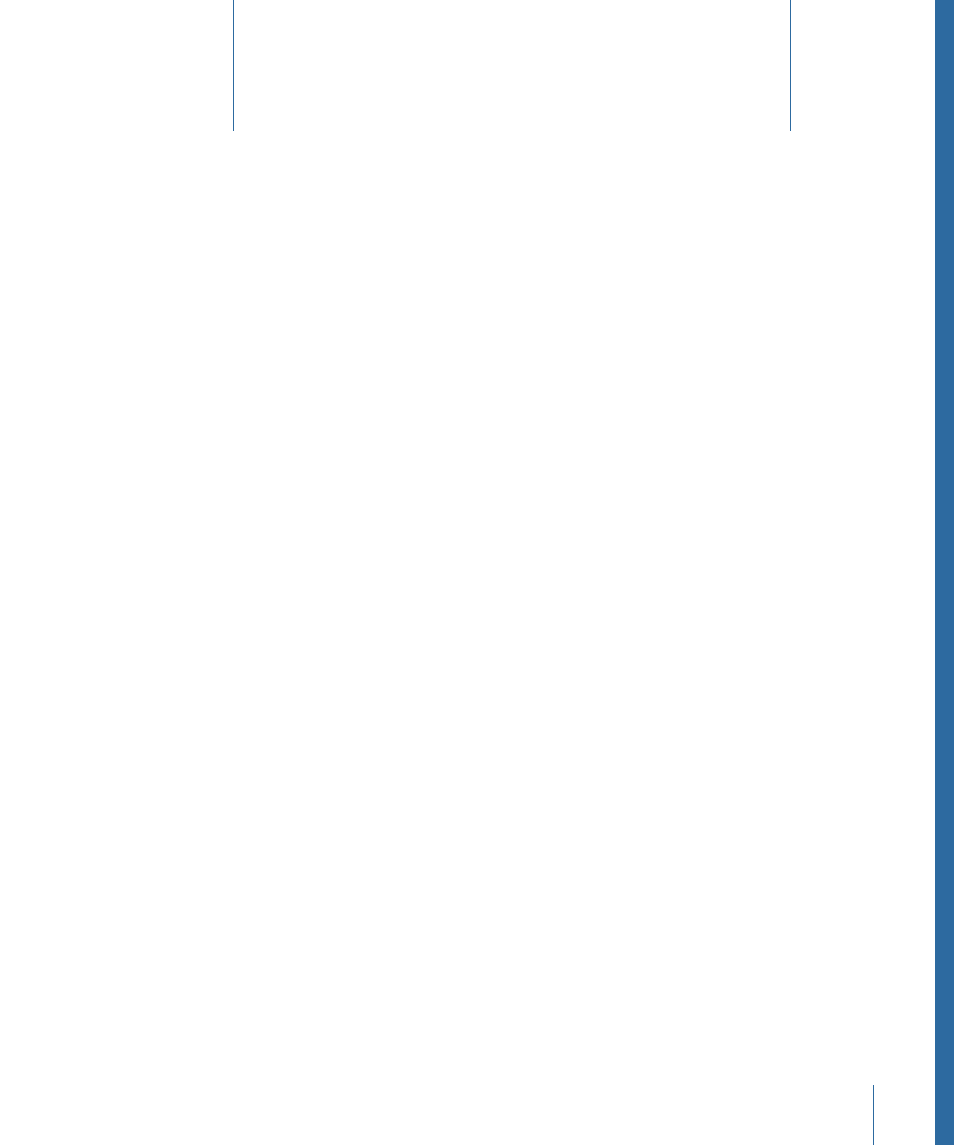
In Soundtrack Pro, you can edit audio files nondestructively, analyze and fix common
audio problems, and create AppleScript documents to batch process other audio files.
This chapter covers the following:
•
(p. 207)
•
Opening Audio Files in the File Editor Tab
(p. 209)
•
Playing Audio Files in the File Editor
(p. 210)
•
Soloing an Audio File in the File Editor
(p. 210)
•
Linking the File Editor Selection and the Cycle Region
(p. 211)
•
(p. 211)
•
Selecting All or Parts of an Audio File
(p. 212)
•
Cutting, Copying, and Pasting in the File Editor
(p. 216)
•
Zooming In and Out in the File Editor
(p. 218)
•
Editing Audio Files Graphically with Waveform Editing Tools
(p. 219)
•
Choosing the Sample Units in the File Editor
(p. 223)
•
(p. 224)
•
(p. 226)
•
(p. 231)
•
Overview of Analyzing and Fixing Problems in an Audio File
(p. 237)
•
Analyzing and Fixing Problems in an Audio File
(p. 238)
•
Using the File Editor Project View
(p. 242)
About the File Editor
The Soundtrack Pro File Editor gives you extensive audio file editing capabilities. You can
edit audio files in many different ways in the File Editor tab and File Editor project view.
You can edit the entire file or select part of the file to edit. You can cut, copy, and paste
audio, and graphically edit audio files using a variety of tools in the File Editor.
207
Working in the File Editor
8
