Sdti, Hdmi, Scart – Apple Soundtrack Pro 3 User Manual
Page 508: Setting up an audio interface, Built-in audio interfaces
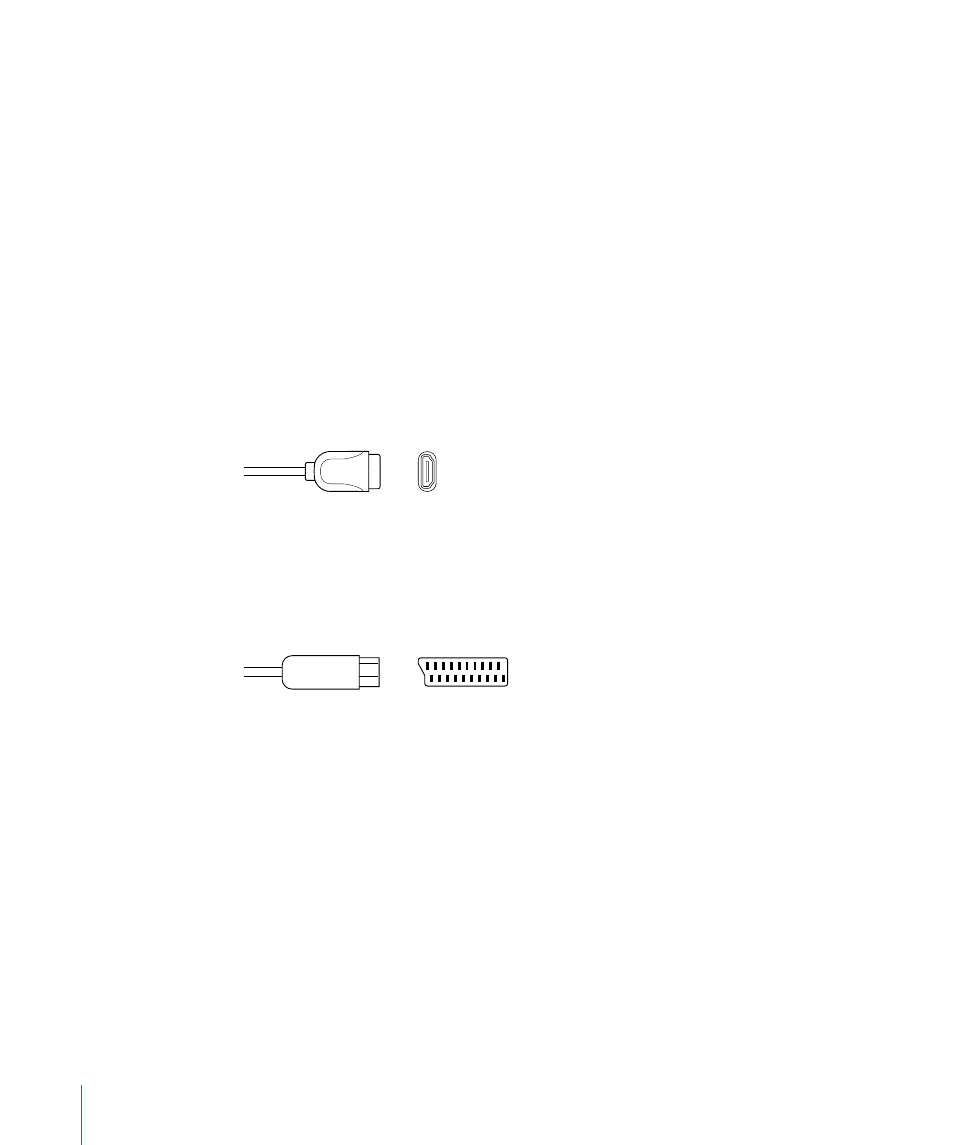
SDTI
Serial Digital Transport Interface (SDTI) is based on SDI, allowing native video formats to
be sent in real time within an SDI video stream. SDTI does not define a specific video
signal format but instead uses the structure of SDI to carry any kind of data. This allows
video facilities to use their existing SDI patchbays and routers to transfer other native
video formats, or transfer any kind of data. For example, some DV decks can transfer DV
via SDTI, which means native DV can be transferred long distances over existing coaxial
cable instead of the usual FireWire connection. Other formats, such as HDCAM and MPEG,
can also be transferred via packets within an SDTI transport stream.
HDMI
High-Definition Multimedia Interface (HDMI) supports both digital television and computer
signals and can also include multiple digital audio channels. HDMI devices are compatible
with single-link digital DVD signals via an adapter, although no audio or additional
metadata can be included. Many HD display devices and digital television set-top boxes
include HDMI connectors.
HDMI connector
SCART
Consumer PAL equipment sometimes has a special connector called a SCART connector.
A SCART connector has multiple pins that run composite, component RGB, and stereo
audio in one bundle. SCART input or output can be broken up into individual connections
using special adapters available from video and home electronics stores.
SCART connector
Setting Up an Audio Interface
By default, Soundtrack Pro uses one of the built-in audio interfaces included with your
Macintosh computer, such as a stereo headphone jack or a stereo speaker output. If you
need to capture audio from a professional device, you may need a separate third-party
interface. You can connect a third-party audio interface to your computer, and then
connect microphones and musical instruments to the audio interface for recording. You
can also connect output devices, such as monitors or speakers, a mixer, or an amplifier
to the third-party audio interface.
Built-in Audio Interfaces
The following audio interfaces are included with your Macintosh computer (though some
computer models may not include all interfaces).
508
Appendix C
Working with Professional Video and Audio Equipment
