Synchronization preferences – Apple Soundtrack Pro 3 User Manual
Page 109
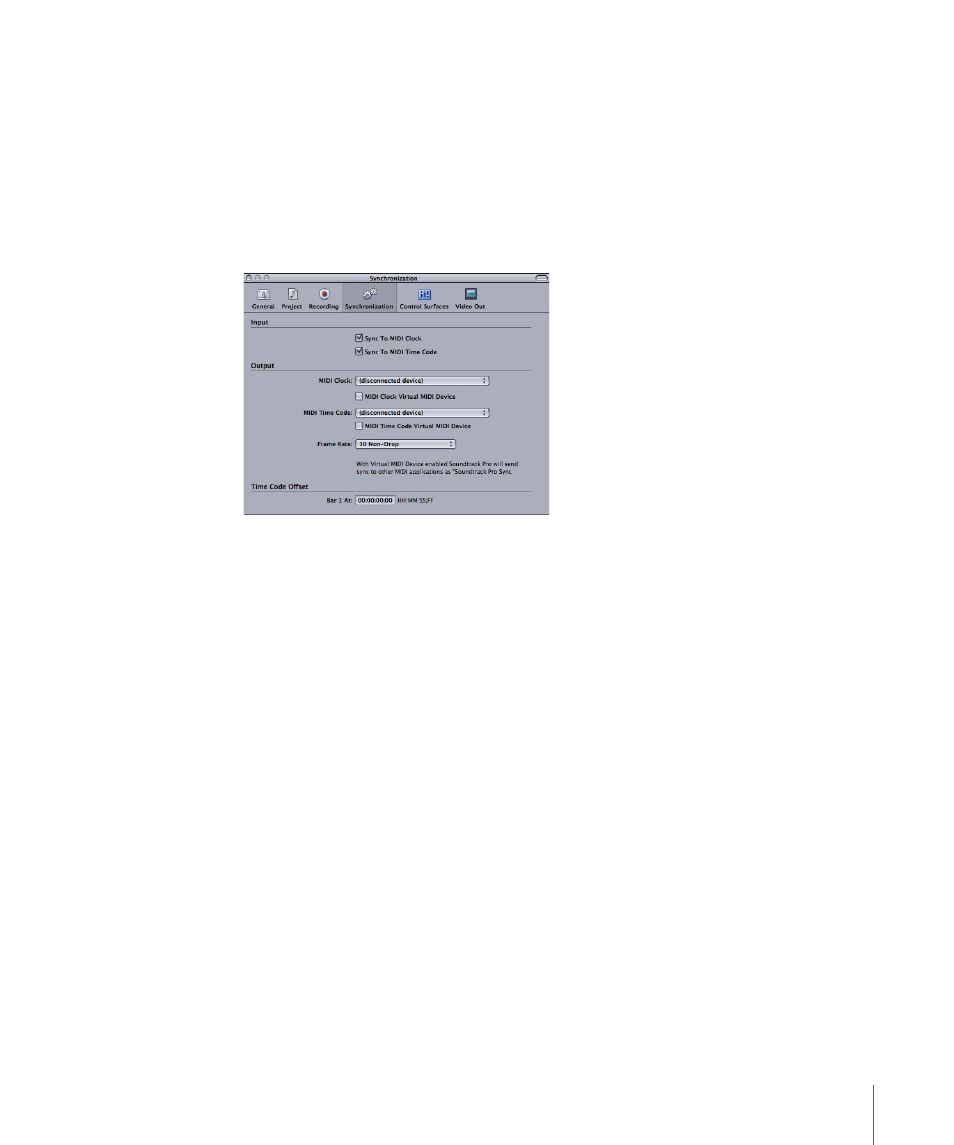
For information on eliminating latency, see
• Recordings Location display: Displays the default location to which recording sessions
are saved. You can set the save location by clicking the Choose button and navigating
to a new location.
Synchronization Preferences
These preferences let you specify synchronization settings.
Input
• Sync To MIDI Clock checkbox: Sets Soundtrack Pro to receive MIDI Clock signals from a
MIDI application or external device.
• Sync To MIDI Time Code checkbox: Sets Soundtrack Pro to receive MIDI Time Code (MTC)
signals from a MIDI application or external device.
Output
• MIDI Clock pop-up menu: Choose the device to send MIDI Clock to, or choose None.
• MIDI Clock Virtual MIDI Device checkbox: Sets Soundtrack Pro to send MIDI Clock signals
to MIDI applications as “Soundtrack Sync Source.”
• MIDI Time Code pop-up menu: Choose a device to send MTC signals to, or choose None.
• MIDI Time Code Virtual MIDI Device checkbox: Sets Soundtrack Pro to send MTC signals
to MIDI applications as “Soundtrack Sync Source.”
• Frame Rate pop-up menu: Sets the frame rate for outgoing MTC signals. (Note that
Soundtrack Pro automatically detects the frame rate for incoming MTC signals.)
Time Code Offset
• Bar 1 At field: Sets the offset of Measure 1 of your Soundtrack Pro project in SMPTE
format. The offset affects both incoming and outgoing MTC signals. This should be set
to the same value in all applications and devices.
109
Chapter 4
Soundtrack Pro Preferences
