About changing values and timecode entries, Using value sliders – Apple Soundtrack Pro 3 User Manual
Page 78
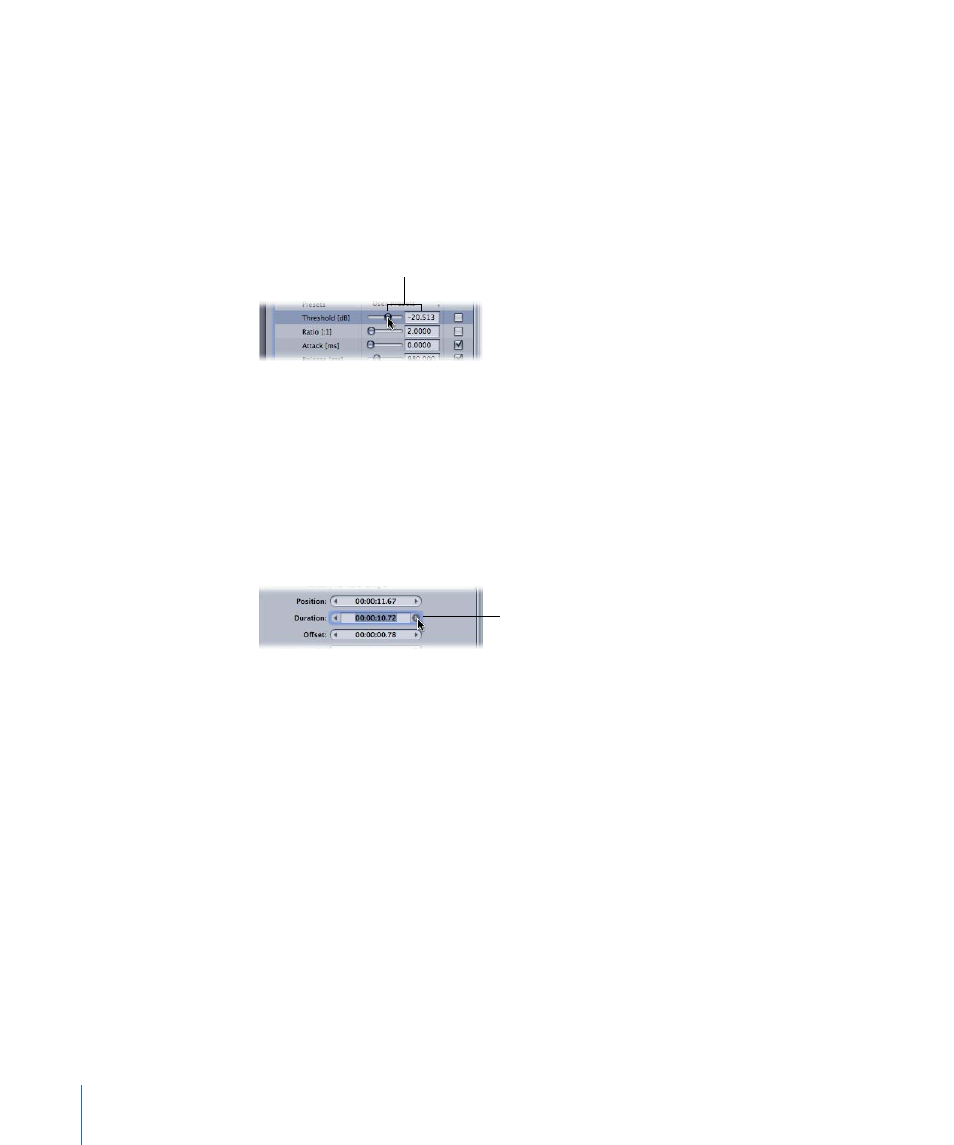
About Changing Values and Timecode Entries
Soundtrack Pro includes several types of value entry methods. Most of them have features
that can make changing the values or timecode fields easy to do.
Using Value Sliders
There are two methods used to enter general numeric values:
• Traditional sliders with separate numeric entry fields
Separate slider and
numeric entry field
• Value sliders that combine the slider with the numeric entry field. Value sliders allow
you to enter a specific number in the value field or to drag in the value field to set a
value. When using the value sliders, you can use a modifier key to make normal, small,
or large value adjustments. Dragging in the middle area (where the number is) works
the same as an ordinary slider; dragging to the right increases the value and dragging
to the left decreases the value. Additionally, you can click the right or left arrow to
change the value one step at a time. You can also double-click the number itself and
type a new number to enter a specific number in the value field.
Value slider with
combined slider and
numeric entry field
To change values in normal increments
Do one of the following:
µ
Drag left or right in the value field.
µ
Click the left arrow to decrease a value, or click the right arrow to increase a value.
µ
If you have a three-button mouse with a scrollwheel, click in the value field and use the
scrollwheel on the mouse.
To change values in fine increments
Do one of the following:
µ
Option-drag in the value field.
µ
Option-click the left arrow to decrease a value, or Option-click the right arrow to increase
a value.
µ
If you have a mouse with a scrollwheel, Option-scroll in the value field.
78
Chapter 3
Basics of Working in Soundtrack Pro
