Roll-off filters, Graphic eqs, Parametric eqs – Apple Soundtrack Pro 3 User Manual
Page 275
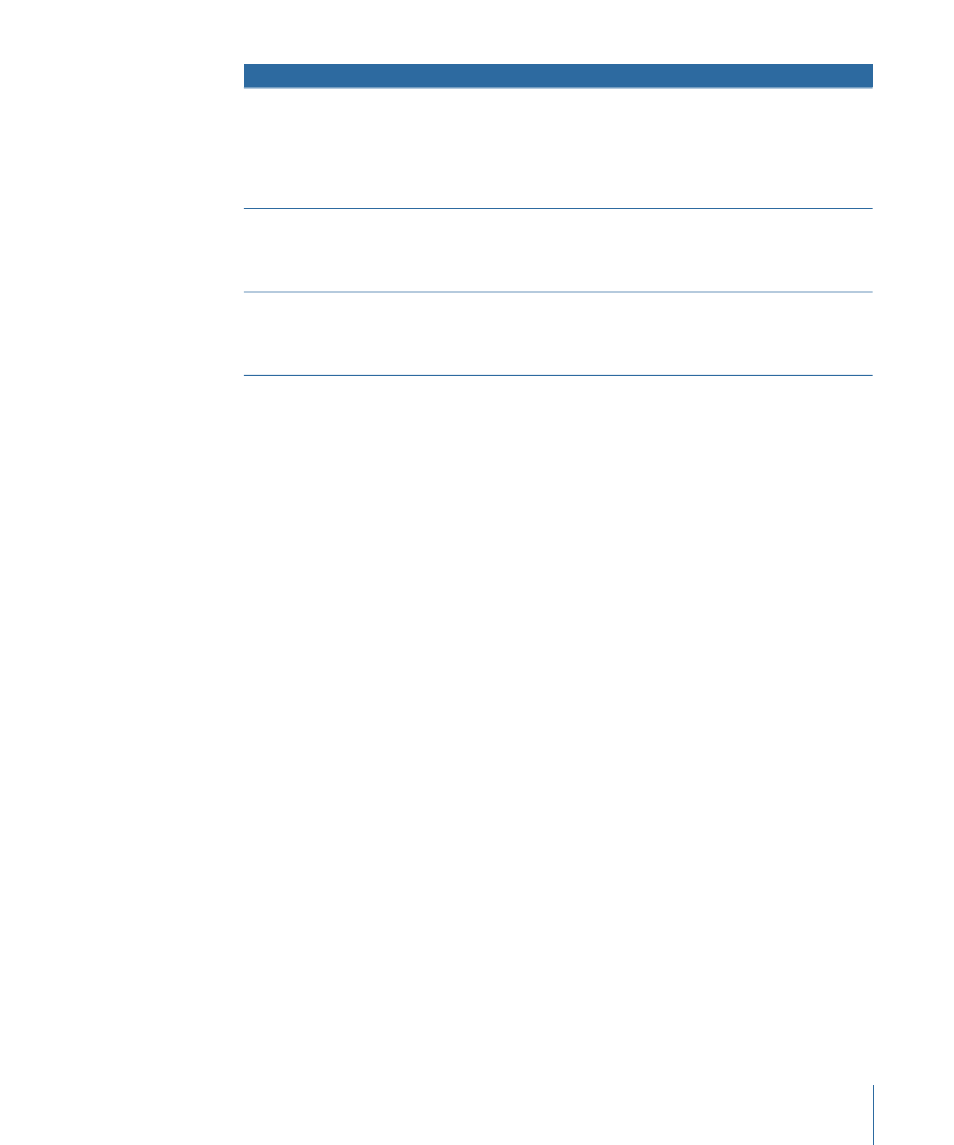
Description
Frequency range
Name
Includes the fundamentals and lower harmonics
of voices and musical instruments; careful EQing
of each can keep them from competing. Excessive
boosting in this range can result in muddy and
unclear audio; excessive cutting can produce
thin-sounding audio.
250–750 Hz
Low Midrange
Corresponds roughly to the bass tone control on
a stereo. Includes the fundamental frequencies of
voices and of musical instruments. Excessive
boosting in this range can sound boomy and thick.
50–250 Hz
Bass
Also calledsub bass. Very little of the sound of
voices or musical instruments falls in this range.
Many sound effects used in movies, such as
explosions and earthquakes, fall in this range.
50 Hz and below
Low Bass
Note: The frequencies shown for each range are approximate. Any division of sound into
frequency ranges is somewhat arbitrary and is meant only to give a general indication
of each range.
Roll-Off Filters
The simplest types of EQ effects are roll-off filters, which include lowpass, highpass,
bandpass, and shelf filters. Lowpass filters affect all frequencies above a specific frequency,
called the cutoff frequency. Frequencies above the cutoff are attenuated or “rolled off”
gradually, usually by a fixed number of decibels per octave. Highpass filters, by contrast,
affect all frequencies below their cutoff frequency. Bandpass filters exclude all frequencies
close to their center frequency. You can set the center frequency, and also set the bandwidth
or Q, which specifies how wide a range of frequencies around the center frequency is
affected.
These EQs include parameters for setting the cutoff frequency. Shelf filters add parameters
to control the gain (the amount of boost or cut). You can use roll-off filters as “broad
brush” effects to boost or cut a large range of frequencies.
Graphic EQs
Graphic EQs give you a set of filters (often with 10 or 31 filters), each with a set center
frequency and bandwidth. Using a graphic EQ, you can shape a wide variety of frequencies
throughout the frequency range. Graphic EQs can be used to shape the sound of the
overall project mix.
Parametric EQs
Parametric EQs are similar to bandpass EQs, but provide a greater amount of control, and
can be used for extremely precise adjustments. With a parametric EQ, you can set the
center frequency, the gain, and the bandwidth. Used carefully, a parametric EQ can help
a track cut through the mix, or help a track or project sound fuller. Parametric EQs can
also be used to remove specific, unwanted frequencies from a mix.
275
Chapter 10
Working with Audio Effects
