Splitting clips with the playhead – Apple Soundtrack Pro 3 User Manual
Page 158
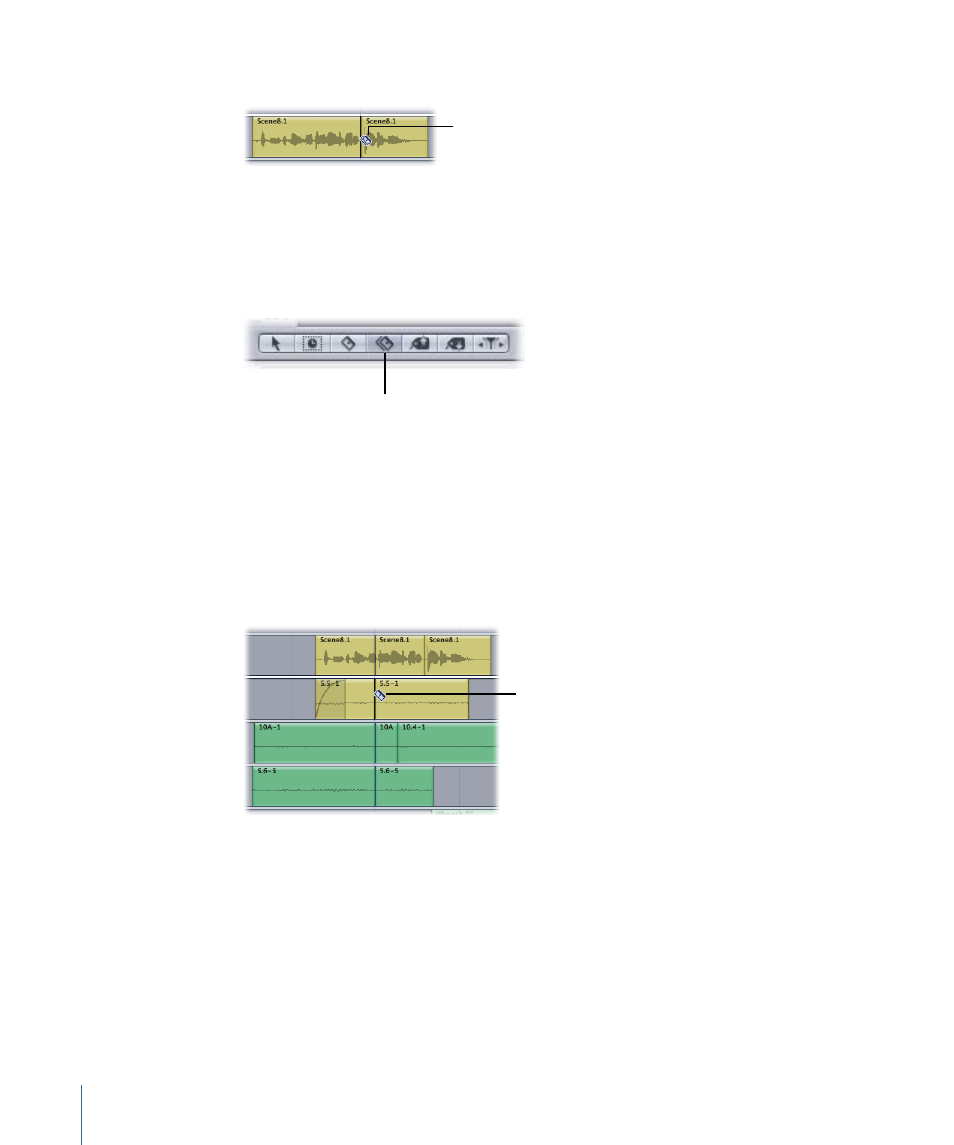
The clip is split at the point where you clicked.
Click the clip with the
Blade tool to split it.
Splitting Clips Across All Tracks with the Blade All Tool
Use the Blade All tool to split across all tracks.
To split audio clips on all tracks with the Blade All tool
1
Click the Blade All Tool button above the Timeline.
Blade All Tool button
The pointer changes to the Blade All pointer.
Note: To toggle between the Blade and the Blade All tools, hold down the Shift key while
either tool is selected.
2
Click anywhere in the Timeline where you want to split clips on all tracks.
Note: If you use the Blade All tool in the podcast track, it cuts the podcast track as well
as any audio clips that are also under the Blade All tool. However, if you use the Blade All
tool in an audio track, it does not make a cut in the podcast track.
Use the Blade All tool
to split clips across
all tracks.
Splitting Clips with the Playhead
Using the playhead, you can split clips while a project is playing, split clips on selected
tracks, and split clips without having to use the mouse.
Note: If no clips or tracks are selected, using the Split command splits all clips under the
playhead.
158
Chapter 6
Working in the Timeline
