Mixers, Control surfaces, External video monitors – Apple Soundtrack Pro 3 User Manual
Page 21: Example hardware setups
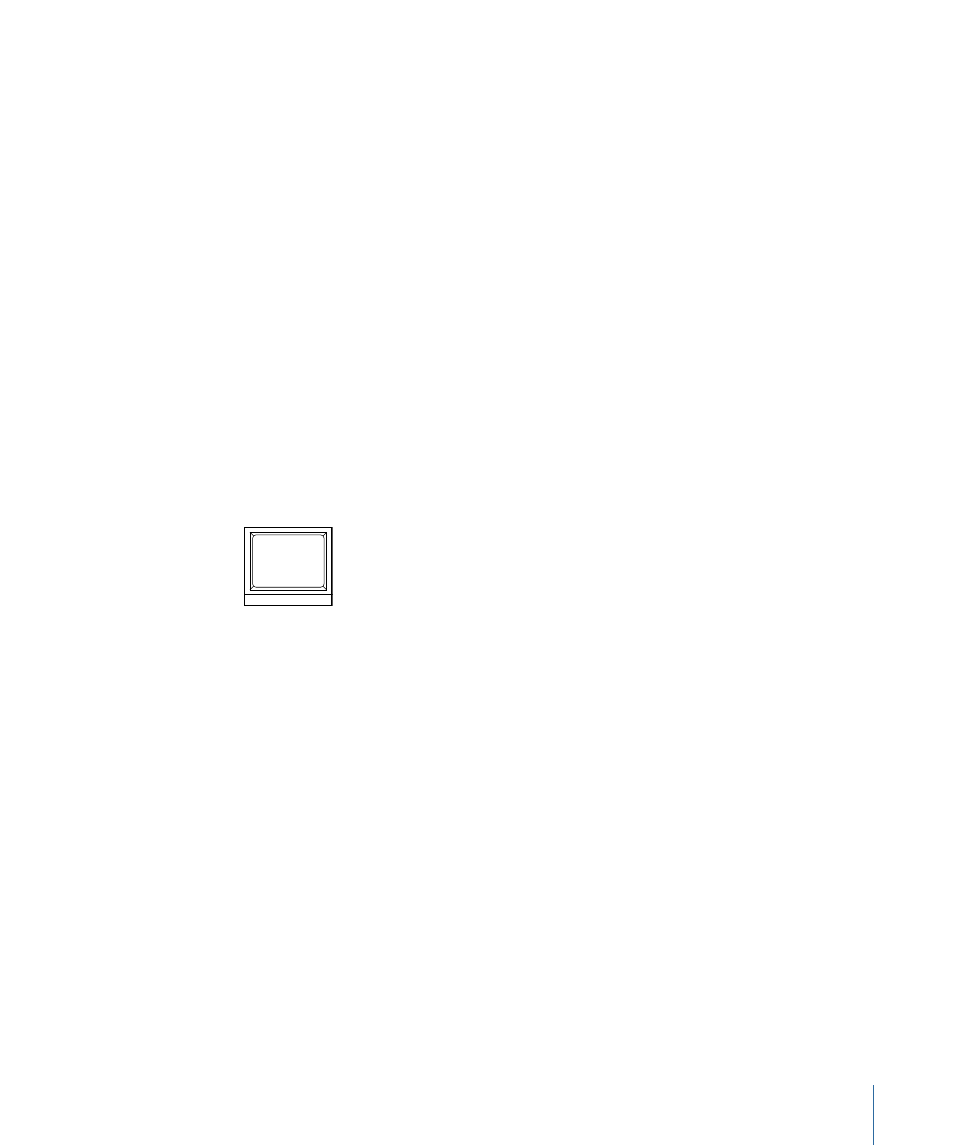
Mixers
Connecting a mixer to your system allows you to record audio from multiple microphones
or instruments simultaneously, to play back the output from your computer through
connected monitors or speakers, and to control the volume levels of both the audio input
and output. Professional-quality mixers have a number of additional features, including
equalization (EQ) controls, auxiliary sends and returns for adding external effects, and
separate monitor and mix level controls. Mixers may also include inboard preamplification
for microphones, making the use of a separate amplifier unnecessary.
Control Surfaces
Soundtrack Pro supports control surfaces that use the Mackie Control, Logic Control, and
Euphonix EuCon protocols. For information on connecting and using control surfaces,
see
Using Control Surfaces with Soundtrack Pro
External Video Monitors
When you design and edit a video soundtrack, it’s ideal to watch the video on a monitor
similar to the one you will use for the final screening. An external video monitor can
display color, frame rate, and interlaced scanning more accurately than your computer
display. (For information on connecting professional video devices, see
.)
If you are working on an NTSC or a PAL project, you should watch it on an external video
monitor that shows the video interlaced. For more information about external video
monitoring, see the Final Cut Pro User Manual.
Example Hardware Setups
The following sections provide several examples of different hardware setups:
•
•
Setup with a USB Audio Interface
•
Setup with a FireWire Interface and a Control Surface
•
Setup with a Video Output Device
•
Setup with a PCI Express Video Interface Card with Breakout Box
•
•
21
Chapter 1
Setting Up Your System
