Apple Soundtrack Pro 3 User Manual
Page 419
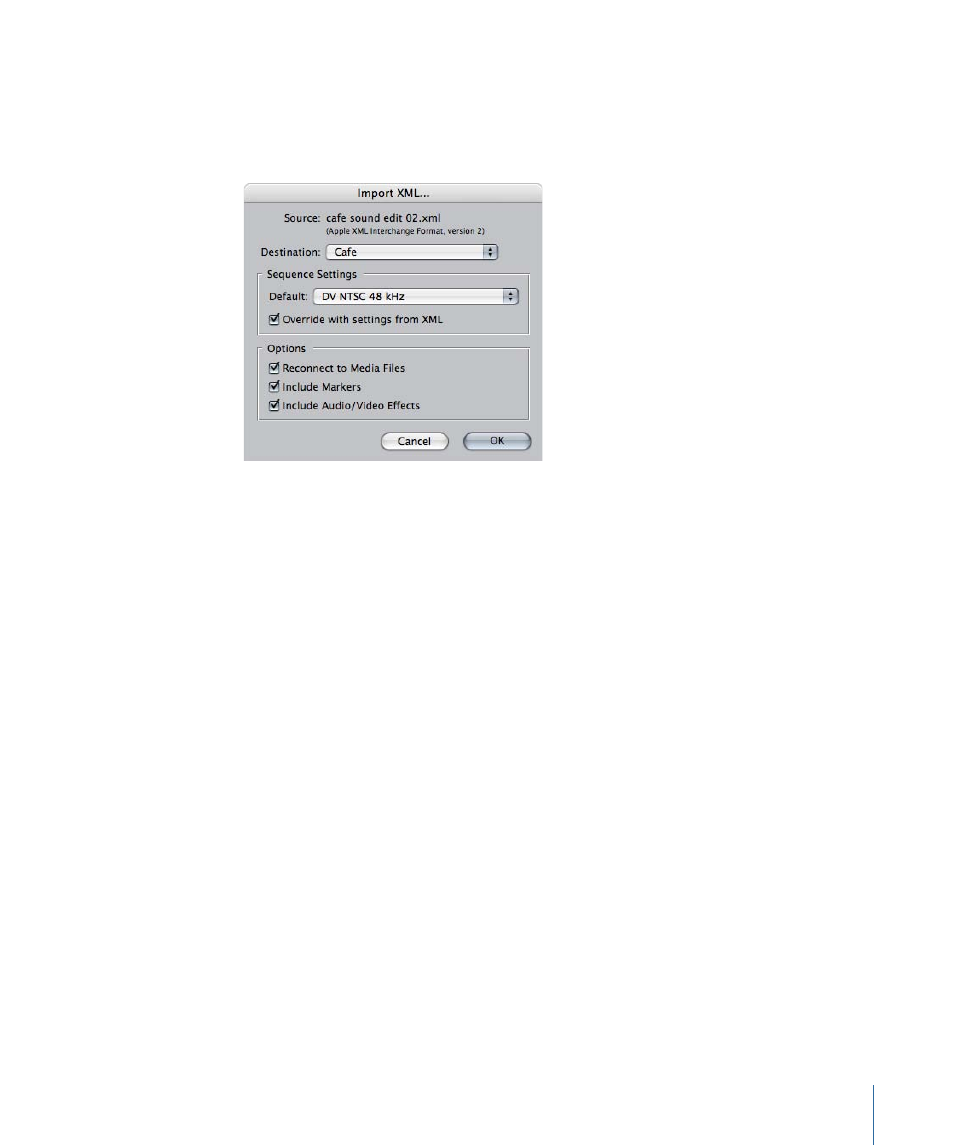
Soundtrack Pro exports mixdown files from the multitrack project and adds them to a
Final Cut Pro XML file containing the original sequence. For your convenience, the audio
tracks from the original sequence are moved to other tracks and are muted.
In Final Cut Pro, the Import XML dialog appears.
6
Use the Destination pop-up menu to choose your original project, then click OK.
A copy of your original sequence (with the name you specified earlier) appears in the
Browser.
7
Double-click the new sequence in the Browser to open it in the Timeline.
The sequence opens with the mixdown audio correctly synchronized to your clips in the
Timeline and the original audio tracks muted.
When you want to work on the project in Soundtrack Pro again, you can reopen it from
the Final Cut Pro Timeline.
To open a Soundtrack Pro multitrack project from a mixdown clip in Final Cut Pro
1
In your Final Cut Pro sequence, Control-click the mixdown clip, then choose Open in
Editor from the shortcut menu.
Make sure that the Open in Editor command is set to open audio files in Soundtrack Pro.
For information, see
Opening a Final Cut Pro Clip’s Media File in Soundtrack Pro
. A dialog
appears with the following options:
• Open Audio File: Opens the mixdown audio file in the Soundtrack Pro File Editor.
• Open Project: Opens the Soundtrack Pro multitrack project linked to the mixdown audio
file.
2
Click Open Project.
The Soundtrack Pro multitrack project linked to the mixdown audio file opens in
Soundtrack Pro.
419
Chapter 19
Using Soundtrack Pro with Other Applications
