Soundtrack pro preferences, Setting soundtrack pro preferences – Apple Soundtrack Pro 3 User Manual
Page 103
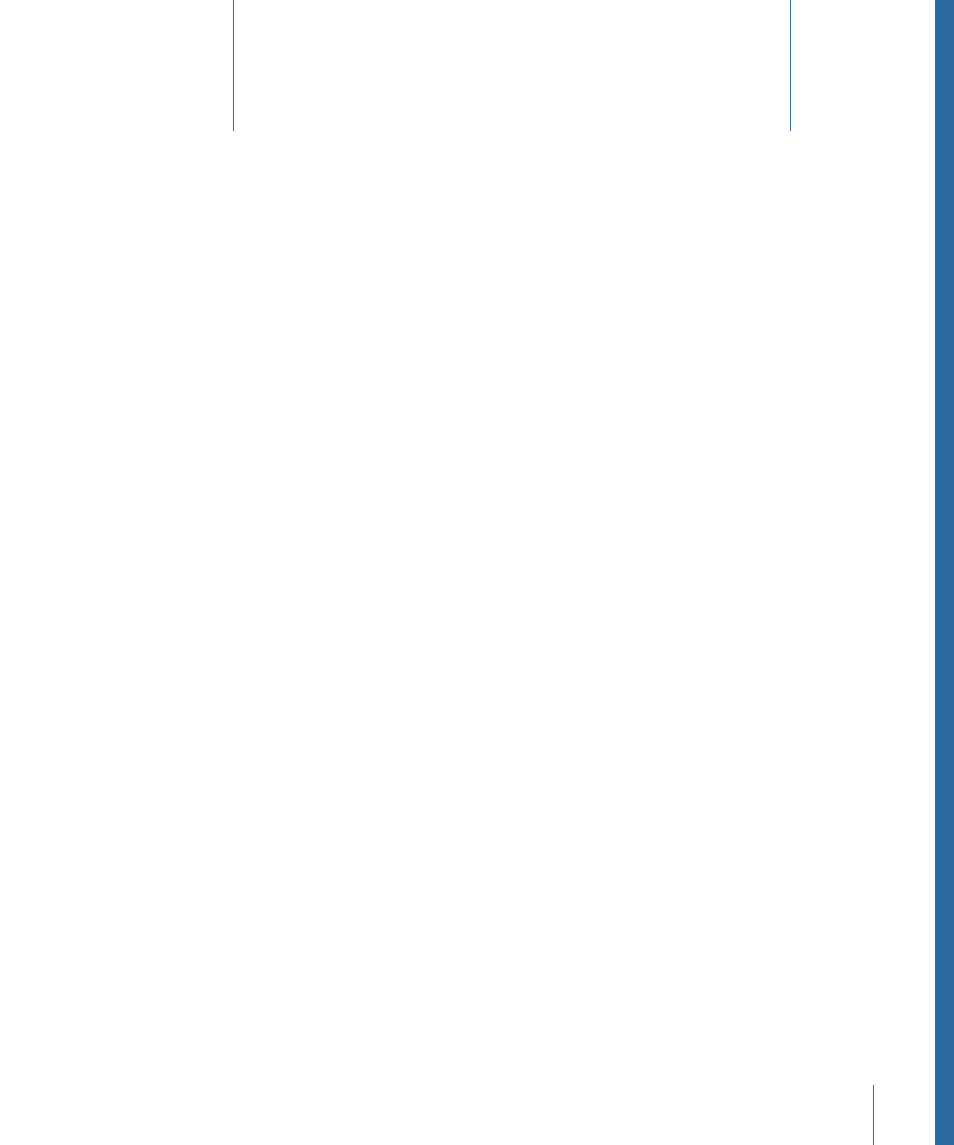
You set preferences for various aspects of both the appearance and operation of
Soundtrack Pro in the Preferences window. Some preferences apply to the current project,
and some apply to new projects you create. You may want to specify some preferences
before you begin working in Soundtrack Pro.
This chapter covers the following:
•
Setting Soundtrack Pro Preferences
(p. 103)
•
(p. 105)
•
(p. 107)
•
(p. 108)
•
(p. 109)
•
(p. 110)
•
(p. 111)
Setting Soundtrack Pro Preferences
All preferences for Soundtrack Pro are set in the Preferences window.
To change preferences
1
Choose Soundtrack Pro > Preferences.
2
Click a button at the top to view or modify those preferences.
The following are the Soundtrack Pro preferences panes. See the following sections for
details about each preferences pane.
•
•
•
•
•
•
103
Soundtrack Pro Preferences
4
