Apple Soundtrack Pro 3 User Manual
Page 450
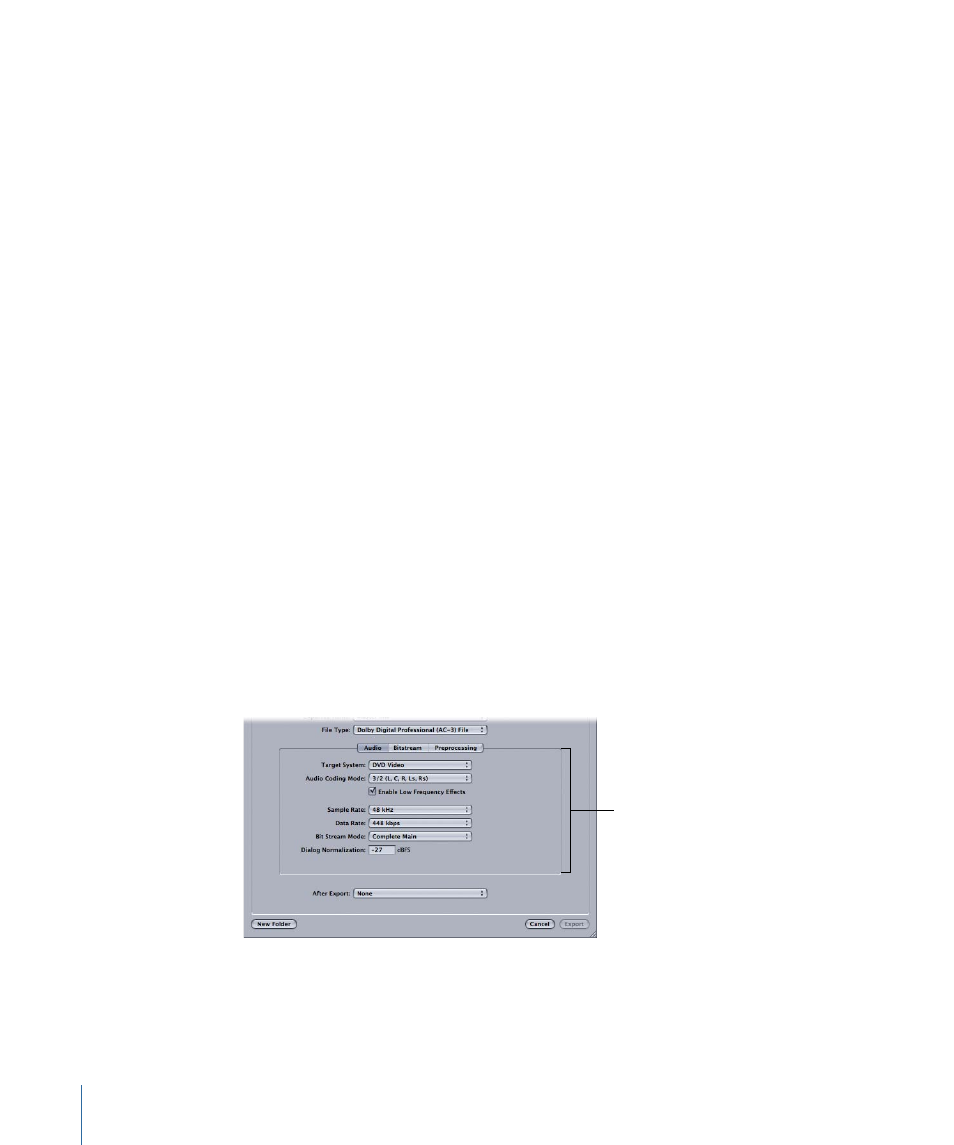
9
Enter a name for the exported file, then navigate to the location where you want to save
the file.
10
Click Export.
Exporting to Dolby Digital Professional (AC-3) Files
Dolby Digital Professional format (also known as AC-3) is a very common compressed
audio format for DVD-Video discs. AC-3 programs can deliver 5.1-channel surround as
well as a variety of other surround configurations. This format is frequently used to encode
stereo files to greatly reduce their file size.
Note: Dolby Digital Professional (AC-3) encoding is available only on computers that also
have Final Cut Studio installed.
To export a master mix as a Dolby Digital Professional (AC-3) file
1
Choose File > Export (or press Command-E).
The Export dialog appears.
2
If you want, choose an export preset from the Preset pop-up menu.
For more information, see
.
3
Choose Master Mix from the Exported Items pop-up menu.
4
Choose Dolby Digital Professional (AC-3) File from the File Type pop-up menu.
The bottom portion of the Export dialog displays the Dolby Digital Professional (AC-3)
File export options, which are divided into three separate panes: Audio, Bitstream, and
Preprocessing.
Note: Because Soundtrack Pro can tap the power of Compressor as a background process,
these export options are identical to the corresponding options in the Compressor
application.
AC-3 Audio
export options
5
Click Audio if necessary, then choose options in the Audio pane.
For more information, see
About Options in the Audio Pane
.
6
Click Bitstream, then choose options in the Bitstream pane.
450
Chapter 20
Exporting Multitrack Projects
