Working with audio effects, Processing effects and realtime effects, Applying processing effects – Apple Soundtrack Pro 3 User Manual
Page 267: Working with audio, Effects, Working with, Audio effects
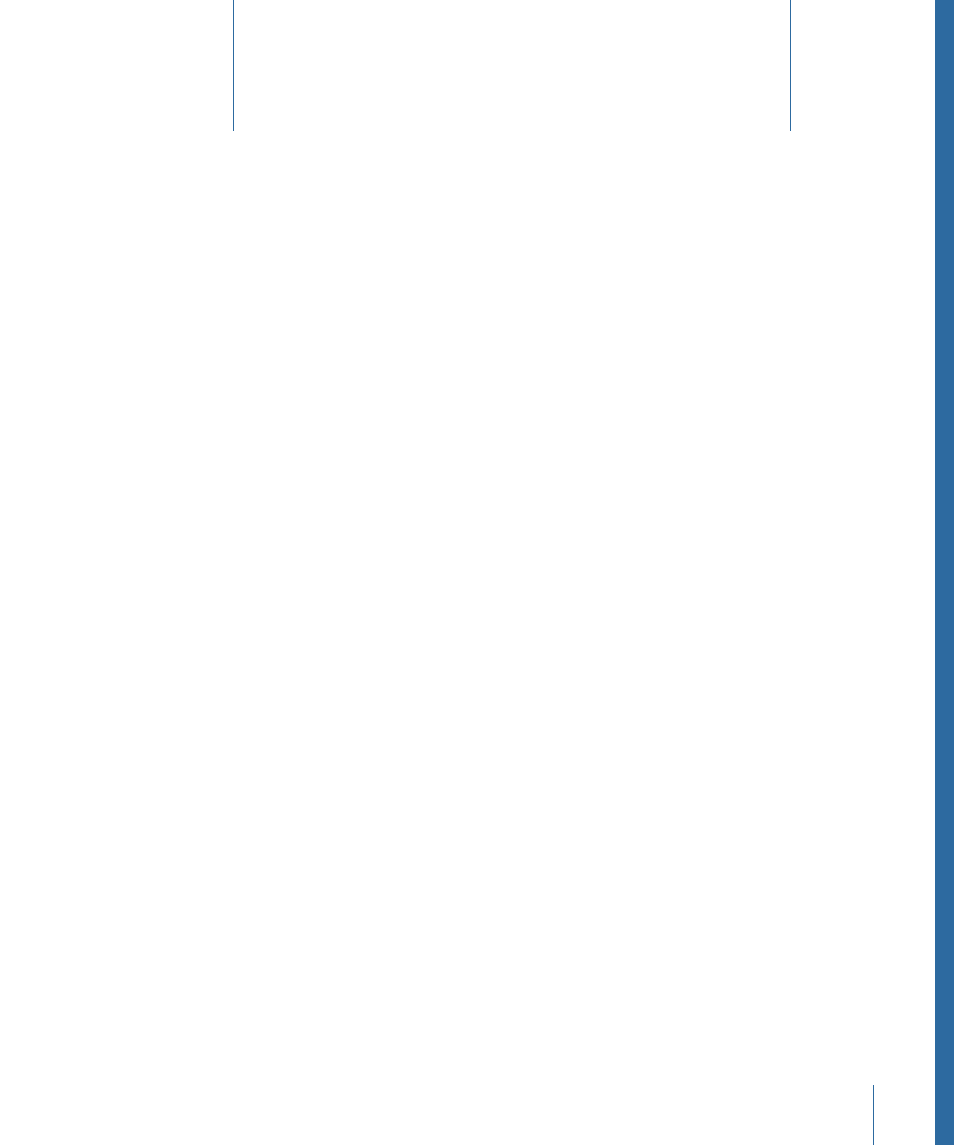
You can modify the sound of your project in many ways using audio effects. Soundtrack Pro
includes a complete set of professional-quality audio effects you can use in your projects.
This chapter covers the following:
•
Processing Effects and Realtime Effects
(p. 267)
•
(p. 269)
•
Audio Effects Included with Soundtrack Pro
(p. 270)
•
(p. 283)
•
Working with Processing Effects
(p. 293)
Processing Effects and Realtime Effects
Soundtrack Pro gives you two ways to use audio effects in your projects: processing effects
and realtime effects. Audio effects can be applied as processing effects to entire audio
clips or regions of audio clips, resulting in nondestructive actions that can be adjusted
at any time. Audio effects can also be applied to tracks, submixes, and busses as realtime
effects, enabling parameters of the effects to be automated so that they change over
time.
The same audio effect can be applied either as a realtime effect or a processing effect,
with different results.
Applying Processing Effects
You can apply processing effects to clips and regions of clips in the multitrack Timeline
as well as to audio file projects (or regions thereof ) in the File Editor. The Process menu
includes an Effects submenu where you choose processing effects to add to your project.
Processing effects are added as actions, which you can turn on or off, reorder, and adjust
in the Actions list.
To apply a processing effect to a clip in the Timeline
1
In the Timeline, select one or more clips, or portions of one or more clips.
267
Working with Audio Effects
10
