Exporting to aaf – Apple Soundtrack Pro 3 User Manual
Page 426
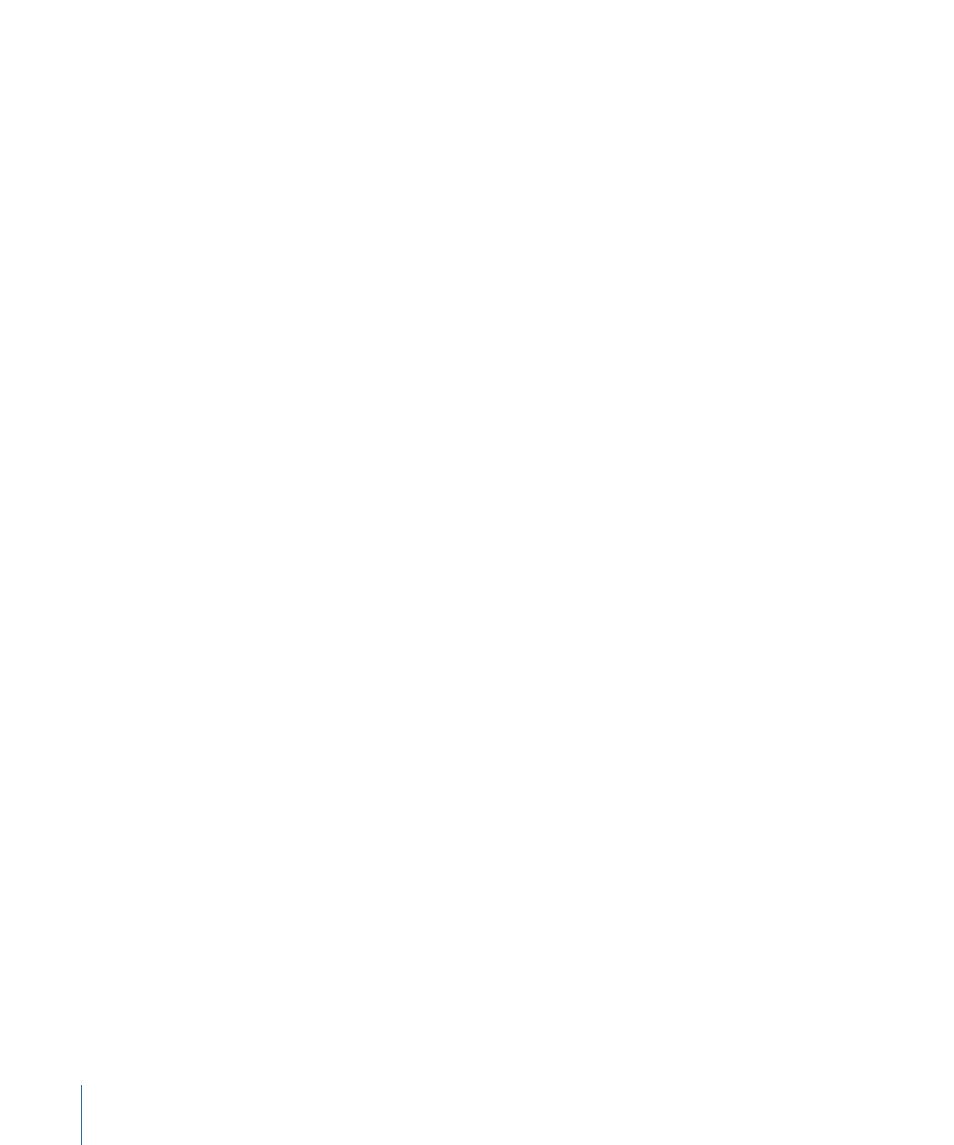
Here are some things to keep in mind when using OMF and AAF files:
• OMF and AAF exports generally omit unused media to keep the overall file size low. If
you want to “steal” a performance from another take, you might be out of luck with
an OMF or AAF export.
• OMF or AAF exported files are usually truncated. If a music piece was edited into many
small clips during the picture edit, the OMF and AAF export process applies those edits
permanently on the file level. Sound editors usually prefer to have one original piece
of music with (nondestructive) edits referring to it.
• It is always a good idea to have single-frame “sync pops” at the top and tail of the video
and every single audio track to verify synchronization.
• OMF and AAF files do not include video, so usually a video file needs to be exported
separately.
• To exchange OMF and AAF files with ProTools, you will need DigiTranslator, the
Digidesign interchange application, which is sold separately.
• Volume automation and panning automation are not always included in OMF and AAF
files.
• OMF and AAF exports often include audio files with very long and complicated
filenames.
• OMF and AAF exports support a single sample rate. All the audio files in a single export
must have the same sample rate.
• OMF packages (that contain media) are limited to a 2 GB maximum file size.
Exporting to AAF
You can export Soundtrack Pro multitrack projects as AAF files.
To export a project to an AAF file
1
Choose File > Export AAF.
The Save dialog appears.
2
In the Save dialog, enter a name for the file, then navigate to the location where you
want to save it, then click Save.
Manually Creating Audio File Project and File Links
When working with applications that do not link to Soundtrack Pro audio file projects, it
is useful to manually create a relationship between an audio file and an audio file project.
Once this is done, every time you save the audio file project, a new copy of the flat file is
saved at the same time.
To manually create a link between an audio file and an audio file project
1
Open the audio file you wish to link to an audio file project.
2
Choose File > Save (or press Command–S).
426
Chapter 19
Using Soundtrack Pro with Other Applications
