Using soundtrack pro with other applications, Using soundtrack pro with final cut pro, About soundtrack pro audio file projects – Apple Soundtrack Pro 3 User Manual
Page 409: Using soundtrack pro, With other applications
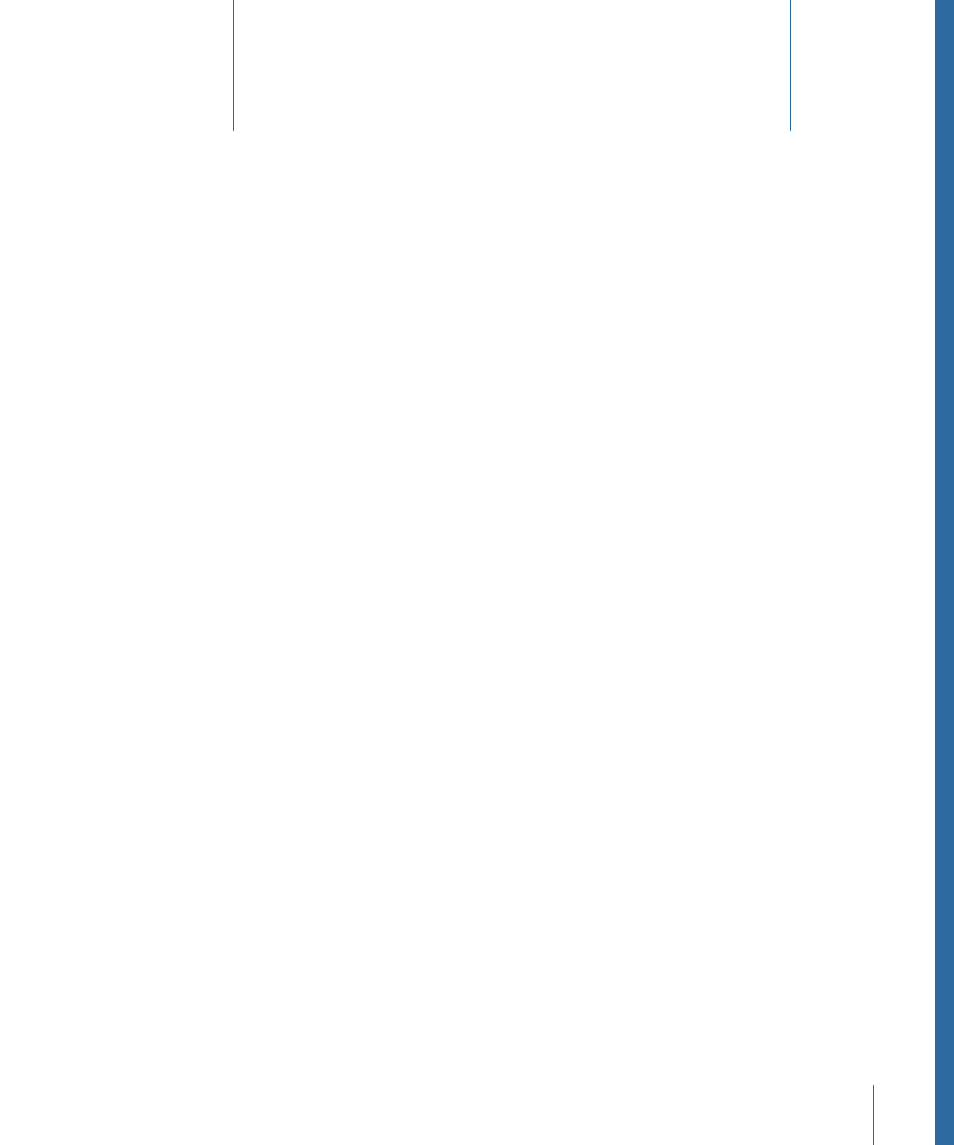
You can work with media files and projects from Final Cut Pro, DVD Studio Pro, Motion,
and other applications in Soundtrack Pro projects.
This chapter covers the following:
•
Using Soundtrack Pro with Final Cut Pro
(p. 409)
•
Using Soundtrack Pro with DVD Studio Pro
(p. 421)
•
Using Soundtrack Pro with Motion
(p. 423)
•
Using Soundtrack Pro with Logic Pro
(p. 424)
•
Using Soundtrack Pro with Third-Party Applications
(p. 425)
Using Soundtrack Pro with Final Cut Pro
You can use Soundtrack Pro for every aspect of creating audio for a project, from multitrack
recording to advanced audio processing and mixing. For example, you can send a clip’s
media file directly from Final Cut Pro to Soundtrack Pro, modify it, and then immediately
see the changes to your clip back in Final Cut Pro. You can also batch process audio files
using AppleScript documents created in Soundtrack Pro. However, one of the most
powerful advantages of using Soundtrack Pro is the ability to send entire sequences to
Soundtrack Pro and automatically conform them each time you make editorial changes
to a sequence in Final Cut Pro. For more information, see
Using Conform with Final Cut Pro
.
About Soundtrack Pro Audio File Projects
A Soundtrack Pro audio file project allows you to edit and process an audio media file
nondestructively, which means you can always alter or remove all of the actions you
applied and even get back to the original state of the audio. A Soundtrack Pro audio file
project is stored in a special Mac OS X format called a package (or bundle). A Mac OS X
package appears to be a single file in the Finder but actually contains a collection of files,
such as the original audio file, render files, and the list of actions applied to your audio
file. To take advantage of nondestructive editing, you can create a Soundtrack Pro audio
file project by either saving one from Soundtrack Pro or sending a clip or clips from
Final Cut Pro to a Soundtrack Pro audio file project.
409
Using Soundtrack Pro with Other
Applications
19
