Changing the values of envelope points numerically, Nudging envelope points – Apple Soundtrack Pro 3 User Manual
Page 373
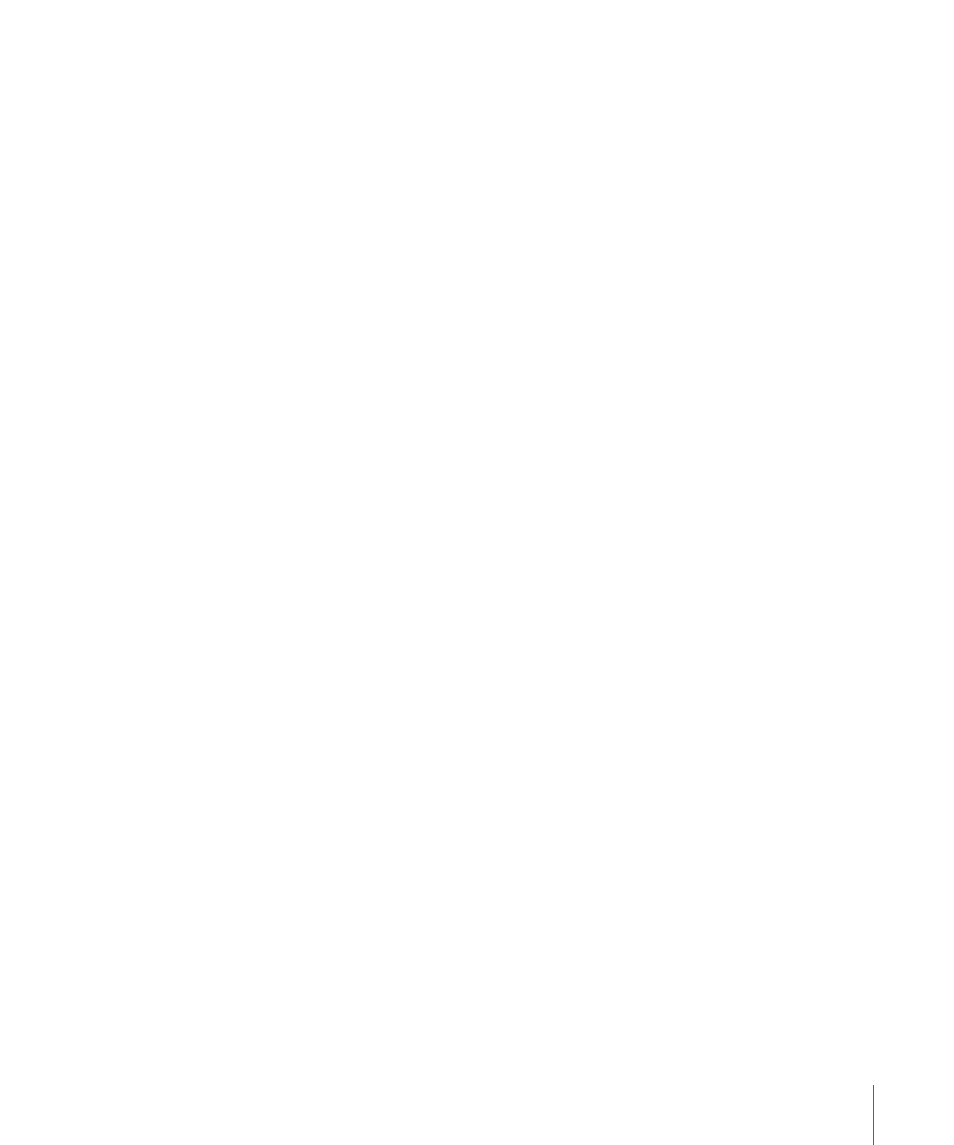
• Click the center of the Position value slider, then drag the slider that appears left or
right to change the position.
• Click the text in the Position value slider, then type a new value.
To change the units shown in the Position value slider
µ
Choose the units you want to show from the pop-up menu next to the Position value
slider.
To copy the value of the previous envelope point
1
With the Details tab active, select the envelope point to which you want to copy the
value.
2
In the Details tab, click Copy From Previous Point.
To copy the value of the next envelope point
1
With the Details tab active, select the envelope point to which you want to copy the
value.
2
In the Details tab, click Copy From Next Point.
Changing the Values of Envelope Points Numerically
You can also change the value of an envelope point numerically.
To change the value of an envelope point numerically
1
Control-click the envelope point, then choose Set Value from the shortcut menu.
2
Enter a new value for the envelope point in the dialog that appears.
The envelope point moves to the new value. You can set the envelope point to the same
value as the previous or next envelope point on the envelope from the shortcut menu.
Changing the Position of Envelope Points Numerically
You can change the position of an envelope point in the Timeline numerically.
To change the position of an envelope point numerically
1
Control-click the envelope point, then choose Set Position from the shortcut menu.
2
In the dialog that appears, click the left or right arrow in the value slider, click the center
of the value slider and drag left or right, or double-click the value slider and type a new
position.
The envelope point moves to the new position.
For more information about value sliders, see
About Changing Values and Timecode
.
Nudging Envelope Points
There are several ways in which you can nudge envelope points using the arrow keys.
373
Chapter 15
Working with Automation
