Downloading firmware to a single partition – Brocade Network OS NETCONF Operations Guide v4.1.1 User Manual
Page 92
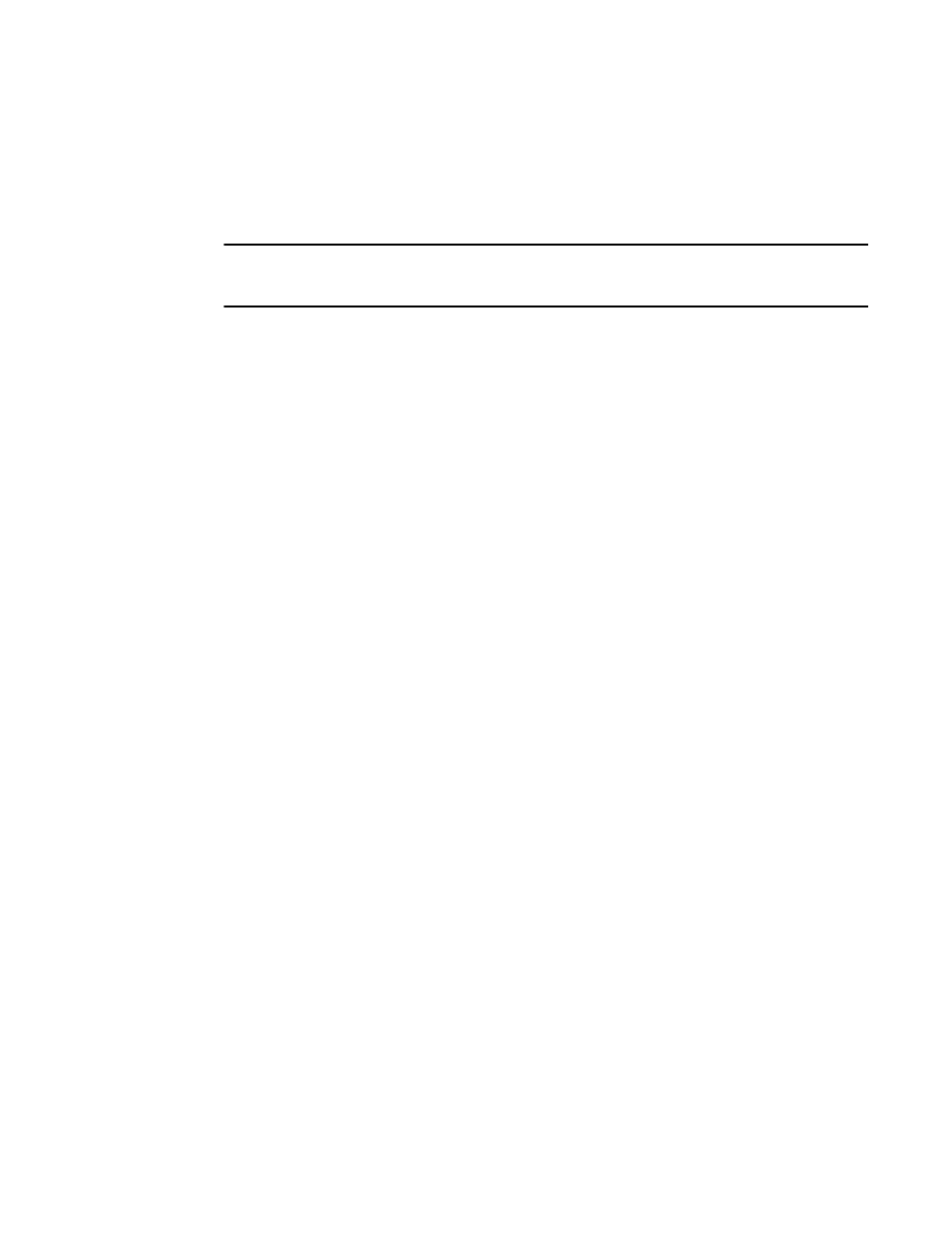
60
Network OS NETCONF Operations Guide
53-1003231-02
Evaluating a firmware upgrade
5
•
To enable firmware restoration on a modular switch with two management modules, you
update the firmware on each management module separately by performing the firmware
download operation with both the
operations preserves the previous firmware on the secondary partitions of all system
components and ensures that you will be able to restore the previous firmware version.
ATTENTION
When you evaluate a firmware upgrade, make sure you disable all features that are supported only
by the upgraded firmware before restoring the original version.
Downloading firmware to a single partition
1. Verify that the SFTP, FTP, or SSH server is running on the host server and that you have a user
ID on that server.
2. Obtain the firmware file from the Brocade website
ttp://www.mybrocade.com
or from your
switch support provider and store the file on the FTP or SSH server.
3. Unpack the compressed firmware archive.
4. Issue the
urn:brocade.com:mgmt:brocade-firmware-ext namespace to view the current firmware version.
5. Issue the
namespace to perform the firmware download operation. Provide the following input elements:
•
•
•
